120mm and 140mm are the most common sizes of case fans that people use these days. That is why most PC cases come with fan slots that are suitable for one or both of these fan sizes.
While smaller cases usually only have 120mm fan slots, medium to large PC cases support both types of fans. If you are building a PC on a case that supports both, you might want to know which fan will give you the best result.
The overall design and quality of the fan also make a great difference. You can’t expect a mediocre 140mm fan to perform better than a high-quality 120mm fan.
But between the fans of similar models, a standard 140mm fan is always superior to a 120mm one in most regards. So, whenever I am building any PC, I always go for the largest possible size for my case fans.
Differences Between 120mm and 140mm Case Fans
You will usually find 14/12 or 140/120 in the names of the case fans to indicate their size. For example, on NZXT Rifle bearing case fans, the name of the 120mm fan is NZXT Rifle Bearing RF-AF12C-RB, and that for the 140mm fan is NZXT Rifle Bearing RF-AF14C-RB.
A 120mm case fan has dimensions of about 120mm x 120mm x 25mm, and its screw holes are about 105mm apart. For 140mm fans, the dimensions are 140mm x 140mm x 25mm, and the distance between the screw holes is 120mm. The dimensions of individual products vary slightly within a small tolerance range.
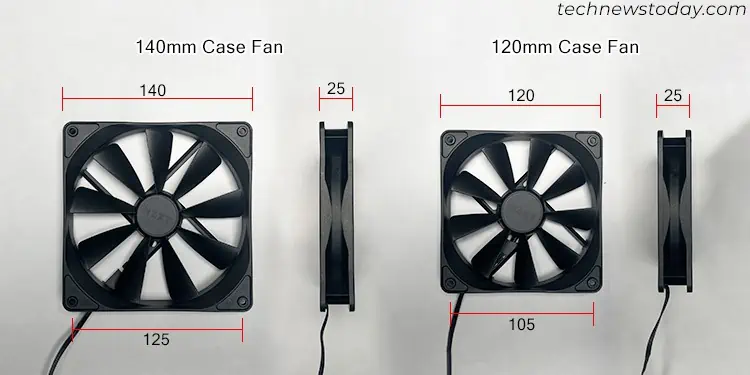
While the overall sizes are different, the motors for the similar models are somewhat the same. So you will find many differences regarding the production of airflow and noise, along with the fan speed. The different distance between the screw holes also indicates that they require different sizes of fan slots on the PC case. Let’s discuss !
Speed, Airflow and Cooling Efficiency
As 140mm fans are larger, they rotate slower compared to 120mm fans with the same voltage. So they tend to have lower RPMs. However, don’t let that fool you into thinking they have lower cooling efficiency. If anything, it’s the opposite.
140mm fans have longer blades and more surface area, so they tend to move more air. So if you test these case fans, you will find that 140mm fans have higher airflow than 120mm fans. Consequently, they are better at cooling.
I tested the CPU and GPU temperature while running stress tests under the same condition while using only one 120mm and 140mm case fan separately on my PC as exhaust. I ran the fans at full speed (1455 RPM for 120mm fan/1100 RPM for 140mm fan) and graphed out the resulting temperature.
As you can see from the graph, there’s not much difference in CPU temperature since I was using an AIO CPU cooler. But for the GPU, the temperature due to 140mm fan is much lower at low stress. Under high GPU usage, the difference is not that significant but with 140mm fan, the GPU still remains slightly cooler.
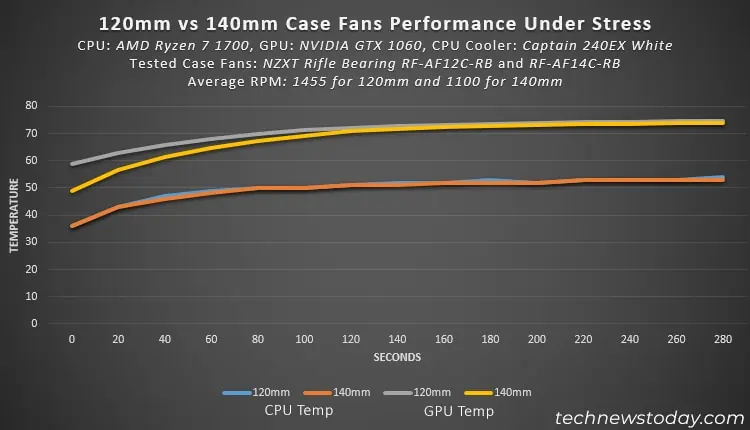
Other than airflow, static pressure also matters when we are talking about cooling. It represents how well the air can get through obstructions inside the PC case like cables and high-profile components.
140mm fans generally provide less static pressure than 120mm fans. However, they are usually more compatible with larger PC cases where the components are more spread out and don’t need high static pressure.
In smaller PC cases, the internal components are grouped more closely and there are more obstructions regardless of the cable management. 120mm fans, with higher static pressure are much better at maintaining optimal temperature.
Noise
Fans mainly produce noise due to friction with the bearing and turbulence on the fan blades. So it is somewhat dependent on their rotation speed.
As 140mm fans provide more airflow even with less RPM, they usually produce less noise than 120mm fans if we consider similar airflow. As you can see on the image below, the noise level with the 140mm NZXT Rifle Bearing RF-AF14C-RB fan was slightly lower than the 120mm NZXT Rifle Bearing RF-AF12C-RB fan under the same room conditions.
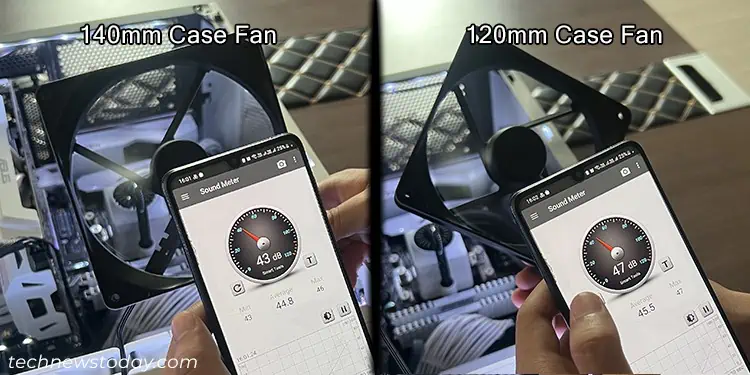
The noise also depends on the design of the fan. While testing out the be quiet Pure Wings case fans, we found the Pure Wings 2 120mm PWM fan to be much quieter than the the Pure Wings 2 140mm high-speed fan.
Regardless, if you want to reduce the noise, a 140mm fan is generally preferable over a 120mm one in most cases.
Compatibility
While 140mm fans have a slight edge when considering cooling efficiency and noise, they are not compatible with most PC cases out there.
Most Mini ITX, Mid-tower ATX, Full tower ATX, and even some Extended ATX Tower PC cases allow using 120mm fans. 140 mm fans are simply too large for most Mini ITX and even a few Mid-tower ATX cases.

If you have already bought a PC case, you should check its supporting case fan size before buying any fans. Also, keep in mind that your motherboard may not allow mounting the case fans on certain locations due to its layout. So you’ll need to consider it as well.
While 140mm fans are usually better than 120mm fans, the difference is not so much that you need to get another case. So it’s best to stick with what you can use.
Cost
140mm fans are bigger and require more material, so they are usually slightly more expensive compared to 120mm fans. However, the difference is not that big and well worth the price. For example, an NZXT Rifle Bearing RF-AF12C-RB costs about US $7.5, and an NZXT Rifle Bearing RF-AF14C-RB costs US $11.
Also, you only need to use fewer 140mm fans to cool down your PC compared to 120mm fans. So, the total cost for all the 140mm fans might be lower compared to a similarly effective combination of 120mm fans.
On the flip side, you will likely need a bigger case to install 140mm fans, which would cost more.
Which Case Fan Should I Choose?
All the differences I have explained above should have already given you an idea of which case fan you need to choose. In general,
- If you already have a PC case, it’s always a good idea to go for the largest compatible case fans for all the fan slots you wish to use. It is especially true if you are using an air CPU cooler since it heavily depends on the airflow inside the case.
- If you want to pick the case fans before choosing the PC case, I recommend 140mm fans over 120mm ones. Of course, you also need to consider your overall budget for the PC case and all the case fans you’ll need.
- 140mm fans generate better airflow, but 120mm ones will also provide sufficient cooling. Just make sure that you buy high-quality fans after thoroughly going through their specifications and user reviews.
