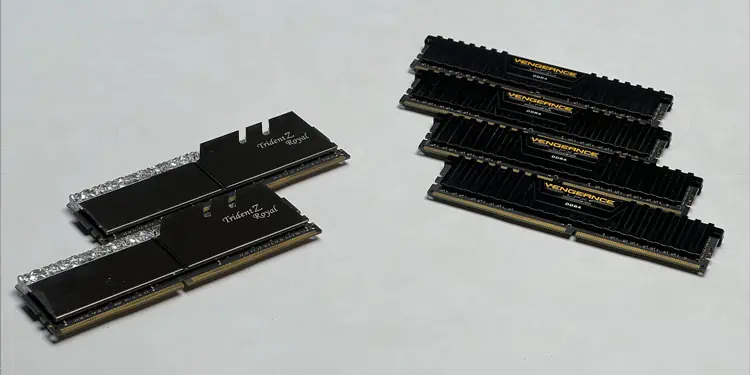In most cases, whether 2 or 4 RAM sticks perform almost the same with negligible performance difference as long as the system’s memory usage does not exceed its memory limit.
However, depending on the CPU or the motherboard, using 4 sticks of RAM may outperform 2. This is especially the case when using an AMD Zen 2 CPU or higher.
On a normal consumer-level motherboard, the system will run on dual channels, even when you install 4 RAM kits. Only the motherboard and CPU that supports quad channels can simultaneously access all four memory sticks.
To give you detailed information on how much a CPU can benefit from either 2 or 4 sticks of RAM, our team performed several benchmark tests. This should provide you with the necessary information and help you choose between 2 RAM sticks or 4.
2 RAM Sticks
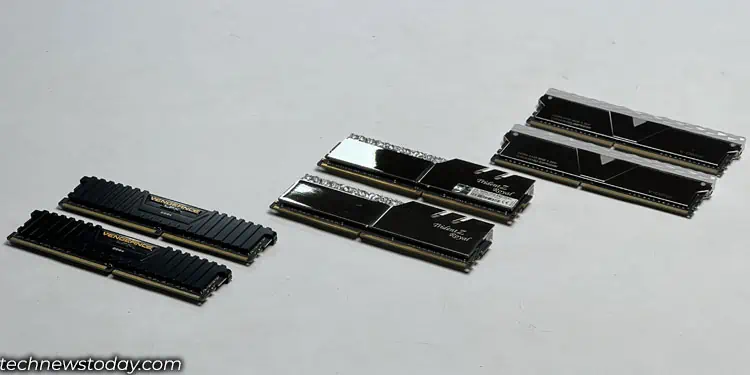
When you ask a professional PC builder about how many sticks of RAM you should use, the answer will always be 2 sticks of RAM. This is because two sticks of RAM are the minimum number of memory sticks you need to run in dual-channel mode.
Installing 2 sticks of RAM on the correct memory slot allows a multicore CPU to run on dual channel mode, where it can access data from both sticks of memory simultaneously. Here, the correct memory slot means alternate memory slots on the motherboard.
The system performance takes a hit when inserting the memory sticks in an incorrect slot. This is because the CPU cannot access the memory sticks simultaneously if the two memory sticks are placed in an incorrect slot.
In short, using two memory sticks is only useful when you insert the memory sticks on a dual-channel setup. If you are confused about inserting the two memory sticks in the correct slot, you can always refer to the motherboard’s user manual to check which memory slot runs the dual channel.
4 RAM Sticks

So, two memory sticks give you double the memory bandwidth, and most users may think that using four sticks of memory quadruples the memory bandwidth. But this is not true.
Most consumer-level motherboards only allow the CPU to run in dual-channel mode. So even if you use four sticks of RAM, it will only run on dual channel mode. And therefore, the performance is also similar, or only slightly higher, to using two sticks of memory.
However, if the motherboard supports quad-channel memory, the multicore CPU can simultaneously access four different memory sticks, increasing the memory bandwidth of the system.
Only high-end motherboards and CPUs support quad-channel memory and can only benefit from the increased memory bandwidth provided by it.
Workstation motherboards like ASUS Pro WS W790 SAGE or the GIGABYTE TRX40 AORUS Xtreme support quad-channel memory.
When paired with the right processor, only these systems can actually utilize the full capability of 4 or even 8 memory sticks.
2 Vs 4 RAM Sticks Benchmark on Ryzen 2000
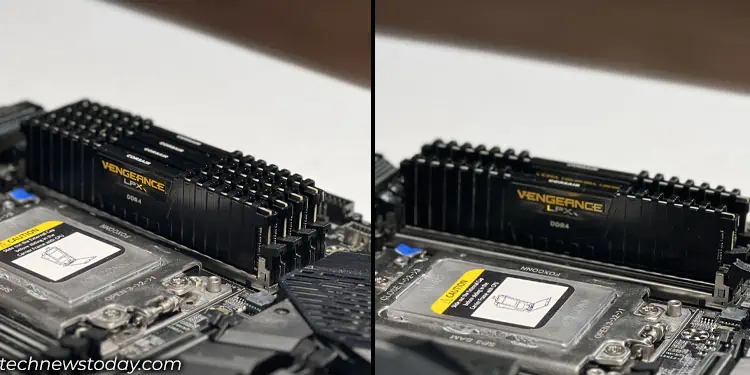
To give you a detailed idea of how much performance difference you would get on a 2 v 4 sticks of RAM, we performed some CPU benchmarks.
Here is the system specification of the test system.
- CPU: Ryzen 5 2600 (6 Cores, 12 Thread)
- RAM: Corsair DDR4 3000MT/s CL 15 (ran on 2933 MT/s due to CPU max RAM limit)
- SSD: Sandisk SATA 256GB
I ran Geekbench, Blender Benchmark, and Cinebench to test the CPU performance using different sticks of memory.
Geekbench runs a series of tests to stress out all the cores of the CPU and records a score. The score is based on how fast the CPU finishes each of the tests. Blender records the total samples a CPU can render.
And finally, Cinebench renders a high-resolution image and scores based on how fast a CPU can render. In all these tests, a higher number means better performance.
Before each test, I let the system rest for a while to cool it down to prevent thermal throttling.
| 16 (2×8) GB | 32 (4×8) GB | ||
| GeekBench | Multi-Core | 1100 | 1132 |
| Multi Core | 4973 | 5155 | |
| Cinebench | Single-Core | 940 | 965 |
| Multi Core | 6561 | 6577 | |
| 3DMark-TimeSpy (CPU Score) | 5367 | 5388 | |
| Blender Benchmark | 99.61 | 103.34 | |
This slight performance boost you saw on the CPU was not due to the increased RAM capacity. The total RAM usage in all these tests did not exceed 9-10 GB, and therefore, the system did not resort to a page file.
This boost was likely because the system ran on dual rank in the case of 4x8GB. All the memory sticks were single-ranked. Therefore, using all four sticks allowed them to run on dual rank, thus slightly increasing the performance.
2 RAM Sticks V 4 Benchmark On Ryzen 5000

Although the performance differences on the above system were pretty similar, the case is quite different for the Ryzen 5000 CPU.
Just like the above system, the Ryzen 5000 series also only supports dual-channel memory configuration. But the performance boost you get on this CPU using 4 RAM sticks is considerably higher than 2 RAM sticks.
Furthermore, benchmarks on several reputed tech reviewers also saw an improved performance when pairing 4 sticks of memory with a Ryzen 5000 series CPU. So, we put that to the test and got some interesting results.
But first, here is the specification list of the system.
- CPU: Ryzen 7 5800g (8 Cores, 16 Thread)
- RAM: Corsair DDR4 3000MT/s CL 15
- SSD: WD M.2 PCS 256GB
| 16 (2×8) GB | 32 (4×8) GB | ||
| GeekBench | Single-Core | 2037 | 2089 |
| Multi-Core | 8076 | 9541 | |
| Cinebench | Single-Core | 1488 | 1493 |
| Multi Core | 13044 | 13280 | |
| Blender Benchmark | 186.50 | 192.55 | |
Here, you can see that the score on CPU multi-core performance on a four-stick RAM is considerably higher than the performance on a two-stick RAM.
Single Core performance, on the other hand, remains quite the same, just like in the previous benchmark. This is because the CPU does not utilize dual-channel features when it is using just a single core.
Note that this boost in performance we received is not because we increased the memory capacity. In all the tests above, the total memory usage did not exceed 8GB.
This performance boost on the Ryzen 5000 CPU is due to AMD’s Infinity Fabric. It is an internal bus to transfer data between components inside the processor (cores, peripheral, memory controller, etc.). Intel’s equivalent for AMD’s Infinity Fabric is the Direct Media Interface (DMI).
The reason it works for Zen 3 or higher CPUs is that it is the best solution for AMD’s heavily decentralized CPU design.
Final Thoughts

In some cases, the 4 sticks of RAM perform better than the 2 sticks. This is specifically true for Ryzen Zen 3 (5000 series) processors. However, in most cases, the performance difference is only slightly noticeable.
Furthermore, memory rank should also be considered when choosing between the number of RAM sticks. Single-rank memory is slightly slower than dual-rank. If you are using a single-rank memory, I recommend that you use 4 sticks of such memory.
This allows the system to run on dual rank as the two sets of RAM are running on dual channels. If the memory module is dual rank, you can use 2 RAM sticks to achieve the maximum performance.
If cost is of the essence, I suggest that you choose 2 memory modules and run a dual-channel setup. Getting four separate memory modules will end up costing you more than two memory modules.