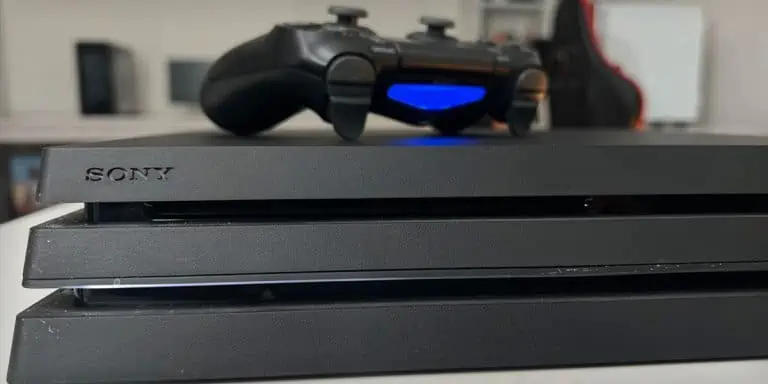
The PS can randomly turn on itself due to Power saving settings or Buggy Hardware. To fix, keep the system up to date and look out for Hardware issues
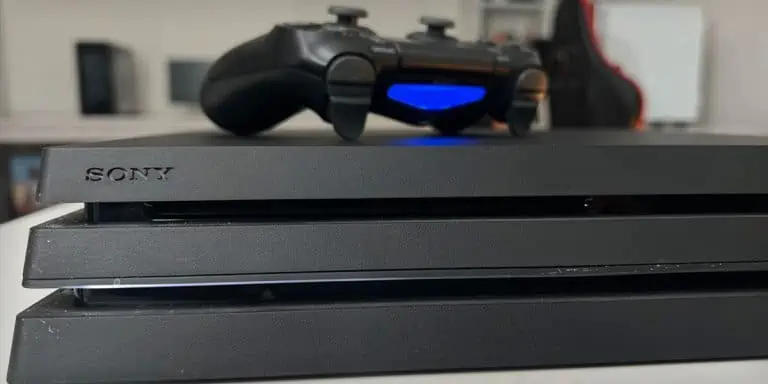
The PS can randomly turn on itself due to Power saving settings or Buggy Hardware. To fix, keep the system up to date and look out for Hardware issues
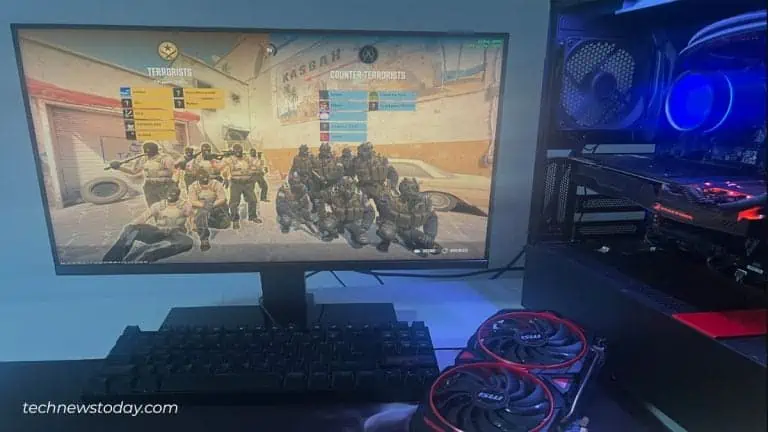
To get the optimal performance from your GPU, try overclocking, update drivers, optimize settings, or try upgrading your hardware. Read More....

Cleaning the PS5 might seem daunting at first but is pretty easy. With Sony's easy access design, you can take it apart in no time and get on with it.

Modern PSU fans only spin when on load. Other times, PSU fan not spinning could be due to low load, connection issues, dust build-up, or a malfunction.
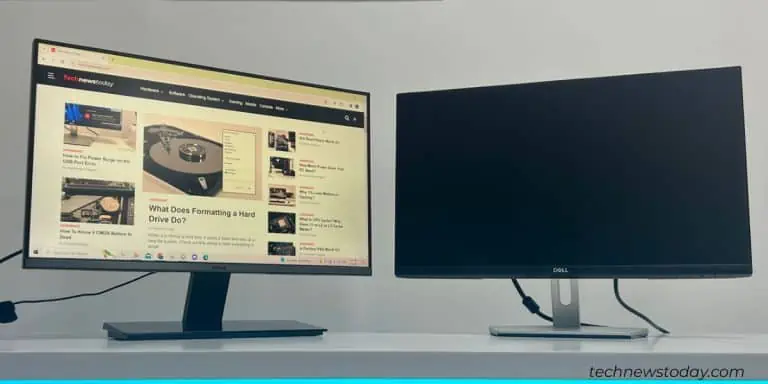
Troubleshooting a glitchy second monitor can be a quite a hassle. Check for buggy drivers, refresh rates, faulty hardware or reset it altogether.

CMOS battery failure on the PS4 can lead to various issues, from incorrect time settings to game crashes. Follow our guide, replace it in about 30 mins.
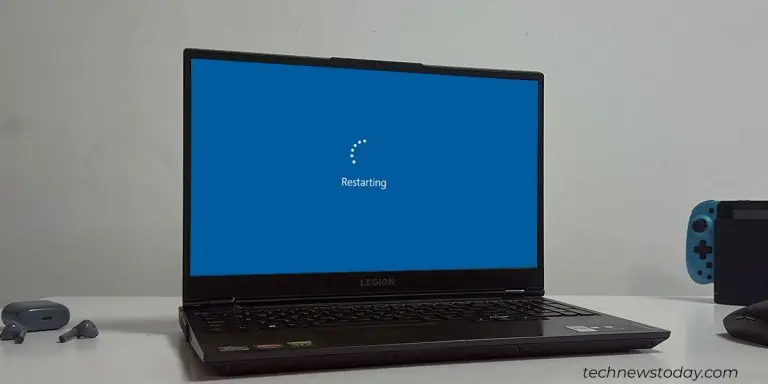
Ever had your Windows PC restart when you try to shut it down? It's annoying when it immediately restarts. Let's see how you can fix it.