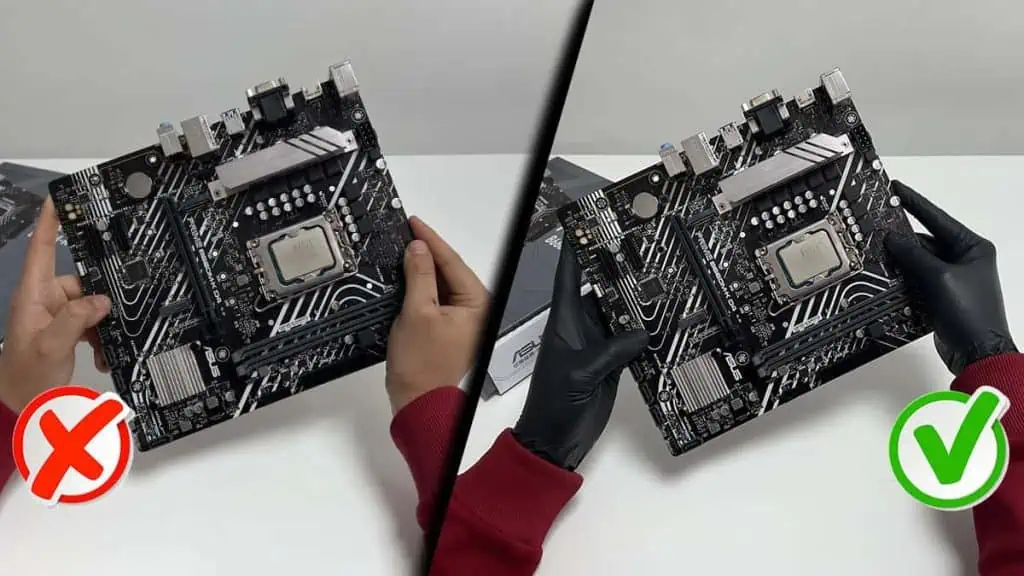Yes, static electricity can kill your PC. If not, manufacturers wouldn’t have packed motherboards in anti-static bags. Nor would anyone make anti-static gloves and wrist straps.
Sounds compelling, right? But what if I told you these are just for preventing potential damage by ESD?
In practice, static electricity killing PCs is very rare. This is because it takes repeated long-term exposure for static discharge to significantly damage the components.
Let me explain.
Static Electricity Does not Kill Your PC Instantly
There were days when static electricity could easily kill PC components. I remember damaging my very first DDR2 RAM with ESD. But that was probably the first and last damage static did to me.
PC components are much safer and static-resistant these days. It has become an industry standard to implement ESD protection features. So, as long as you get PC parts from a branded supplier, there’s nothing to worry about.
Some of you may have seen the video Linus did with Electroboom. He hits a RAM stick multiple times with an ESD gun, but it still boots up the system.
That clearly shows it’s not easy to instantly kill any of your PC components with static. You’d have to figure out the exact vulnerable spot to give a static shock, and still, it would be difficult.
Apart from that, you might have also seen people building PCs in a static workspace and the system still working fine. So, don’t worry much about static, and start your build today.
However, improper handling of PC components does pose some risks though. Let’s discuss the same.
Static Can Kill Your PC in the Long Run
Yes, you read that right. Static does not damage or kill your PC components instantly. Nor do you see any visible marks when it does harm.
But there are chances you will face issues over time. We call it a Latent Defect.
Your brand new RTX 3080 may survive the zap but don’t expect it to work for long if it always comes against static discharge. You may have to replace it in the next few years.
People often ignore the Latent Defect and swagger about having no issues despite not using anti-static gears.
But, static can kill a component if it gets into a bit that is not static-resistant. Put simply, the static electricity has to get into an electronic circuit of a component that is not designed to handle the ESD.
As the odds of this happening are extremely low, you’re unlikely to damage the components just by touching them. But a minor possibility still exists.
For that reason, the best practice is to ground yourself while building a PC.
To do it, you can either touch the metal screws of the power supply unit (connected and turned off). Or, any unpainted grounded metal.
On top of that, you can also use any anti-static gear like a wrist strap, gloves, or a mat.

Do this to Prevent Static Buildup
Grounding is a foolproof method to protect your PC from possible static damages. Alongside that, here’s what else you should keep in mind to prevent static buildup in your body.
- Avoid furry clothes, blankets, and carpets when building a PC. Do it in a static-free area, preferably over a wooden table.
- Handle PC components with proper care, and do not touch the circuits and electronic components. It’s best to hold PC parts by the edges.
- Dust particles highly contribute to static build-up. Make sure your workspace is dust-free. You can refer to this guide on how to clean a PC. Remember, you should not use a vacuum cleaner to do it.
- Use a humidifier/wet cloth to reduce the dryness of your room.