Depending on the specification of the mixed memory modules, whether the system boots is a coin toss. Even if it boots, the system might throw memory errors or a blue screen under specific conditions.
Whether mixing memory modules works mostly depends on their frequency, latency, size, rank, and memory chip used.
If you absolutely need to mix RAM, I suggest choosing RAM with close to identical specifications. Meaning, the same frequency, latency, size, rank, and if possible even brands. Even then, the system might run into errors.
In this article, I’ve discussed how the system behaves when you mix RAM and whether it is okay to do it.
Mixing RAM With Different Speed and Latency
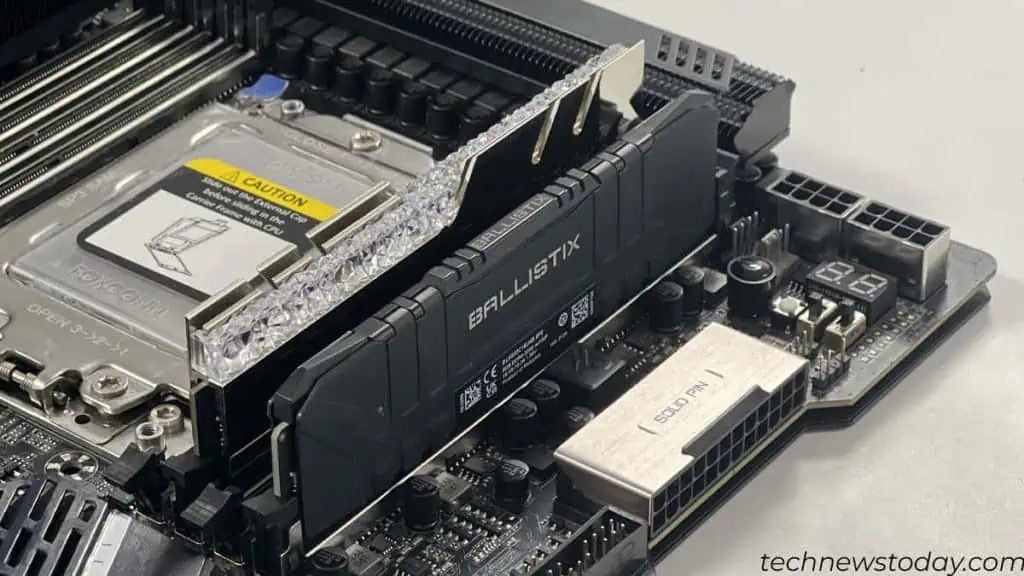
Technically, you can install memory units with different speed and latency. But whether the system boots is uncertain.
All the memory units installed in a motherboard run at the same frequency. If your system already has slower RAM, there is no point in adding faster RAM.
The faster RAM will also run at a frequency of the slower RAM. Well, that’s for the best-case scenario.
Few motherboards and RAM may not be able to run at a higher speed RAM at a lower frequency. In such a situation, the system will not P.O.S.T.
Similar to RAM frequency, its latency also works the same way. Installing memory sticks with different CAS latencies means that the system will use one with a higher delay.

Recently, I added an extra 8GB RAM to my HP laptop with 8GB RAM. The memory speed and latency of the two RAM sticks were not identical. One had a default speed of 2666 MT/s Cas Latency 17 and the other ran at 2400MT/s CL 19.
Once I installed both RAMs, the system got through POST. When I checked the BIOS, the system, by default, ran both memory modules at 2400 MT/s. This was also my CPU (Intel i5 8th Gen)’s max supported RAM speed.
I also installed a 3000 MT/s CL 15 and a 3200 MT/s CL 16 both of 8GB capacity on my ASUS B450 Plus. But in this setup, the system did not even boot into BIOS.
This particular system was not able to lower the speed of the 3200 MT/s module. That’s the reason my system failed to boot. Further, there are also cases where a system with a dedicated GPU showed errors when mixing RAM.
So, you cannot be fully certain that mixing RAM with different frequencies and latency will always work.
Even if you choose RAM from different brands and sizes, I recommend prioritizing getting one with identical latency and frequency.
System Performance With Different Capacity RAM
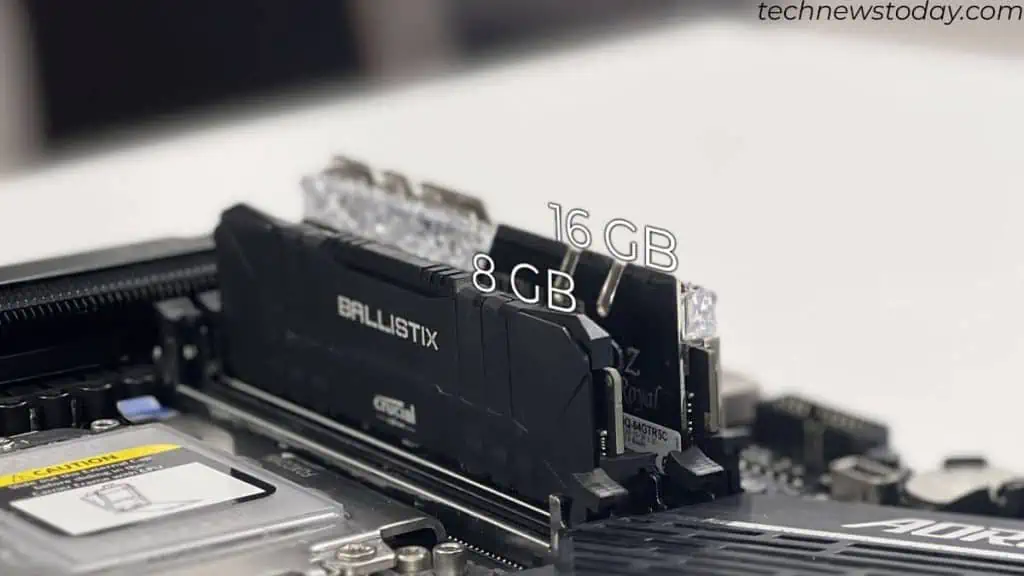
RAM with different capacities should work most of the time as long as they operate on the same frequency and latency.
The system should POST and the BIOS will display the total RAM installed. The mixed RAM will run on Flex or Asynchronous Dual Channel Mode.
This mode will give you better performance than single-channel mode but not as close to dual-channel mode.

Consider a system with 4 GB and 8 GB memory modules running on a dual-channel setup. Here, the 4 GB module and the 4 out of 8 GB RAM (in total 8GB) will run on dual channel mode. The remaining 4 GB runs on a single channel.
This means the system’s performance will run as a dual-channel setup until it reaches 8GB. Once it exceeds the 8 GB memory usage, the CPU accesses data from the remaining 4 GB in a single channel.
To get the full performance benefits from RAM, it is best that you install memory with identical capacity.
Mixing RAM With Different Ranks
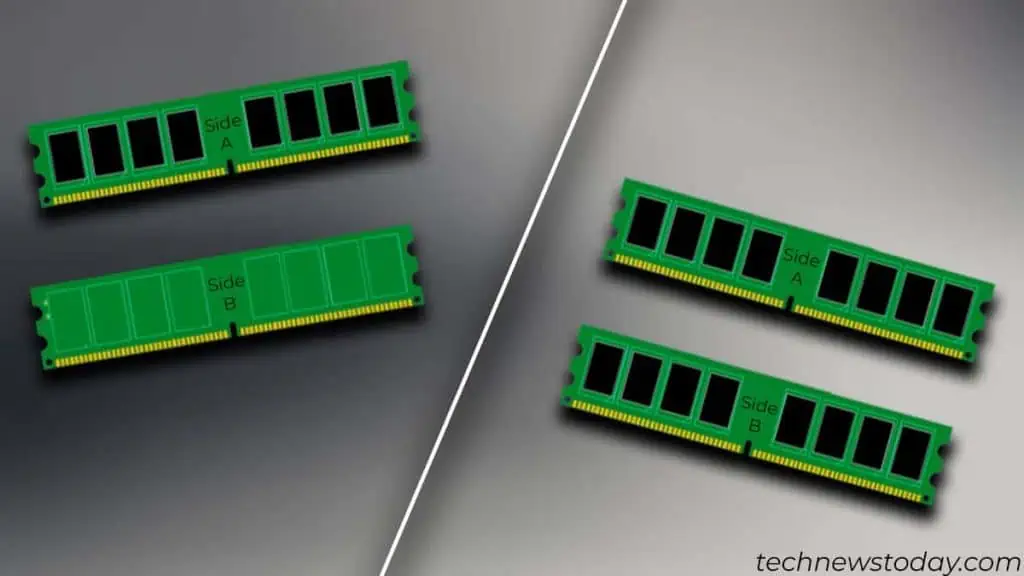
Mixing single and dual RANK RAM could affect RAM’s overall speed and stability. Single Rank RAM uses a single 64-bit memory bus. Dual rank uses two 64-bit memory buses in interleaved mode.
Both these modules may run on different memory timings. Your system will adjust the timing on the faster RAM such that they both run with similar timing.
Nowadays, the memory controllers on most CPUs are pretty flexible. Most of the time, it can run both single and dual-rank RAM.
Despite that, the system may still be unstable and might run into frequent blue screens or random crashes.
Does RAM Brands Matter?

If you get RAM with identical frequency, latency, size, and rank, brands do not entirely matter.
Most memory module manufacturers use memory chips from three major producers, Samsung, SK Hynix, and Crucial. Ideally, it is best that you get RAM that uses the memory chips as the previous one.
Unfortunately, memory manufacturing companies do not mention the type of die it uses in the specification list. You can try checking the RAM manufacturer’s website to determine the memory chip it uses.
Final Thoughts
You will not know whether mixing RAM works until you install them and run a few RAM tests.
In most cases, the system boots without any error, as long as you mix RAM with similar frequency and latency. But you cannot be certain that it won’t give a sudden blue screen or system crash.
Even if the RAM passes the test, some memory errors may only get triggered in specific situations. So, if possible, I always recommend that you upgrade to identical RAM.

