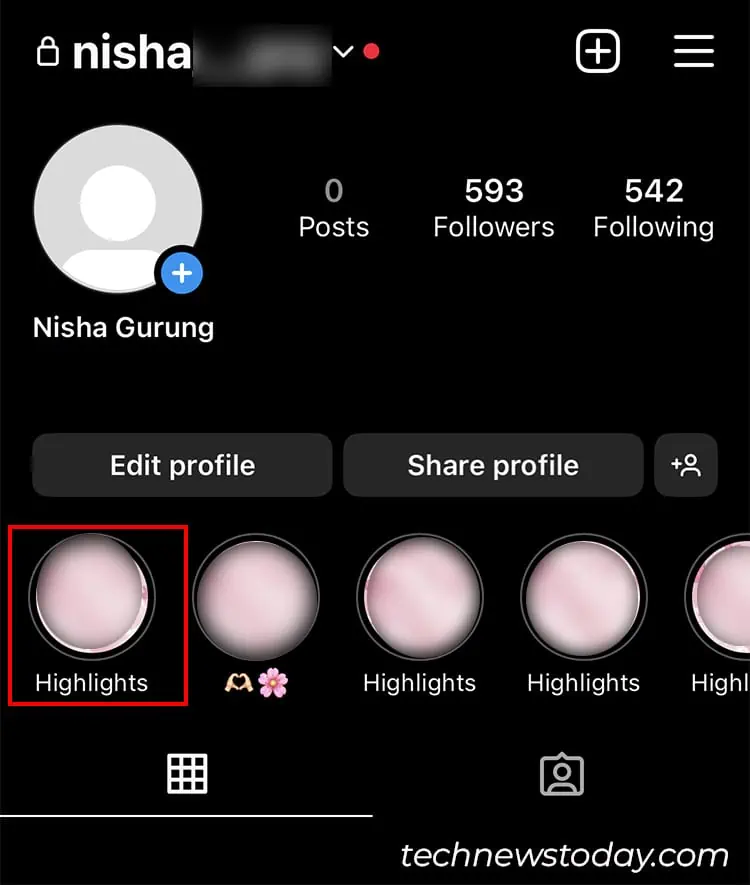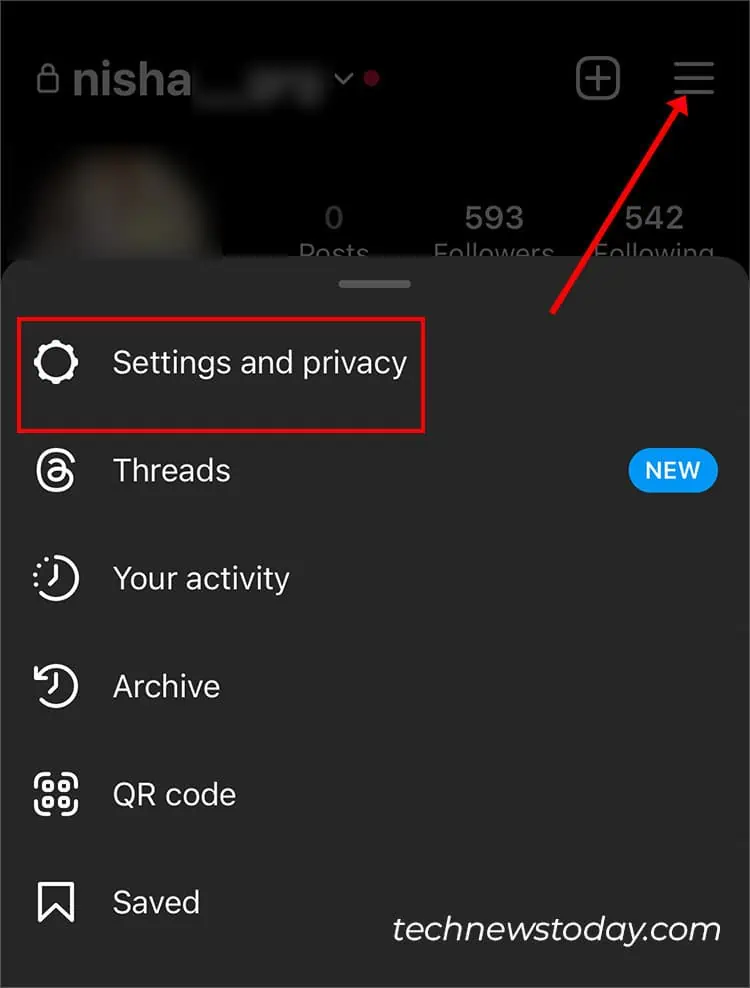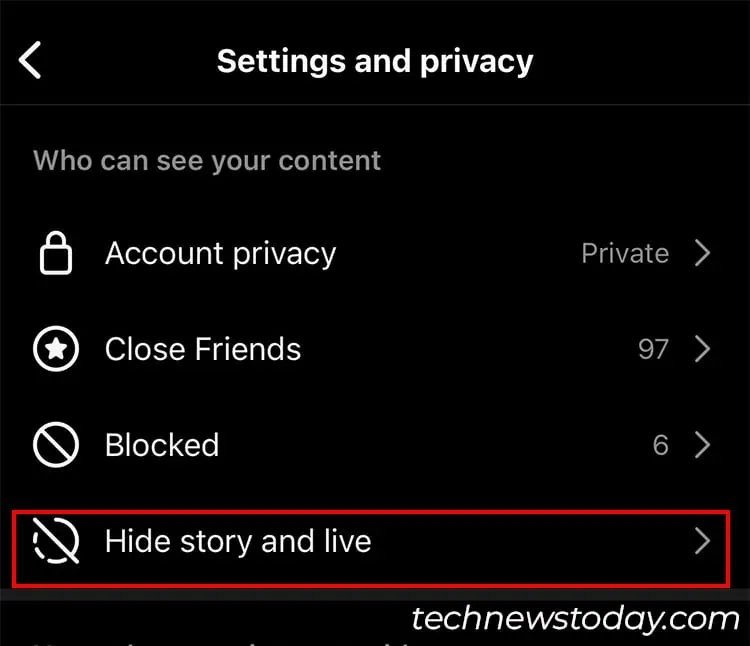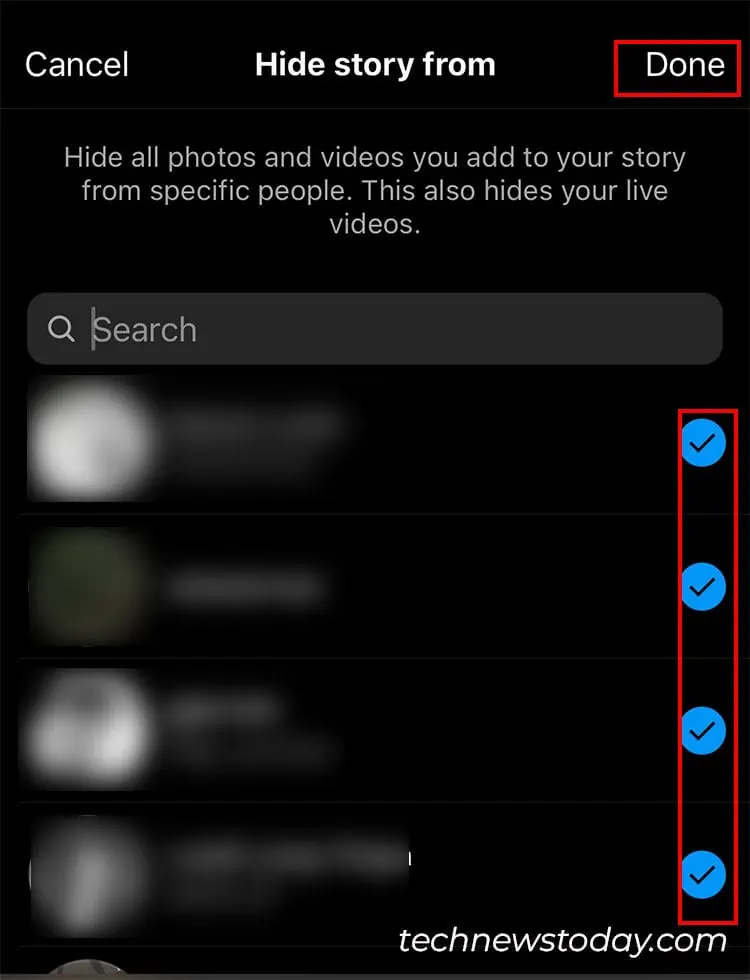With Instagram’s Highlight, we can now feature our stories permanently on our account. But, can you see who viewed your Instagram Highlights just like the real-time story?
Well, the answer is Yes! Technically, you can see the list of all viewers in Instagram Highlights till 48 hours after the story post. Later, Instagram keeps only the viewers who have liked your story.
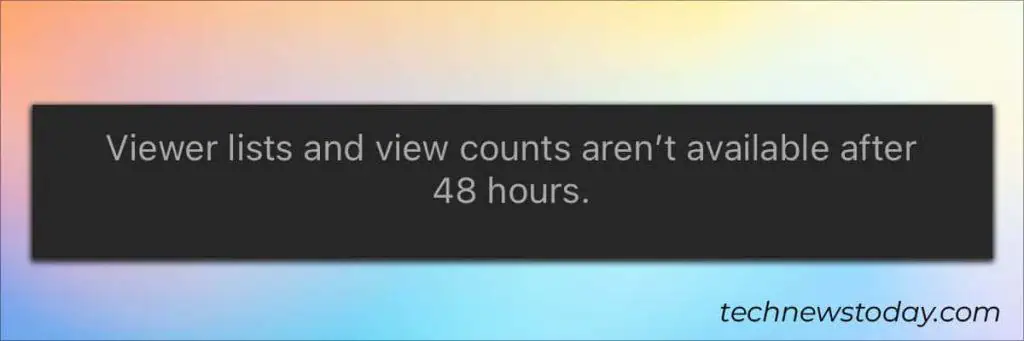
So, if you want to see the Viewer’s lists because you missed it in the story, checking from Highlights or Instagram Archive is a good option.
But, if you wish to find out if someone new viewed your highlights after the story expires, the username won’t be on the list.
In case you have added stories to Instagram Highlights and it hasn’t been two days since the post, you can still see the viewer’s list by swiping it up.
How to See Who Viewed Your Instagram Highlights?
- Open the Instagram app and Log In to your account.
- Go to your Profile and tap on any one Highlights.

- On the bottom left corner, tap on the Activity icon or Swipe up from the bottom of the highlights.

Who Can See Your Highlights on Instagram?
The viewers depend on the type of Instagram account you have. If you have a private account, only your followers can see Highlights. This applies even if you’ve posted a story in Close Friends.
Besides, for users having a public Instagram account, any user can view your highlights. With this account, you can also check who shared your story.
To control the viewers, you can switch from a public to a private account. Or, limit who views your Instagram Highlights.
How to Limit Who Views Your Instagram Highlight?
You need to actually hide stories from specific people to restrict them from viewing highlights. You can do so from the Settings and Privacy Menu and once you hide them, they won’t be able to see your future stories as well.
- Open your Instagram Profile.
- Navigate to Menu and select Settings and Privacy.

- Under Who can see your content, tap on Hide story and live.

- Choose Hide story and live from.

- Select User and tap on Done to hide.