If your PC case comes with pre-installed case fans, you don’t need to worry which direction you should face the fan while installing it. However, if you are replacing the fans or adding them or if your case does not come with pre-installed fans, you need this information.
To figure out how to place it, you need to know in which direction the air actually flows through the fans. Fortunately, these fans come with certain indicators that you can use to determine the airflow direction.
How to Determine the Airflow Direction of Case Fans?
A case fan takes in air from its intake side and throws it out from its exhaust. You can physically inspect a fan and look out for the following indicators to determine these sides.
Look for Arrow Marks
Some case fans have arrow marks on the side that show the airflow direction. The side the arrow is facing is the exhaust side, while the other is the intake.
Some fans also have additional arrows pointing to the direction in which the fan blades rotate.
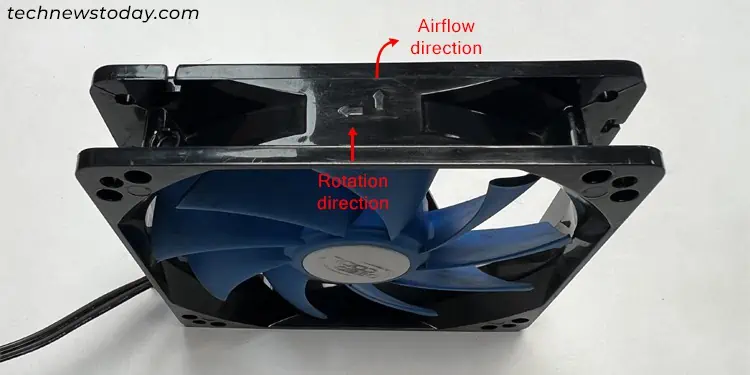
Check Fan Housing
In most cases, a chassis fan comes with spokes or cross bars on its housing. The side of the fan housing that contains these brackets is the exhaust side, and the other side is the fan intake.

Look at Fan Blades
A fan contains curved blades, and these curves allow it to take in air from one direction and throw it out from another.
The side in which the fan blade appears concave (curled inwards) is the exhaust, and the side with convex blades (curled outwards) is the intake.
Connect to Motherboard and Power Supply
You can also connect a fan to the fan header in the motherboard (make sure you have powered on the motherboard)to check its airflow direction. You can feel the air on your skin to determine the exhaust side.
The header should contain CHA_FAN, SYS_FAN, or similar labels. It should also have a plastic guide that fits into the notch on your fan’s connector so that you know which way to connect it.
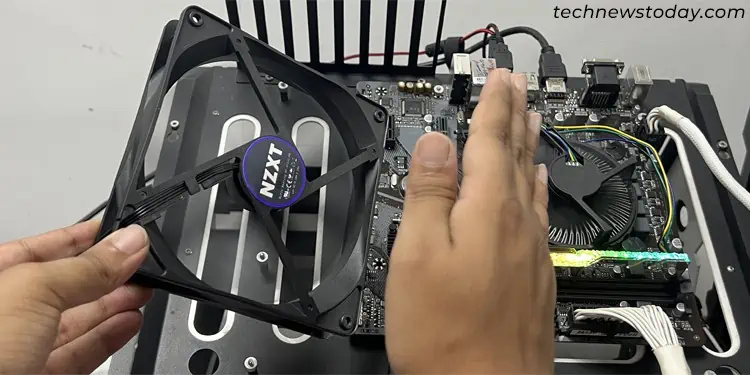
Why Does Case Fan Airflow Direction Matter?
While setting up Case fans on your PC, your goal should be to maintain a cool airflow throughout the internal components. Since the air gets hot inside and rises up, the common standard is to take in cool air from the front and bottom of the PC case and throw out warm air from the rear end or the top.
If you don’t maintain such airflow, the case can trap the hot air, or enough cool air may not get inside. In such cases, the internal components will start overheating, and their lifespan will decrease correspondingly.
How to Position Case Fans the Right Way on My PC?
If you wish to maintain a proper cooling system for your internal PC components, you need to place the case fans properly in the proper direction. It is generally recommended to have both exhaust fans and intake fans for smooth airflow.
While setting up the case fans, you need to pay proper attention to the airflow as well as the air pressure inside the PC case.
Maintain Proper Airflow Direction
As we mentioned earlier, the goal of the case fans should be to draw in cold air from the outside through the bottom and front sides. Then, the case fans should throw out the hot air gathered from all internal components through the top and rear sides.

- So you should have intake fans, where the fans’ intake side faces the PC chassis, on the front or the bottom.
- Similarly, you need to set up exhaust fans, where the exhaust side faces the PC chassis on the back or the top of the case.
Depending on the number of case fans you wish to use, you can have different setups such as: Front, Rear, and Bottom configuration, Front and Rear Configuration, or even Front, Rear, Bottom, and Top Configuration.
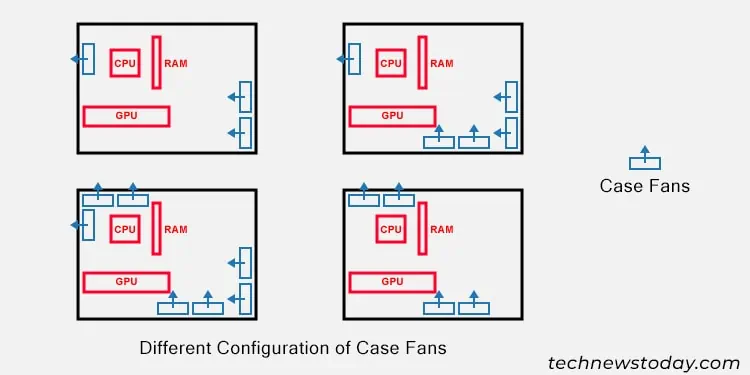
Maintain Proper Air Pressure
The air pressure inside your PC case will vary based on the amount of cool air that the PC is drawing in and the amount of hot air it is sending out.
- Positive pressure: Here, the amount of intake air surpasses the exhaust air, so the PC is drawing in more cool air inside. However, it can’t throw out the hot air fast enough so it will be trapping more heat.
- Negative Pressure: Here, the amount of exhaust air exceeds the intake air through the case fans. It caused the PC to draw in the air even from other openings in the case (that do not have dust filters) to balance the amount of air being thrown out from the exhaust fans.
So while the internal components can maintain their temperature, a lot of dust starts building up inside the case. So you will need to clean them regularly. - Neutral Pressure: Here, the amount of exhaust air is on par with the intake air. The intake fans basically provide enough air so that the PC doesn’t draw in air from other openings. Also, the exhaust fans throw out just enough air that the heat doesn’t get trapped.
If your PC has good dust filters covering other openings as well, a negative pressure inside the PC case won’t be that bad. But having neutral pressure is the most ideal scenario.
How to Position Case Fans the Right Way on My Heatsink?
If you are using a tower-type or a C-type air cooler for the CPU, it comes with a large heatsink. You need to attach case fans to the heatsink so that it can dissipate heat properly and cool down your CPU.
You need to follow the same principle as installing the case fans on your PC chassis in this regard as well. You should attach the fans in such a way that it blows the air through the heatsink and towards the exhaust vents on the back or top of the PC case.
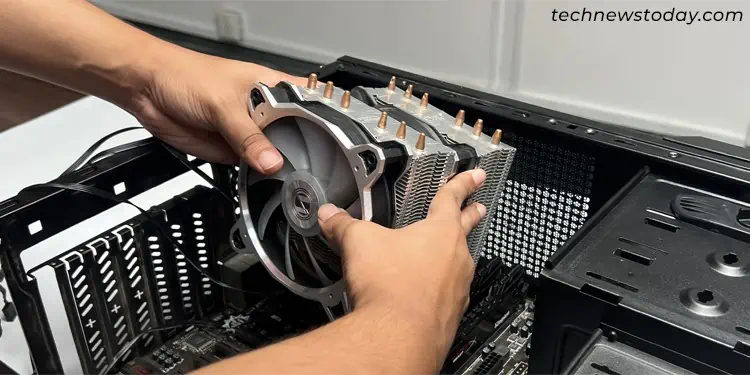
You can also do it the other way around where the fans draw out the air from the heatsink and then throw it out of the case vents.
