Are you trying to get a new TV but confused about which display to choose in terms of your budget? Are different abbreviations we see like UHD, OLED, or QLED scaring you?
Yes, abbreviations like these can make us more insecure about choosing the wrong monitor. It’s like the TV/Monitor industry is purposefully making things more complicated.
But, please do not get confused. Once you understand what these abbreviations mean, they will be with you for life.
Whenever you hear HD in any abbreviations, think of Resolution or Pixels. Think of display types if you see or hear any abbreviations with LED.
Now that we know the core difference between these abbreviations, let us check each TV type in detail.
What is Crystal UHD?
Whenever you see this tag on TVs, think of two things, Pixels /resolution, and Samsung. Crystal UHD is a classification given by Samsung to a particular line of its TVs with a UHD resolution.
The UHD in Crystal UHD refers to Ultra-high-definition. It means the TV has a pixel of 3840*2160. This pixel combination is commonly referred to as “4K” or approximately four times the HD resolution.
But why include the word Crystal?
These Samsung TVs have dynamic crystal color technology, which brings over a billion hues to your screen. This development is possible through an actual processor embedded inside the
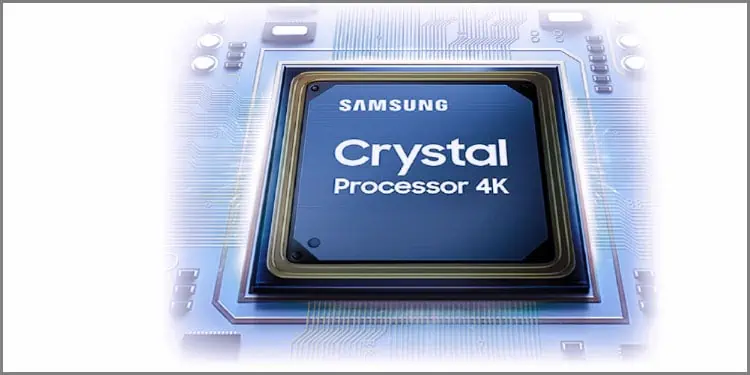
TV called Samsung Crystal Processor 4K. This hardware helps in making the picture more vivid. The TVs with the Crystal UHD also come with High Dynamic Range (HDR).
It focuses on the contrast (difference between the lightest white and darker blacks of the picture) and the brightness (luminance) of the TV.
The Displays used are LCD panels backed up by LED backlighting. The company also provides these TVs from 43 inches to 85 inches. So, you have plenty of options. Depending on the size, model, and features, the prices can be anywhere from $350 to $2000.
So, in essence, Crystal UHD is a classification given by Samsung to its line of TV that have UHD resolution and supports dynamic crystal color technology and HDR.
- Support 4K Resolution
- Embedded hardware 4k processor.
- Multiple Voice Assistant Features
- Free Sync to reduce tearing/shuttering during gaming.
- Real Game enhancer+ features for better visibility, motion-clarity, and synchronized sound
- High Dynamic Range
- Cheap compared to OLED or QLED
- Poor Brightness/Black Levels compared to QLED or OLED
- As TV uses backlight, the chance of bleed is a possibility
- Will consume a lot of power due to the backlight
- Thicker in size compared to OLED or OLED
- Screen is known to be quite reflective
- TV’s smart interface constantly crashes frequently as reviewed by users
What is QLED?
To understand QLED, you must understand traditional LED backlight TV. Keep in mind both QLED and LCD use some form of the backlight to light up the picture. If the backlight doesn’t work, there will be no display of pictures. The difference is in how both displays filter light.
In the traditional LCD or LED, the backlight produces a blue light coated with a layer of phosphorus to turn the light white. That white light gets filtered with an RGB filter, which produces any color needed on display.
In QLED, it’s the same concept, except there is no phosphorus coating. The backlight emits light, which gets absorbed by a nanocrystal filter called Quantum dot, which becomes self-illuminating once the light hits.
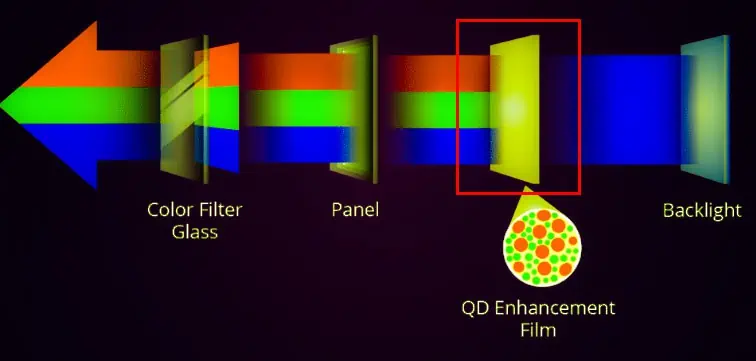
The light then passes to the RGB filter producing any color needed. The light wastage is very less. As more light is properly utilized, the picture is more vivid and bright than traditional LED or LCD.
QLED (Quantum Dot Light Emitting Diode) is a display panel technology, not just a classification. Do not get confused by the LED in QLED; the display is still LCD but has a quantum dot film embedded inside the tv.
- Less wastage of light in comparison to traditional LED or LCD TVs.
- Quantum dot filter embedded inside the TV.
- Quantum Dots are moisture Resistant.
- More vibrant/vivid pictures compared to traditional LCD/ LED TVs.
- Lower power consumption than LCD/ LED/ OLED TVs
- Burn-in issues are comparatively less than in OLED TVs
- It still uses a backlight source to display the picture.
- Not be able to reach the same black levels/contrast as OLED.
- More expensive than traditional LED / LCD TVs and cheaper than OLED TVs.
- Poor viewing angles.
- It depends on the specific brand or model, but QLED does face light bleeding issues.
What is OLED?
OLED (Organic Light Emitting Diode) is also a display panel technology. Unlike QLED or LED backlight TVs, OLED TVs do not use a backlight. Instead, the light is generated through organic compounds that glow when the current is run through them.
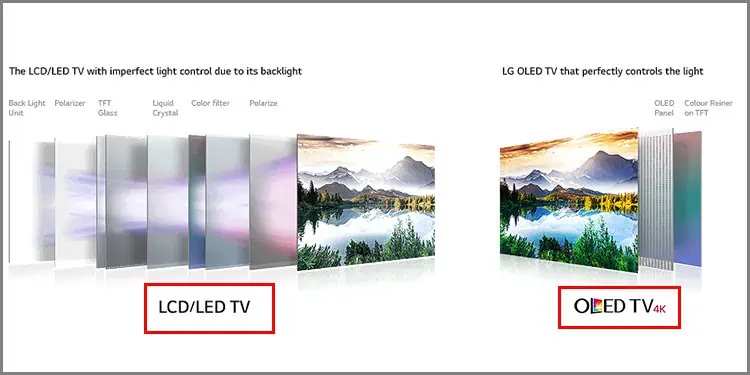
This process allows for the most vibrant color combinations and the deepest black levels. The quality of the picture is unrivaled.
If you like watching Netflix and movies on a regular basis, OLED TVs will change your viewing experience.
- Each pixel in OLED TV is self-emissive, meaning each pixel can light and turn off on its own.
- No backlight needed
- Best for content with low light
- Black levels are superior to QLED or LED/ LCD TVs.
- They can be made very thin in width.
- Flexible substrates that can be used to create bending or for transparent displays.
- Costs are very expensive.
- No wastage of light compared to QLED, LED, or LCDs.
- Very Expensive compared with QLED and LED/ LCD TVs.
- Limited brands
- Known to have burn-in issues on screen.
- Very susceptible to water damage or moisture.
- Shorter Lifespan in comparison to other TV types.
- Will consume the highest power compared to QLED, LED/LCD TVs
Crystal UHD Vs QLED Vs OLED Difference Overview
Think of these different technologies as a hierarchy. The order according to display technology is Crystal UHD to QLED to OLED.
So, the best possible TV among these three will be OLED, and the worst in comparison will be Crystal UHD. Consider QLED as a moderate choice.
| Factor | Crystal UHD TVs | QLED TVs | OLED TVs |
| Light Source | Backlight | Backlight | No Backlight |
| Market Segment | Entry-Level | Premium | Premium |
| Black Levels / Color Quality | Average | Deeper in comparison to LED/LCD | Best in class ( as individual pixels can turn on/off) |
| Light Wastage | High chances | Moderate | Minimal |
| Brands | Samsung Only | Plenty of Brands produces QLED. Popular brands include Sony, Hisense, VIZIO, etc | Plenty of Brands produces OLED. Popular brands include LG, Sony, Panasonic, Samsung, TCL, VIZIO, etc. |
| Size Range of TVs (Diagonal) | 43 inches or smaller to 86 inches | 43 inches or smaller to 98 inches | 43 inches or smaller to 98 inches |
| Resolution: | 4k (no range) | Generally ranges from 4k to 8k | Generally ranges from 4k to 8k |
| General Price Range | $350 to $2000 | $500 to $10000 | 700 to $100000 |
Which TV Should We Buy?
In terms of display quality, OLED is hands down the best choice. You will find the crystal UHD to be the cheapest. As you move to QLED or OLED versions, the prices will increase drastically.
Remember, there are also plenty of other 4k TVs in the market if UHD is what you want. In the end, it entirely depends on mostly following factors:
- Budget
- Technology users want
- Color Quality
