Managing IP addresses is an important skill for any network admin, and I’m not just talking about professionals here. Even the average user will find some knowledge of IP addresses to be useful for solving various common networking errors.
A core part of all this is understanding IP address allocation. IP addresses can be dynamically assigned by a DHCP server, or manually set by the admin (static).
I’ll cover the main differences between the two and help you select the right one for your setup in this article.
What is DHCP and Dynamic Allocation?
Dynamic Host Configuration Protocol (DHCP) is a network management protocol in which a DHCP server automatically assigns IP addresses to clients. It does so from a set range of addresses called a DHCP pool.
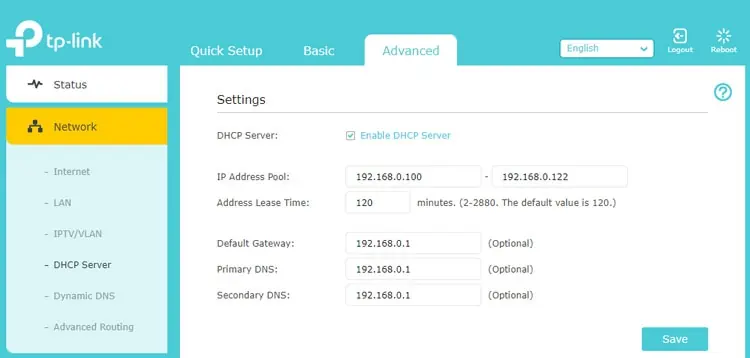
The IP is leased for a set duration (e.g., an hour), and before the lease expires, it’s automatically renewed. The DHCP server dynamically manages the addresses in this pool, meaning if required (e.g., if there’s an IP conflict), it can assign different IP addresses to clients.
For most users, the router functions as the DHCP server. A new device connecting to the network requests the server for an IP address, the server assigns an available one, and the device successfully connects. As you can see, most of the process is automated and minimal user input is required.
The process is similar in larger networks such as those in enterprise environments. The main difference is that there are typically multiple DHCP servers hosted on physical or virtual machines rather than a singular router.
How Does Static IP Addressing Work?
As the name implies, a static IP address doesn’t change over time. It needs to be manually set on a NIC and remains constant until you change it again yourself. This is ideal for things like servers, firewalls, routers, and to some extent, even IoT devices like printers.
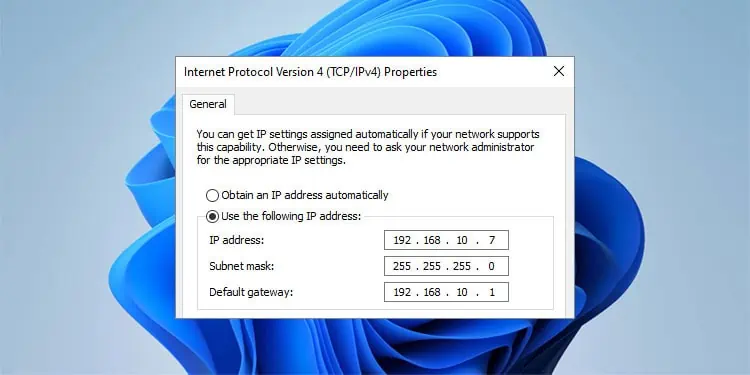
A hybrid approach is the most common where you set static IP addresses for servers and such while using DHCP for the rest of the clients. When doing so, you must make sure to set the static IP outside of the DHCP range.
It’s possible to disable DHCP and set up your network with static IP addresses entirely as well. This is very secure as you’re aware of each device that you manually add to the network.
On the other hand, this is not practical for larger networks. Manually adding, keeping track of, and managing hundreds of devices is an easy no-go.
Note: We’re talking about local/private addresses in this article. If you want a static public IP address for your network, you’ll usually need to purchase it at an additional cost from your ISP.
DHCP Reservation Vs Static IP Addressing
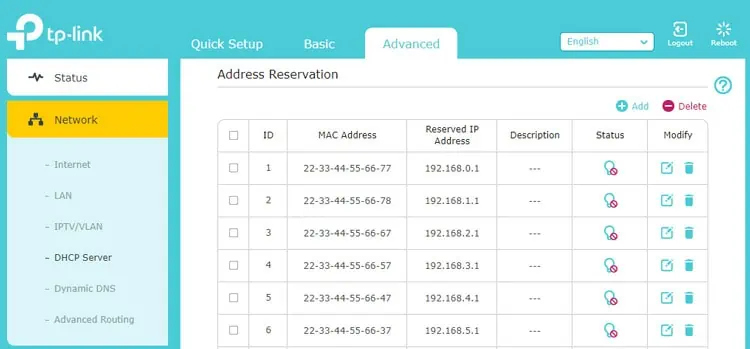
With DHCP Reservation, you can reserve a specific IP address for a certain device using its MAC Address. It’s similar to Static Addressing in that the device is consistently assigned the same IP address.
The only downside is that when your DHCP server is down, the DHCP-reserved devices will be affected too whereas devices with Static IP addresses would still be working fine. While not that common, this is still a valid concern.
The standard approach these days is to assign Static IP addresses for mission-critical things like routers, access points, firewalls, servers, etc. For other network resources like printers, cameras, etc., you can use DHCP reservation.
How to Choose Between DHCP Vs Static?
If you have a preset idea as to what you want from your setup, choosing between DHCP and Static will be easy. For instance, if you want to prioritize ease of setup and use, DHCP is the clear winner.
Most users don’t have an exact idea of what they want though. If you’re unsure as well, mostly focus on two factors; Network Size and Client Types.
Static IP Addressing will work fine on smaller networks (typically 10-15 devices and lower). Anything higher than that and it’ll start to get impractical.
You should also think about what kind of devices are being used in the network. For instance, in a home network, you’ll have your PCs, printers, phones, etc. The important part is that these devices remain constant, so assigning Static IP addresses is easy.
But on a public network, or any network where a lot of new devices have to be added, DHCP is undoubtedly the better option.
Final Comparison—DHCP Vs Static
Hopefully, you now have a better idea of what DHCP and Static IP addressing are and the differences between the two. As I mentioned earlier, the two aren’t mutually exclusive, and a hybrid approach is preferred for most networks these days. With that said, here’s a recap of the main differences before we end:
| DHCP | Static | |
| IP Allocation | The client automatically requests and receives an IP Address from the DHCP server. | Devices need to be added and managed manually. |
| Network Size | Works well with networks of all sizes. | Better suited for small networks. |
| Devices | Can handle stationary as well as roaming devices well. | Not good for networks where new devices connect frequently. |
| Ease of Management | Network configuration is automatic for the most part. | Devices need to be added and managed manually. |

