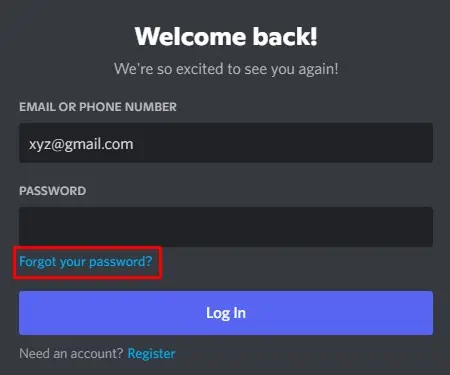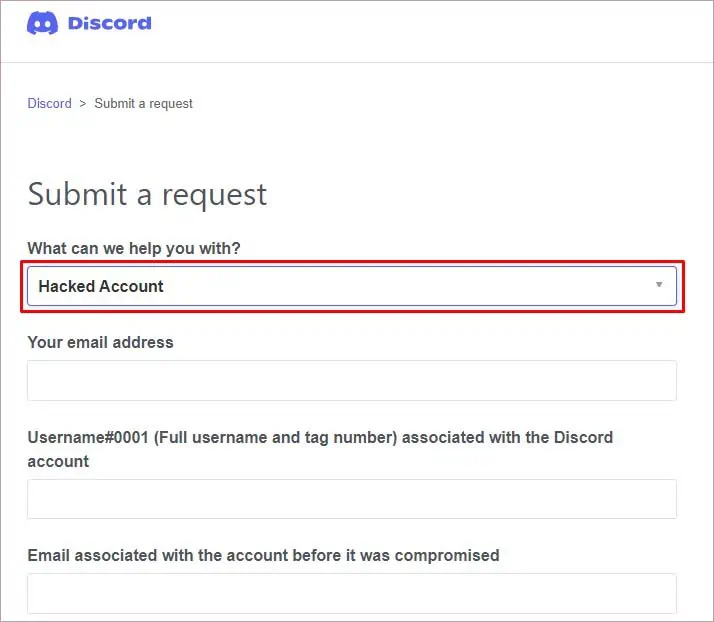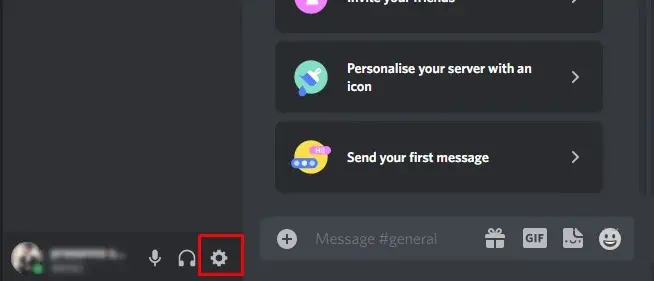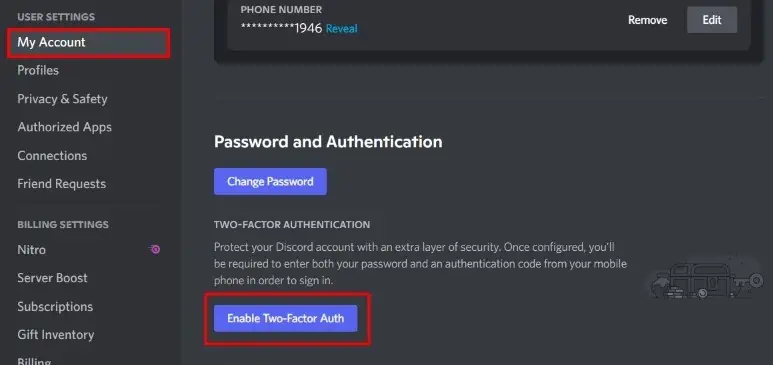Hacking Discord accounts has been more common now since the introduction of Discord Nitro. Hackers take advantage of this feature to buy and gift Nitro from your account to others without you knowing about it.
If you notice suspicious activities like changed passwords, random text messages to other users, or if your previously joined servers have disappeared, it may be signs of account break-in. Attackers use malicious links and fake login pages to get access to your accounts.
Unfortunately, if you are facing the similar issue or want to avoid the future mishaps, this guide is just for you. So, keep reading!
How to Recover Your Hacked Discord Account?
If your Discord account is hacked, you may need to inform your friends about it. The attacker may use your account to share malicious links to your friends, which might compromise their accounts as well.
If you’ve connected your Discord account with your credit card, the attacker may buy or gift Discord Nitro to themselves or other people. You may want to call your bank and let them know about it. They can stop any unauthorized transactions from going through.
When it comes to recovering your hacked account, there is only two options available.
Use the Forgot Password Feature
If your password got changed by the attacker, you could reset the password of your Discord account. Follow these steps to learn how to reset your password:
- Open the app or the official Discord website. And go to the login page.
- Input the email or phone number to your account. Whichever you use to login.
- Click on Forgot your password? This will send an email containing a reset link to reset your password.

- Open and click on the link in your email to reset the password.
Contact Discord Support
Discord has a team of trained professionals that can help you with Discord-related issues. You can open a ticket. Here’s the process to contact support:
- Go to the Discord support page.
- Click on the drop-down menu under What can we help you with? and choose ‘Hacked Account’

- The email that you use under Your email address will be used by the Discord support to contact you.
- Fill out the rest of the form and click the Submit button.
The Discord team will then send you an automated email notifying you that they have received your request.
How to Secure Your Discord Account?
If you’ve successfully recovered your account, you can try some methods below to make your account more secure. These tips will help prevent attackers from breaking into your account as easily.
Choose a Stronger Password
Using a strong password should be the first priority. Attackers can try to get access to your account by simply guessing your password. If not, they can use tools to brute force their way into your account. Brute forcing is a method of trying every combination of every character.
This is why you should make a password at least 8 characters long and include different cases, numbers, and special characters. Longer passwords are harder to crack. Using different cases, numbers, and special characters makes it even harder.

It may take mere minutes to crack a number-only password. But if you meet all three criteria, it will take years to guess the password correctly.
Additionally, if you use the same passwords for multiple accounts, you may want to change those as well. We strongly recommend you to choose different passwords for different accounts. A password manager can help you remember the passwords or even automatically input the passwords for you.
Enable Two-Factor Authentication
You can enable the two-factor authentication function for your account from user settings. When this function is enabled, it requires you to confirm from your phone as well to log in to your account. So, even if anyone does get access to your Discord password, they won’t be able to log in.
- Open the Discord app.
- Click on User settings(cog icon) next to your Discord username.

- Navigate to My Account on the left bar.
- Click on Enable Two-Factor Auth. Be sure to verify your email to be able to use this feature.

- Input your password and click Continue.
- Download the Google Authenticator app on your phone and follow the steps on the screen.
How to Prevent Future Attacks?
There is more than one way hackers use to break into your account. The most common way is to use clickbait, where the attacker creates a catchy link to gain the user’s attention.
Attackers usually cover up such malicious links with websites that look visually similar to the official Discord login page. They will trick the users into putting on their login info and change the password immediately.
The attackers then use your account to spread the same link to other users as well. Follow these simple rules to prevent account break-ins.
- Don’t accept requests from strangers.
- Don’t click random links.
- Don’t join random servers
- If you are redirected to a login page, always check the domain name first. Legitimate Discord page will always have
discord.comas the domain name. Attackers use domain names likediscorb.com,diiscord.com,discord.coto imitate the original Discord website to fool the users. So, always check the spellings of the websites.