You brought the best monitor featuring the highest resolution and refresh rate with brilliant panel type. But if the interface and the cable used for transmitting the video signal are not up to the mark, then the monitor specs can be pretty useless.
Currently, DisplayPort and HDMI are the interfaces available for excellent transmission of display signals to monitors. Their recent upgrades have made it possible for us to enjoy a superior viewing experience through security, display quality, ease of connection, etc.. Even more, this has raised the potential to improve the quality of the monitors further.
However, there exist differences even between these two interfaces, making them suitable for different circumstances. So, let’s go through their features in detail and find which one is suitable for gaming.
HDMI
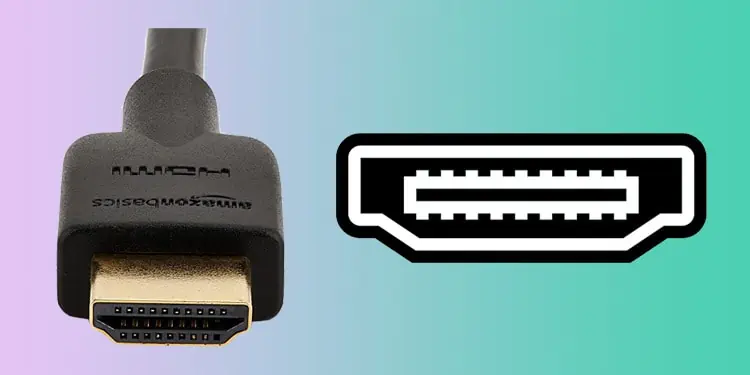
Released in 2002, High-Definition Multimedia Interface (HDMI) is the interface to transmit both audio and video through a single cable in digital form. Earlier, HDMI worked similarly to a DVI; the pixel clock divided the video into pixels, and the pixels were transmitted through TMDS (Transition Minimized Differential Signaling). The transmission happened using four links, three for RGB color and the fourth one for the pixel clock signal.
However, the latest HDMI 2.1 uses Fixed Rate Link (FRL) to transmit the signals by embedding the clock within the data signals. Thus, it has an additional channel to transmit the image signal, improving the bandwidth.
There are five HDMI types, with Type-A being the most used HDMI in computer display devices. Similarly, HDMI has gone through several version upgrades, the latest one being 2.1, with improvements in bandwidth, refresh rate, resolution, and other parameters.
Nevertheless, all versions of Type-A HDMI have 19 pins for the transmission of video, audio, and clock data.
- Higher bandwidth in the newer version
- Supports higher resolution and refresh rate
- Partial availability of Variable Refresh Rate
- Most devices compatible with HDMI
- Longer cable length
- Comparatively poor color production
- May not be feasible for a multi-monitor connection
DisplayPort
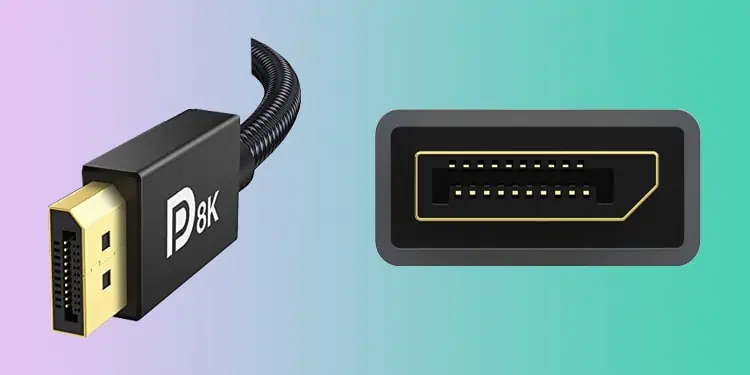
DisplayPort is another interface to transmit audio and video signals to the monitors digitally. The DisplayPort works by incorporating the clock signals and color within data packets and transmitting them through the movement of those packets, similar to an Ethernet and USB. In fact, it is the first display interface to do so, which was later echoed by the HDMI interface.
This transmission technology has provided DisplayPort with improved bandwidth, refresh rate, and the ability to accommodate higher video resolution. As a result, the DisplayPort became the norm soon, even though it was released later than HDMI in 2006.
You can find two DisplayPort types; Mini and Standard DisplayPort. In the same way, DisplayPort also has several version upgrades, with the latest one being 2.0.
However, despite the variation in their form factor, they both have the same number of pins, i.e., 20.
- Faster bandwidth
- Supports higher resolution and refresh rate
- Better color production
- Variable Refresh Rate Availability
- Daisy chain scheme to connect multiple monitors
- Devices compatible with the newer 2.0 version not released yet
- Shorter cable length
- HDR compatibility in only the latest version
Differences: Features & Specifications
Even though both are used for displaying video information in the output devices, the differences in their features and specifications make them quite dissimilar. Let’s analyze their features.
Bandwidth, Refresh Rate & Resolution
The DisplayPort received several version upgrades from 1.0 to 2.0, with 1.3 and 1.4 being the most used ones at present. Along with the version, the bandwidth has improved from 10.8 Gbps to whooping 80 Gbps.
Since the resolution and refresh rate of the display depends on the available bandwidth, these specs also improved with increasing bandwidth availability. Let’s take a glance at the specifications of each version.
| Versions | Transmission Rate (Maximum) in Gbps | Data Rate (Maximum) in Gbps | Resolution and Refresh rate |
| 1.0 – 1.1a | 10.8 | 8.64 | 1080p at 144 Hz or 4K at 30 Hz |
| 1.2 – 1.2a | 21.6 | 17.28 | 1080p at 240 Hz or 4K at 75 Hz |
| 1.3, 1.4 – 1.4a | 32.4 | 25.92 | 1080p at 360 Hz or 8k at 30 Hz |
| 2.0 | 80 | 77.37 | 4k at 240 Hz |
Earlier versions of the DisplayPort used 8b/10b bitrate encoding, meaning only 80 % of the transmission rate would be used to transmit data. Thus, you can see the difference between the two in the table. But, the DisplayPort 2.0 uses the 128b/132b encoding, increasing the efficiency to almost 97%, the rest being used to maintain the signal strength.
In the same way, HDMI has also gone through upgrades from 1.0 to the latest 2.1, with 2.0 and 2.0b being used most at present. The bandwidth provided by HDMI increased from 4.95 to 48 Gbps for the new HDMI 2.1. Let’s look at the specifications of each version below.
| Versions | Transmission Rate (Maximum) in Gbps | Data Rate (Maximum) in Gbps | Resolution and Refresh rate |
| 1.0 – 1.2a | 4.95 | 3.96 | 1080p at 60 Hz |
| 1.3 – 1.4b | 10.2 | 8.16 | 1080p at 144 Hz or 4K at 30 Hz |
| 2.0 – 2.0b | 18.0 | 14.4 | 1080p at 240 Hz or 4k at 60 Hz |
| 2.1 | 48 | 42.6 | 4k at 144 Hz or 8k at 30 Hz |
Earlier HDMI interfaces also used the bitrate encoding of 8b/10b. However, the 2.1 version uses 16b/18b encoding, which increases the transmission efficiency to about 89%. You may have noticed that the bandwidth provided by earlier HDMI versions is much lesser than the DisplayPort.
But the 48 Gbps bandwidth of HDMI 2.1 surpasses the currently used DisplayPort 1.4. And no devices, GPU, or Monitors, support the DisplayPort 2.0 right now. So, even though the bandwidth of HDMI 2.1 is less than DisplayPort 2.0, the unavailability of the DisplayPort may have turned the tide towards HDMI 2.1, for now atleast.
HDR Support

DisplayPort 1.4 and above supports HDR video by using 2 more bits for the feature, bumping the color depth to 10-bit, 12-bit, or even 16-bit from normal 8-bit color. However, versions 1.3 and lower do not support HDR. So, if you are using those versions of DisplayPort, you may not get to utilize the 30 bits per pixel color of the HDR monitors.
But, the HDMI has provided HDR support from version 2.0, making it a better choice than DisplayPort 1.3.
Compression
As we mentioned earlier, the bandwidth limitation can hinder the increment of resolution and refresh rate of the screen. For instance, if we calculate the bandwidth needed for a specific refresh rate and resolution using a general formula (color depth * resolution * refresh rate), we get a 127.75 Gbps requirement for an 8K 120 Hz resolution with 10 bits per pixel HDR support.
No display interface at present has the capability to provide such bandwidth. However, the use of Display Stream Compression, or DSC, has made this possible. DSC can compress the RGB color information in the video and images into YCgCo (Luminance, Blue color difference, and Red color difference) subsampling in a ratio of 4:2:2 or 4:2:0.
This helps reduce the 127.75 Gbps requirement to a mere 42.58 Gbps, which is within the capability of both HDMI 2.1 and DisplayPort 2.0.
DisplayPort 1.4 and above uses the DSC technology to compress the information by a 4:2:2 YCgCo ratio, providing it with the capability to feature an 8K display at a 120 Hz refresh rate. But HDMI has included DSC only from version 2.1 at 4:2:0. This provides less color detail than the 4:2:2 compression. However, the difference is not that noticeable.
Nevertheless, the increased bandwidth of HDMI 2.1 makes it possible to use an 8K resolution display at a 120 Hz refresh rate as well.
Variable Refresh Rate
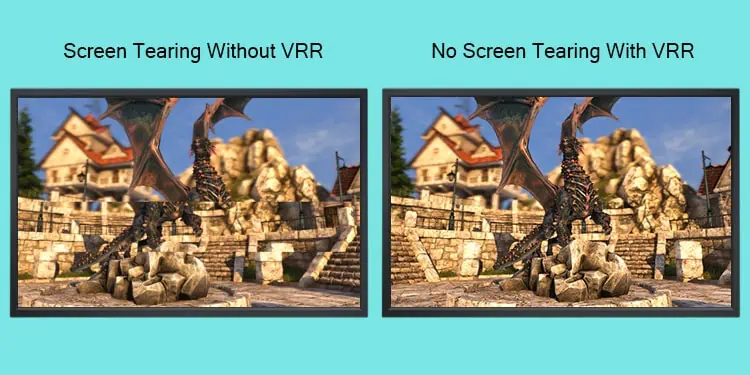
Another most important aspect to consider in gaming is Frames per second (fps) and refresh rate. When the fps of the game does not match the refresh rate of the monitor, you will experience screen tearing and deformity in visuals. On top of that, the games also have varying fps making the visual defects more severe.
DisplayPort first brought the feature of Variable Refresh Rate into action. VRR adjusts the monitor’s refresh rate as per the fps, reducing or even eliminating screen tearing. VRR is present in DisplayPort 1.2 and above, supporting both AMD’s FreeSync and NVIDIA’s GSync.
However, in the case of HDMI, only version 2.1 has officially incorporated VRR into it. Yes, AMD users could use FreeSync in HDMI 2.0b, but only through AMD extensions. Now, HDMI 2.1 have provided support for both FreeSync and Gsync.
Cable Length

There are no hard and fast specs for the cable length of the DisplayPort and HDMI interfaces. However, it is officially recommended to have a length of around 3 meters or 10 feet for the DisplayPort. This limits the use of DisplayPort to a smaller area.
Meanwhile, HDMI can be used up to around 50 feet or 15 meters, much longer than the DisplayPort. They have even specified the categories of the cables; Standard HDMI cables of shorter length and High-Speed cables of longer length.
So, you can use an HDMI cable to use home theater or outputs far from the source.
Security
DisplayPort provides the protection of the content flowing through its interface from theft and piracy using DisplayPort Content Protection (DPCP) and High-Bandwidth Digital Content Protection (HDCP). However, HDCP is optional in DisplayPort 1.2 and lower. And DisplayPort 1.4 and above uses the latest HDCP 2.2 for protection.
At the same time, HDMI features HDCP protection from the start. Earlier versions used HDCP 1.1, while HDMI 2.0 and above used HDCP 2.2. However, in longer HDMI cable lengths, the protection may prevent the user from loading the protected content. This is because the signal can degrade at a longer length, making it difficult to detect the license while transferring the content.
Convenience
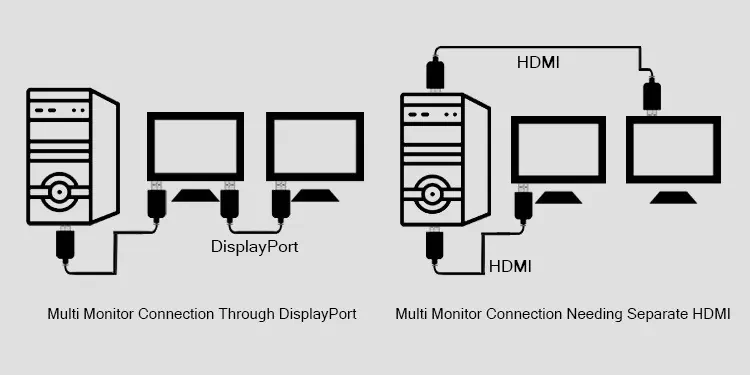
DisplayPort uses the MST (Multi-Stream Transport) technology to avail the use of multiple displays through one cable. That is, you do not need a separate display cable for another monitor to connect to the system. This makes it suitable to connect the monitors in the daisy chain scheme such that one monitor connects to the system and others are connected to the earlier monitor in series.
Also, DisplayPort cables support both Thunderbolt as well as USB-C ports to transmit the display signals. On top of that, most monitors feature multiple DisplayPort making it suitable for connecting multiple screens. Adding onto it, the DisplayPort has a locking mechanism that prevents it from disconnecting from the port.
However, you will need a separate HDMI cable for each monitor and connect them to the motherboard separately, as it does not have the MST feature. Furthermore, HDMI ports and cables are different from others and do not support Thunderbolt and USB-C. Also, you will slip off the HDMI cables much more likely than a DisplayPort as it does not have any locking mechanism.
HDMI interfaces were mostly preferred for TVs and Home theaters. So, most PC monitors only feature 1 or 2 HDMI ports. As a result, it may not be quite feasible if you want to use multiple monitors while gaming.
Availability
We have mentioned earlier that DisplayPort 2.0 is not supported by any devices yet. The GPUs and monitors to feature DisplayPort 2.0 are yet to be produced and made available in the market. The AMD RDNA 3 GPUs are rumored to support it in the future, though. However, almost all the monitors consist of DisplayPort 1.4 or lower.
It is not that HDMI 2.1 has become widely available. The names in the list may be few, but the devices supporting HDMI 2.1 exists. There are several TV and a few PC monitors featuring it, and a number of NVIDIA and AMD graphics cards are HDMI 2.1 compatible.
The unavailability of DisplayPort 2.0 compatible devices has brought HDMI 2.1 to the top as it surpasses the DisplayPort 1.4.
Similarities Between HDMI & DisplayPort
Both HDMI and DisplayPort are backward compatible. You can use the latest cables to display the content on generations-old devices and vice-versa. However, the system will use the speed, connection quality, and specifications of the inferior cable or port.
Similarly, both interfaces can support a maximum of 8 digital audio channels with frequencies up to 192 kHz and a depth of 24 bits. But HDMI still features the ability to transmit audio both ways in contrast with the DisplayPort.
Verdict
Let’s summarize the features and specs we discussed in the previous section.
| DisplayPort | HDMI |
| Maximum bandwidth of 80 Gbps for DisplayPort 2.0 with support for 4k at 240 Hz | Maximum bandwidth of 48 Gbps for HDMI 2.1 with support for 4k at 144 Hz. |
| DisplayPort 2.0 superior than HDMI 2.1 and lower. | HDMI 2.1 superior than DisplayPort 1.4 and lower but fails to compete with DisplayPort 2.0 |
| HDR support for DisplayPort 1.4 and above | HDR support from HDMI 2.0 and above. |
| Provides 3:1 compression of RGB to 4:2:2 YCgCo producing better color accuracy. | Provides 3:1 compression of RGB to 4:2:0 YCgCo producing better color accuracy. |
| Variable Refresh Rate available in DisplayPort 1.2 and above. | VRR available officially only from HDMI 2.1 |
| Shorter cable length of 3 meters. | Longer cable length of up to 15 meters. |
| More secure | Less secure |
| More convenient to use due to the locking mechanism, more port availability, and compatibility with Thunderbolt and USB 3.0 ports. | Less convenient. |
| All devices are compatible with older versions, while no devices compatible with DisplayPort 2.0 are available currently. | All devices are compatible with older versions, and fewer devices are available for HDMI 2.1. |

