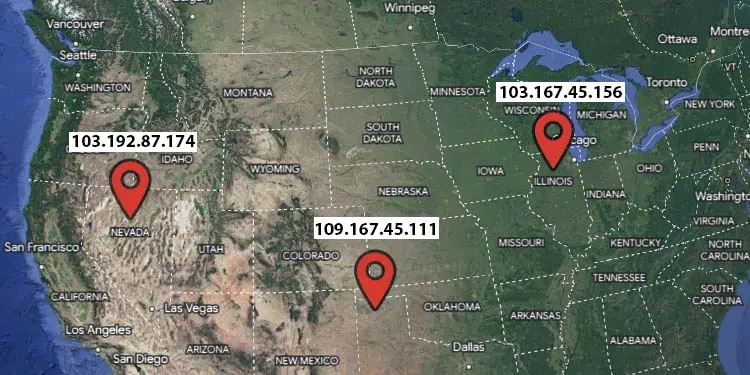An Internet Protocol (IP) address is basically the address of your device on a network. It is a unique set of numbers used to identify your device and communicate with other devices on a network.
You might have heard that an IP address can be used to track your location. This is partially true, as your IP address can show your location on a city level. However, what if you move your physical location? Will your IP address stay the same?
The short answer is that your IP address will change when you move. However, there are a lot of factors involved in it. If you want to know more about it, you need to first understand the basics of IP addresses.
Understanding IP Address
Your IP address might change when you move depending on the type of IP address that you’ve got—static or dynamic. You will also need to know about the concept of public and private IP addresses.
So, let me explain everything to you in detail.
Public & Private IP Address
A public IP address is a globally unique IP address that you need to access the internet. You can basically understand it as the IP address of your router. A single home network usually only has one public IP address that all the devices inside the network share. It is the outward-facing IP address that websites will see when you access them.
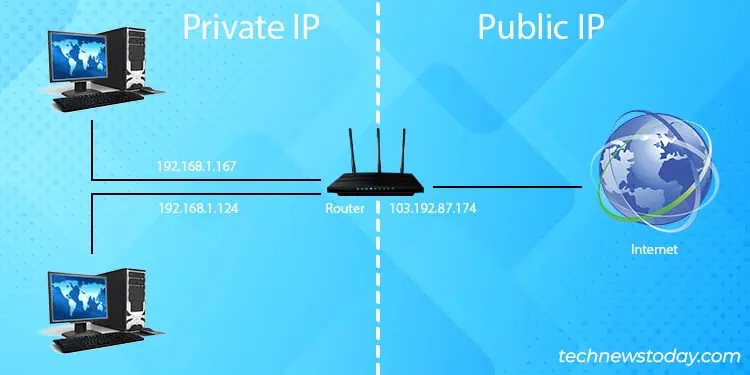
A private IP address is the IP address of your device inside a network. It is assigned to your device by the network router’s DHCP (Dynamic Host Configuration Protocol) server. A private IP address is unique only inside the network it currently is in.
The introduction of private IP addresses helps conserve the already depleting public IP addresses. It does so by sharing one public IP address between multiple devices inside a network.
The sharing of one public IP address between many devices is made possible by Network Address Translation (NAT). As the name suggests, NAT basically translates a public IP address to a private one and vice versa. This ensures that even though one public IP address is shared inside a network, the data packets of each device reach their intended destination.
Dynamic & Static IP Address
There are two different kinds of IP addresses available in both private and public IP addresses.
A dynamic IP address is a temporary IP address leased to you by a DHCP server. In the case of a private IP address, the lease time is usually 24 hours. After 24 hours, your private IP address will refresh, and you will get a new IP address.
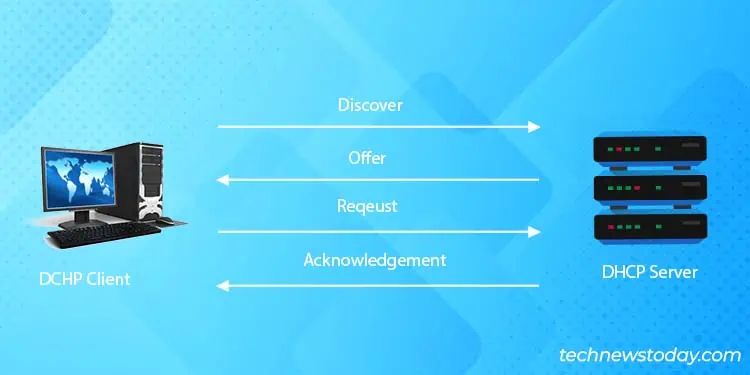
In the case of a public IP address, the lease time will differ depending on your ISP. However, they usually range between 7 to 10 days. Furthermore, most public and private IP addresses that you will use will be dynamic by default.
On the other hand, a static IP address is a permanent IP address that will technically never change—you will need to manually do so to change it. If you want to set your private IP address as a static IP, you can do so from the network settings.
If you want to set static IP for your public IP address, you will need to contact your ISP, and it may incur extra fees.
General Scenarios When an IP Address Change
Your public IP address can change on its own for several reasons. Let’s see when and why your IP address changes.
ISP Change
Your IP address will change when you switch your internet service provider. This is because all public IP addresses are unique, and your new ISP won’t be able to give you the previous IP address owned by a different ISP.
Lease Time Expiration
Your dynamic public IP address is only temporarily leased to you, and it will eventually change on its own. After the DHCP lease time for your public IP address expires, the lease time will either reset or you will get a new IP address assigned to you.
If your router is powered on when the lease time for your IP address expires, the lease time simply resets. You will then continue using the same IP address. This is why it seems like your dynamic public IP address never seems to change.
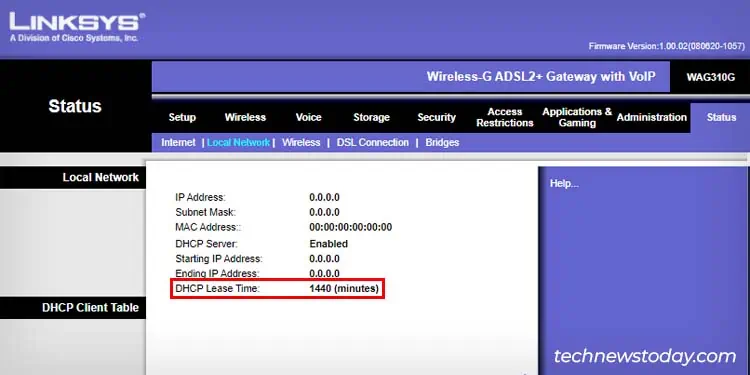
However, if your router is powered off and the lease time expires, the ISPs DHCP server will retake your IP address back into its DHCP pool. The next time your router is powered on, it will receive a new public IP address. Thus, your dynamic public IP address will change.
When Using VPN
Your IP address will also change when you are using a VPN to access the internet. This is because your network traffic gets routed through a VPN server.
So, as long as the VPN is active, your device will have the IP address of the VPN server.
Does Your IP Address Change When You Move?
Your IP address will definitely change when you move. When you move locations, you connect your router to a different node of your ISP’s wide area network.
Even if you use the same router, it won’t necessarily mean your ISP’s DHCP will recognize your router from a different place and assign the same IP address. So, the dynamic Public IP change when you move location.
In the case of a static public IP address, you can also expect it to change when you move locations. This is because IP addresses are geographically tied, and you can’t use one specific area’s IP address in another location. The only way you can achieve this is if your ISP makes a special exception and reconfigures its whole routing table for you.
In most cases, if you have bought a static public IP address from an ISP, you will get assigned another static IP address that is geographically tied to your new location.
In the case of a dynamic private IP address, your IP address will change every time you reconnect to a network. It will also change when the lease time expires, and a new IP address is assigned to your device.
A static private IP address won’t change unless you manually change it.
How to Get the Same IP Address at Different Locations?
By now, you may have come to the conclusion that all IP addresses change when you move location. You are not wrong, but there are also ways that can help you get the same IP address. This is particularly helpful if you are restricted from accessing the network resources from a different IP address.
Using VPN
A VPN works both ways on changing an IP address. When using a VPN, your IP address will automatically change to the VPN server’s IP address. So, you can instead use a VPN to access the internet, and you will still have the same IP address globally.
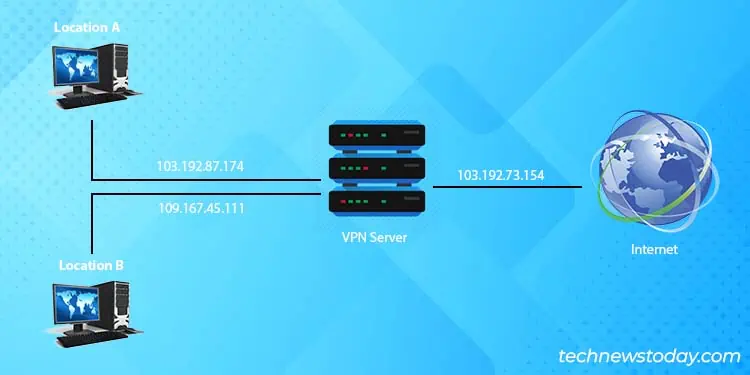
This works best when the VPN server is also configured with a static IP address. If it is a dynamic IP address, the IP address of the VPN server may eventually change. You can still use that new IP address from anywhere, but it won’t be the original one.
Contact Your ISP
Another method of getting the same IP address at a different location is by contacting your ISP and request for the same static IP address. As the ISP will need to change their routing table and make an exception for you, it might cost you more.