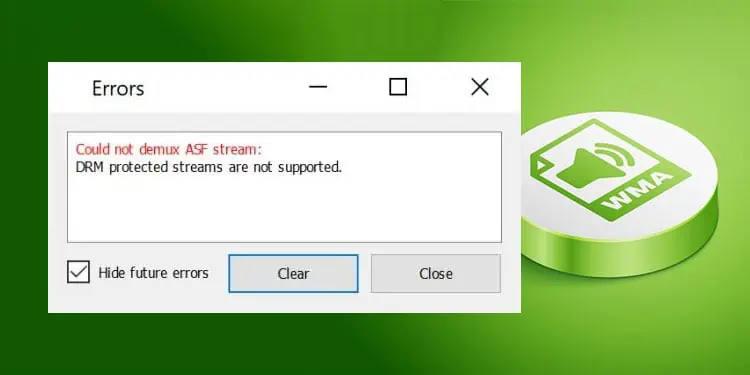If you buy music from iTunes, Zune or similar platforms, they provide audio files (usually .wma files) that have DRM protection. Digital Rights Management (DRM) is a type of encryption that only allows the computers with the DRM keys to open it. This way, it prevents the piracy of such media.
But it is also possible to create WMA files with DRM protection by yourself (usually by ripping a CD/DVD). In such cases, if you transfer these files or somehow lose the encryption keys due to formatting, the files will lock themselves due to the protection.
You can try creating the WMA file again if you still have the source file or CD/DVD. Otherwise, you need to remove the protection.
How Does DRM Protect the WMA Files?
DRM encrypts the audio files and creates a one-time license key, which gets stored in your system. The audio files only open if the media player finds the encryption keys.
The audio download or CD ripping process automatically enters the license keys into your system without your input. So you can’t share the keys to someone else as well.
The license keys only work on your system. So, DRM does a pretty good job of protecting the audio files.
You can find where your Computer stores the keys by checking the DataPath entry inside the HKEY_LOCAL_MACHINE\SOFTWARE\Microsoft\DRM registry key.
How to Remove DRM Protection from WMA Files?
You need to first remove the DRM protection to be able to play the .wma audio files. You can use some specific applications for this purpose.
Use Digital Rights Update Tool by Microsoft
While ripping audio from CDs using the Windows Media Player to .wma format, you will find an option, Copy protect music. If you check this option, the program will apply DRM protection to the .wma file.
Microsoft provides a DRM removal program, Digital Rights Update Tool that removes the protection in only this particular instant.
- Download Digital Rights Update Tool from Microsoft Store.
- Open the application and click on the folder icon.

- Go to the folder containing the protected
.wmafile and click Select folder. - After it lists all protected
.wmafiles, click on the play button.
Use Third-Party Programs
You can also use other third-party programs that can remove DRM protection like FairUse4WM, FreeMe2, Drmdbg, Noteburner, SoundTaxi, and so on to remove the DRM protection.
However, if you got the protected audio from media platforms, pirating the audio files or selling them commercially after unprotecting them is illegal. So, I only recommend using such programs for personal use or on files in which you added the DRM protection by yourself.