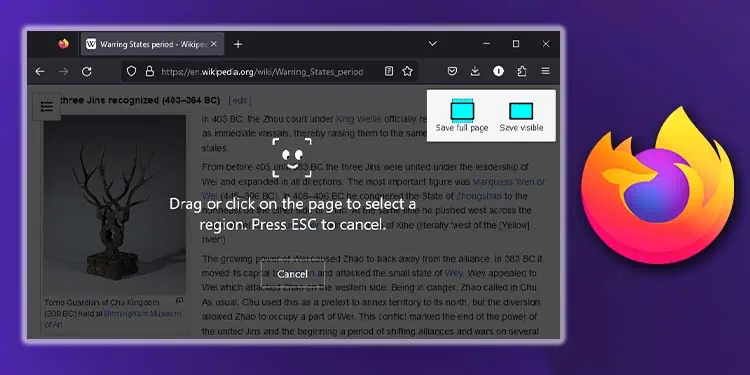
Your step-by-step guide to taking screenshots in Firefox
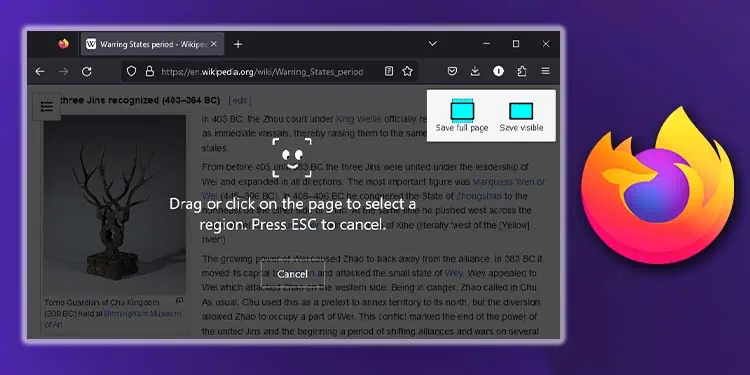
Your step-by-step guide to taking screenshots in Firefox
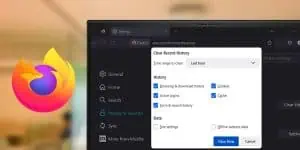
Your Firefox browser stores all of your browsing history like search, cookies, cache, active logins, site data, and so on. If you share your device with someone

When you visit a website, your browser saves data from the website like images, scripts, and more as the web cache. This information helps speed up the page loa

When browsing the web on your Firefox browser, you might not want to give out your location details to third-party sites. In such cases, you can change the loca

If you’ve been using Firefox bookmarks to keep track of all your important websites, you might want to consider backing them up for safekeeping. While Firef