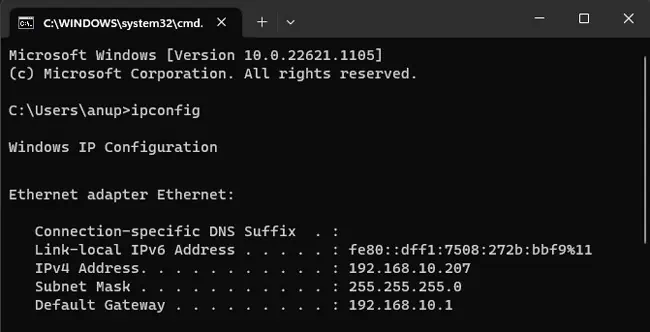A modem’s job is to convert the analog signal from the ISP to digital form usable by your local devices. If this signal is lost, the modem may reset and attempt to reregister the connection.
Unstable power supply to the modem is another common problem. This means both too much/too little power feeding into the modem can cause frequent resets.
While these are the two main reasons why modems constantly reset, other causes like damaged hardware or overheating do exist. I’ll cover all such scenarios in this article.
Check the Connections
I recommend checking the cables, connectors, ports, and splitters for physical damage first. The damage won’t always be externally visible, so we’ll check the signal levels as well later. But first, let’s just ensure that we don’t miss any obvious connection damage.
- Unplug the internet cable from the modem and check the connector and port for apparent damage. The coax connector’s soldering could’ve become loose, or the DSL cable might not have been terminated properly.

- If all seems good, reconnect the internet cable to the modem and ensure the connection isn’t loose.
- Check the line for physical damage. Look for things like extreme bends, torn and exposed sections, etc. Damage to the line outdoors is very common (heat and rain, animals, or simply aging).
Check Modem Status
If you found no physical damage, check the modem status page next. You’ll find a bunch of useful data there from signal and power levels to event logs.
- Connect a PC directly to the modem with an Ethernet cable.
- Press Win + R, type
cmd, and press Enter. - Enter
ipconfigand note the Default Gateway.
- Launch a web browser and enter the modem’s IP address from Step 3.
- Enter the username and password if prompted. The default values will be printed on the sticker on the modem.
- Check the Signal-to-Noise Ratio (SNR) and power levels. Now check if your modem manufacturer or ISP provides recommended SNR and power levels online. For reference, Xfinity recommends the following values as a general guideline:
- Signal/Noise Ratio: >35dB
- Downstream Power: -8dBmV to +10dBmV
- Upstream Power: +25dBmV to +54dBmV
- You can also check the event logs if you want. You may find logs of critical errors like T4 timeouts (your modem tries to communicate with the ISP’s CMTS but it fails, resets, and tries again).
If your SNR and power levels fall outside of the recommended range, or you see multiple timeout errors in the event log, it’s best to inform your ISP of this and ask them for support.
Fix Power Issues
After your ISP sends out a tech, they should be able to diagnose the exact problem in your case. In terms of power issues, your modem could be resetting frequently due to power fluctuation. You can use a UPS to confirm this as it’ll provide a steady power supply and prevent power loss.
Sometimes, too much power feeding into the modem can also cause it to overheat and reset. Factors like excessive dust, modem placement in enclosed spaces, etc., can make overheating even more likely. Once again, you can maintain a stable supply of power and improve the airflow to resolve this.
Replace Hardware
The reality is that fixing a modem that keeps resetting is usually beyond the scope of an average user. The problem is mostly with the ISP’s equipment (modem, cable, splitters, etc.).
Figuring out where exactly is best left to the ISP’s tech support who have the right equipment and experience to diagnose the issue. Once the problem is found, they’ll either replace the faulty component for you or recommend you to do the same.