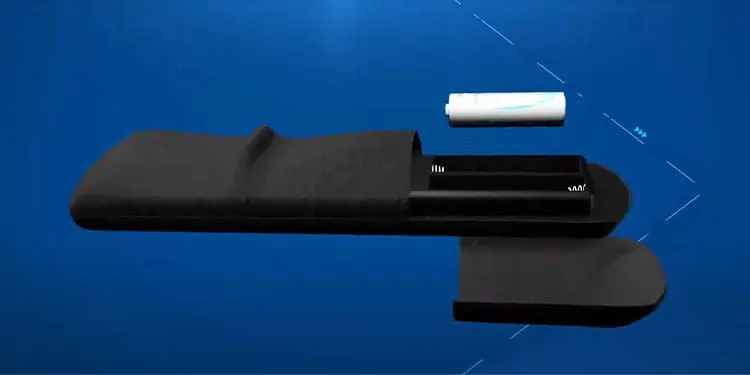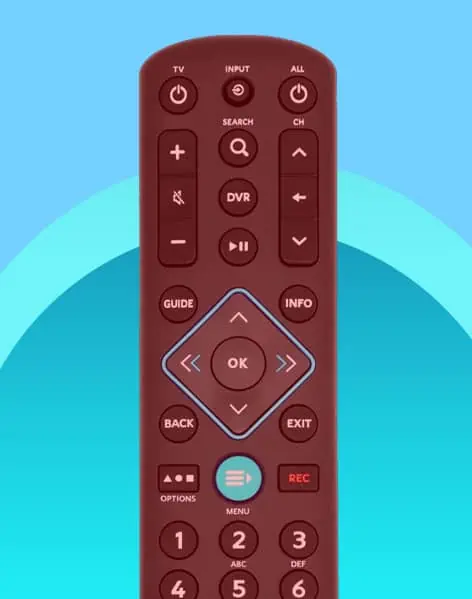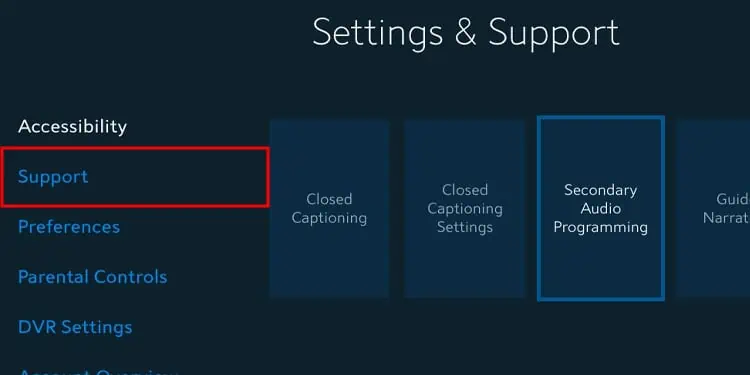Spectrum remote controls work with a receiver box that picks up the signal and tells the connected devices how to respond. When you can’t get the remote to respond properly, the problem could be with either device in your set.
Troubleshoot both the remote and the receiver to narrow down the potential problem, and contact Spectrum if you can’t solve the problem with a few easy adjustments.
Common Issues with Spectrum Remote Controls
Sometimes the problem does not lie on the entire remote. But the bits and pieces that’s not working. For instance:
- LED lights not operating correctly.
- The volume doesn’t move when you press the button.
- Commands from the remote not working or working more slowly than they should.
- Remote’s Signal is too weak.
- The remote is not powering on or off.
Whichever the problem, you could fix it down below.
Fixing a Spectrum Remote Control

The things you can do to fix your remote control aren’t challenging, but running through the whole gamut of options is good before replacing it. You can avoid contacting Spectrum to discuss returning or repairing faulty electronic components.
Replace the Batteries
Sometimes the problem with the remote control is as simple as drained batteries. Find a pair of compatible batteries and try putting them in the back of your remote. To do this, just slide the back cover off, insert the new batteries, and then put the back on again.
Always push the batteries into place, so they’re firmly against the battery contacts at the top and bottom of the battery area.
Try Pressing Buttons
This method is unorthodox but previously has fixed remotes for Spectrum customers. Make sure to do the steps in order without skipping one, even if they seem a little out of the ordinary.
- Remove the back cover from the Spectrum remote, and then take the batteries out. Set them all aside.

- Press and hold down the Power button for thirty seconds.

- Press down on each button on the remote control repeatedly. Use firm presses and work your way down the remote and then up again. Ensure that every button feels correct when you press it.

- Gently smack each side of the remote against your hand to dislodge any dust or debris. You don’t want to slam it against your hand – a firm and solid smack should do it.
- Try pressing each of the buttons again.
- Check to see that the battery contacts aren’t blocked in any way.

- Replace the batteries and then put the battery cover back on.
If the remote isn’t working at all at this point, then you may need to troubleshoot the receiver to make sure the connection between the devices isn’t the problem.
Check for Issues With the Receiver
A receiver can have a few issues that might be affecting the connection between it and your remote. Look at the position and status of your receiver to see whether that might be at fault.
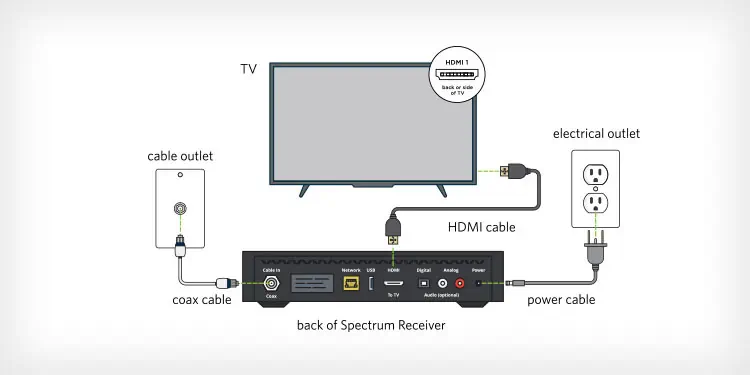
- It seems obvious, but check to see whether your receiver is turned on and plugged in. It’s easy to miss that it isn’t functioning, and it will completely stop your remote from working if it isn’t getting power. Check the switch on your power strip, the connection between the cables and the receiver, and that the outlet itself is working.

- Check whether there’s a physical barrier between the remote and the receiver. The type of connection between them requires line-of-sight. If you’re using it from too far away or trying to go through objects, it won’t respond in the way it should.
- Try changing the position of the receiver. Move it, so it’s angled more toward you than away. Try putting it up higher or in a place so that there is a straight, flat line between the remote and the receiver.
If you’re sure the receiver is working and the space between the remote and it is clear, it may just need a reboot.
Reboot the Receiver
Sometimes power cycling an electronic device fixes a problem it’s experiencing with no further assistance from you. Sometimes doing this with receivers makes them detect the remote signal correctly again.
- Unplug the Spectrum receiver from the wall. You don’t want it to get any power at this point.
- Unplug the TV from the wall as well.

- Remove the batteries from your Spectrum remote.

- Wait for 60 seconds.
- Plug the TV back in and turn it on.

- Plug the receiver back in and turn it on again.
- Replace the batteries and try using the remote to see whether it’s working now.
Re-pair Your Remote to the Receiver
Spectrum remotes can work with multiple receivers unless you pair them with a specific one. The technology used to connect can be switched to an RF technology which helps it recognize the specific receiver that you’re targeting. This is a good thing to try if you have more than one receiver.
- Turn off any receivers you aren’t planning to pair with your remote.
- Point the remote at the receiver and press Menu on the screen. If the menu doesn’t appear on the screen and you’ve tried everything else, skip to the next section.

- Choose Settings and Support.
- Choose Support.

- Choose Remote Control.
- Choose RF Pair New Remote.
- Follow the prompts to finish setting up the connection.
You should be able to use the remote even if the receiver is out of view if it’s paired in this way.
If the remote still isn’t working, you may need a replacement. Replacement remotes are free from Spectrum when you turn in the non-working one.
Contact Spectrum for a Replacement
If your remote isn’t working, reach out to Spectrum and get a new one. There are two ways to go about this.
First, you can make a trip to a Spectrum store, give them the non-working remote, and get another one – as long as a compatible remote is in stock. If not, they may have to make arrangements to order one for you.
You can also contact Spectrum about having a remote shipped to you. The company says that sometimes expedited shipping is available for a fee if you’d like to get it more quickly than usual.