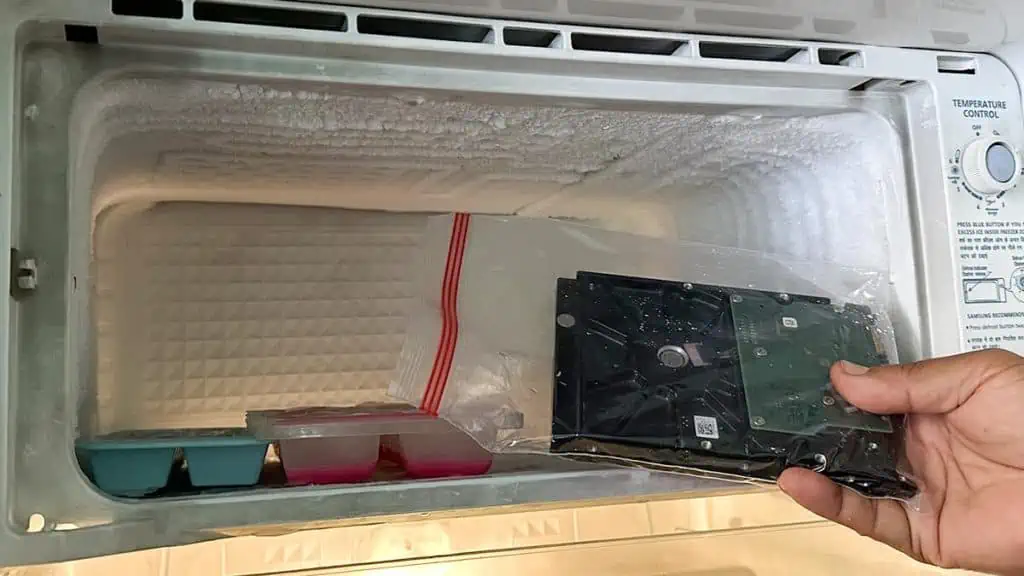If your hard drive fails, people might recommend you to freeze the drive. However, data recovery specialists suggest that the freezing trick doesn’t work for the current hard drives.
The “old freeze trick” for old hard drives might have worked occasionally due to the design and technology used in such drives. Even then, the drives would rarely revive.
With improvement to drive manufacturing technology, such action only causes further harm.
Let me explain everything in detail.
Does Freezing Hard Drive Work?
If you have a very old hard drive that is no longer working, freezing it could work for a very short time. But for modern hard drives, it is unlikely and may actually hamper your chances of data recovery.
To understand why it is so, let’s take a look at the differences between old hard drives and new ones.
| Old Hard Drives | New Hard Drives |
| Less precise measurements for components | Precise measurements for components |
| Poorer lubrication system, so prone to stiction or friction issues | Better lubrication system, so more impervious to such issues |
| Misalignment issues due to expanding internal components in response to temperature changes and mechanical movement | Less size changes due to temperature and pressure. So, an increase in heat while using the hard drive doesn’t affect it much |
| Lack of modern technologies to prevent Read/Write head damage | Technologies such as Off-Platter Auto Parking and Drop Sensors to prevent component damage |
| Freezing could compress the components back to original size and orientation | Freezing does not affect any misalignment issues |
| Generally, firmware issues, dead sectors, and PCB damage are responsible for disk failures. | Generally, firmware issues, dead sectors and PCB damage, are responsible for disk failures. |
While you will see many people encouraging freezing a drive online, they likely got successful results with old hard drives.
Even then, old disks rarely stayed functional after a freezing treatment.
For the current drives, freezing will not usually fix any alignment and other hardware issues. In fact, you are far more likely to damage the disk even further.
Other Consequences of Freezing Hard Drive

A hard drive is not entirely airtight. It contains a hole with a filter that equalizes the air pressure between the inside and outside of the drive.
You will even find messages like DO NOT COVER BREATHER HOLE or DO NOT COVER ANY DRIVE HOLES near such holes.
When you freeze a hard drive, you also freeze the air inside and around it. Since air contains a small amount of water vapor, these can form ice crystals on the interior part of the drives.
The outside air also gets inside through the breather hole and causes more ice formation.
These crystals melt into water and may cause catastrophic failures. Such water damage can corrupt the disk sectors and fry the electronic parts, making it impossible or difficult to recover data.
This is why many sources will tell you to wrap the drive in a plastic bag to prevent water vapor from getting inside. However, the vapor in the air already inside the disk may still cause some harm.
Since freezing cannot fix a corrupted partition table, firmware, or disk sectors and can’t revert a fried electronic circuit, it will only damage your hard drive even further.
What Are Other Better Alternatives?

Recovering data from a failed hard drive is a difficult endeavor and does not guarantee success.
It’s better to focus on prevention than cure— that is to say keep your important data backed up in multiple places like external drives or cloud storage so that you can recover them easily.
You can also move to SSDs that are more durable and resistant to mechanical failures. It’s easy to clone a hard drive to an SSD using apps like Clonezilla. However, they can also fail in their own way, so make sure to back up the necessary data.
If you don’t have backed-up data, your only option is to use recovery software or seek help from specialists to recover the data.
While data recovery professionals and companies are expensive, they have extensive knowledge and tools to repair most types of failures.
In conclusion, only freeze a drive if you don’t have anything to lose and are going to throw away the drive afterward anyway.