A future-proof PC is one that you won’t have to worry about upgrading for the next few years. Ideally, it should also be forward-compatible enough to allow the replacement of individual components in the future.
To answer the question, you can future-proof your PC. But how future-proof you can make it depends on your expectations and budget.
I’ll describe the typical lifespan of future-proof PCs to help you set some realistic expectations. I’ll also talk about the key pointers when selecting components for a future-proof build.
What Is Future Proofing? How Is It Done?
There are two main things to consider for future-proofing – the performance drop and forward compatibility. I’ll talk about compatibility later in the how-to section.
As for performance, it’s a divisive topic with mainly two opposing viewpoints. Let me demonstrate with a common scenario. Say you’re building a PC soon.

First, you could build a 4K gaming PC with top-of-the-line components. It’ll give you high FPS with maxed-out settings for now. But a few years down the line, the performance will be at least halved in the most demanding games.
People spend a lot to build such decked-out systems. So, they tend to stick to the build for a few more years, even if performance is declining.
The second approach is to build a mid-range PC with forward-compatible components. It’ll give you decent FPS with close-to-max settings. The price-to-performance ratio is awful on the highest-end components. So, you’ll save a ton of money with this build.
In a few years, you’ll have to drop down to mid or low settings to play the latest games. At this point, you can use those savings to upgrade certain components. Or, you can build a new mid-range system.
Either way, due to how fast PC hardware evolves, this build will perform much better than the 4K build from the first scenario.
The way I see it – both are valid approaches.
The first approach gives you a better experience for the first few years, while you get a better experience in the later years with the second.
Is Future Proofing Worth It? Should You Do It?
As stated earlier, the viability of future-proofing depends on the user’s expectations.
Programs become more demanding over time, and your PC will have a harder time keeping up. This is inevitable.
All you can do is build a system that’ll give you satisfactory performance for the next X years (4-5 years for the average person).
As long as you have realistic expectations, you’ll be happy with your future-proof build. But if you’re expecting that the PC will perform well for 10+ years just because it’s high-end now, prepare to be disappointed.
How To Future Proof Your PC
Onto the main question – how do you actually future-proof your PC? Let’s go over the most important details for each component.
GPU

- First, think about what you expect from your GPU and build in general. Do you plan to upgrade from 1080p to 1440p or 4K in the future? What kind of performance do you want a few years down the line? You’ll have to plan accordingly.
- Ensure the GPU has enough VRAM. In 2024, 12 GB is the minimum for future-proofing. 16 GB or higher is ideal.
- Try to get the latest-gen GPUs. This ensures access to the latest tech (FSR, DLSS, RayTracing, etc) and the best long-term support.
CPU
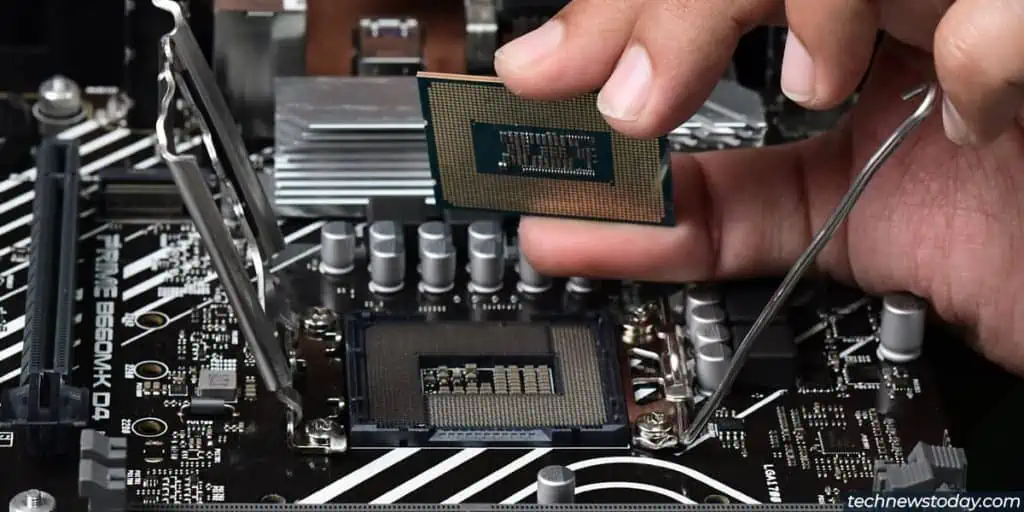
- CPUs last a long time. So, plan for future workloads as best as you can. You can usually keep the same CPU while upgrading other parts like the GPU or RAM.
- For intensive gaming, get a CPU with excellent single-core performance and a high L3 cache.
- If you might use the PC for multicore tasks like video editing or 3D rendering in the future, prioritize high core count.
- In 2024, consider getting a CPU with DDR5 support. Although DDR5 hasn’t matured yet, having some support is much better for future upgrades than no support.
RAM

- In 2024, 16 GB is the minimum for future-proofing. 32 GB or more is ideal depending on the use cases.
- Prioritize DDR5. DDR4 is still viable, but it’ll become obsolete as DDR5 matures in the next couple of years.
Motherboard

- Get a board that supports the latest-gen components (CPU, RAM, etc). This will ensure the best long-term compatibility and allow you to upgrade parts in the future.
- Prioritize boards with features that will become standard soon (e.g., USB-C currently).
Storage

- Your storage drive will last you the next decade or so. So, get at least a Gen 4 NVMe SSD so that the speed doesn’t become a bottleneck in the later years.
- As for storage capacity, 1-2 TBs is a good starting point for most builds.
PSU

- PSUs typically have a warranty of 5-7 years. If you get a reliable PSU with enough wattage headroom, it can last through multiple rebuilds and upgrades.
Case
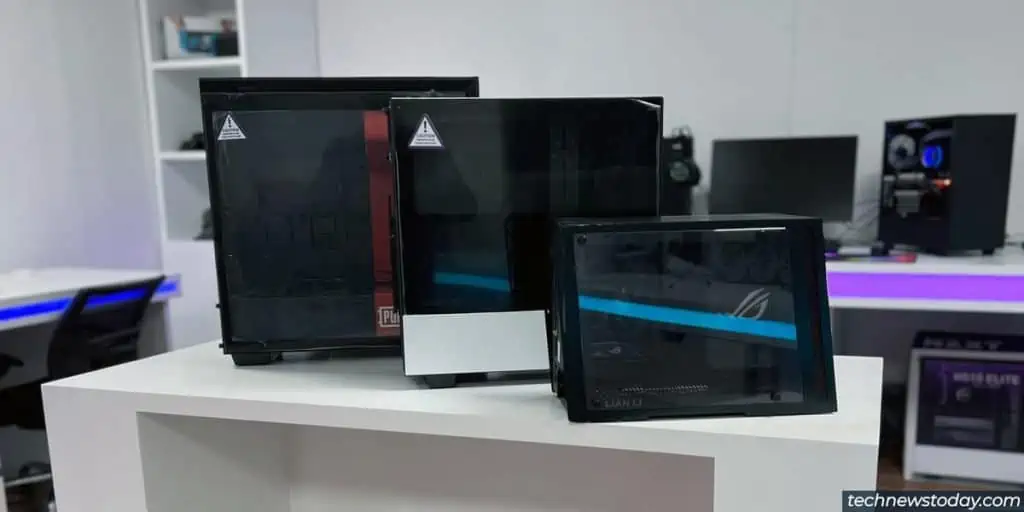
- Consider the form factor, airflow, and aesthetics when choosing a case. A good airflow ATX case that looks good to you will allow for component upgrades and easily last a decade or two.
- For coolers and fans, try to stick to reputable brands. It’ll be easier to find accessories like mounting brackets when reusing them in the future.

