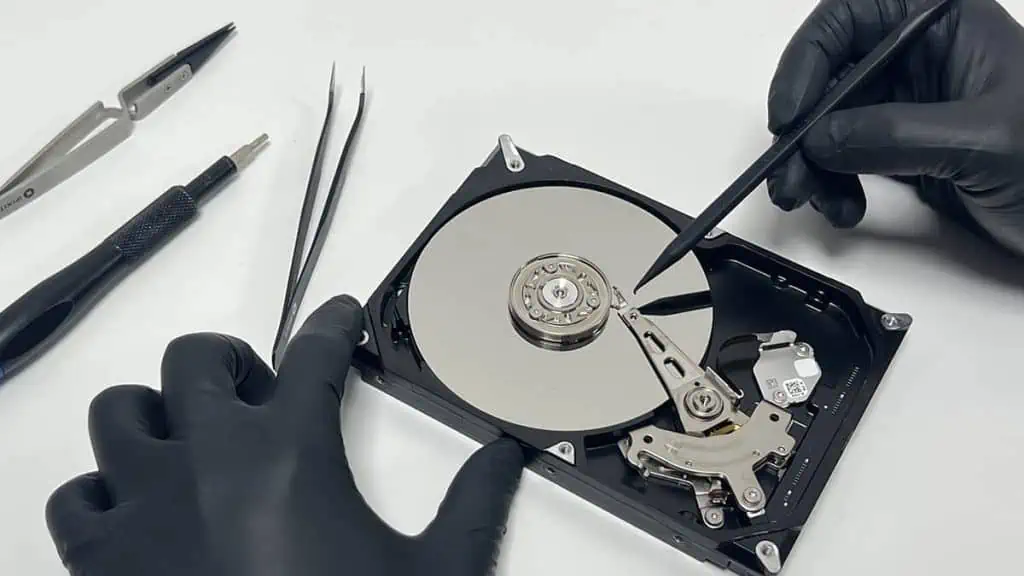If your hard drive gives out a repeated clicking sound, stop using it immediately, avoid opening it and absolutely refrain from freezing it.
Conspicuous clicks (metal against metal), usually indicate severe physical damage. Attempting to recover its contents or open it without specialized tools may result in further damage and make the drive even more unrecoverable.
So, if the drive contains essential data, it’s best to take it to reputable recovery professionals to retrieve the contents.
Why is My Hard Drive Clicking?
Hard drives mainly include the following components:
- Magnetic platters that actually store the data.
- Read/write heads that touches the platters and accesses their contents.
- Actuator arms that hold and move the heads.
- PBC board that contains the circuit and firmware to operate the hard drive.
After connecting the drive to a computer, the drive uses its actuator to slide the heads over the rotating platters to access the data.
The clicking sound comes from the actuator arm moving to and fro when it can’t find a proper destination as it repeatedly resets its position.
This issue can happen due to many reasons, such as:
Bad Read/Write Heads or Misaligned Actuator Arm
One of the most common reasons for this problem is a bad read/write head or misalignment in the actuator arm. These issues can occur due to gradual wear and tear of the components or physical damage.
When these components get damaged, the head can’t get to the proper disk sectors and read the data. So the actuator will keep resetting and cause the clicking noise.

To fix these issues, the process is to replace the actuator arm and the read/write heads from a compatible donor drive.
It needs to be carried out in a clean location with precise and skilled hands. Even a little scratch or misalignment can severely hamper the chances of data recovery. However, skilled data recovery experts can almost always recover data from such hard drives.
Firmware (Service Area) Corruption
A hard disk drive contains a special location called the service area or system area which stores the firmware. This piece of software is responsible for all the functionalities of the disk.
After connecting a hard drive, the PC first reads all the necessary information on the firmware to initialize and detect the drive. If this area becomes corrupt, the read/write head can’t receive the proper info. So the actuator searches for the service area and then resets repeatedly, causing the clicks.
Each drive manufacturer uses their own proprietary firmware for the drives, so recovering them is a very difficult endeavor. It may be possible to recover minor corruption with specialized tools and software, but it’s not guaranteed.
Circuit Board Issues
The hard drive’s PCB can get damaged due to power/electrical issues or physical damage. Such damage can cause different types of issues, including the hard drive clicking.
If the hard drive is not able to operate the actuator properly, this component will reset every time and cause the clicks. It can also cause a beeping noise if the actuator doesn’t move, but that’s another issue.

For a hard drive clicking due to PCB issue, the general recovery procedure is to swap the PCB with a another from a compatible donor drive.
The technician will also have to remove the original circuit board’s ROM chip and connect it to the new one as it contains unique instructions to operate the drive.
Damaged Platters
Physical damage to the platters like scratches (due to read/write heads) or wears and tears can corrupt the disk sectors and consequently their data. If the sectors with the service area get damaged, the actuator can’t detect this area, resulting in the clicking issue.
This is the worst case scenario and even highly experienced recovery experts may not be able to recover the data inside.
How to Fix Hard Drive Clicking?
After reading the causes for this issue and the general process to recover data for each cause, you may already have an idea of what to do. In short, the way to fix the drive or even recover the data is very delicate and requires professional knowledge, tools and experience.
So if your hard drive starts clicking, disconnect it as soon as possible to prevent further damage. Then, take it to a reliable recovery company or expert to retrieve its contents.
Check their certification and user reviews to verify their reliability. If possible, choose professionals that only take service charge after a successful recovery.
As far as repairing the drive, even if the repair succeeds, it’s likely to crash or fail again. So it’s better to start using a new one altogether.