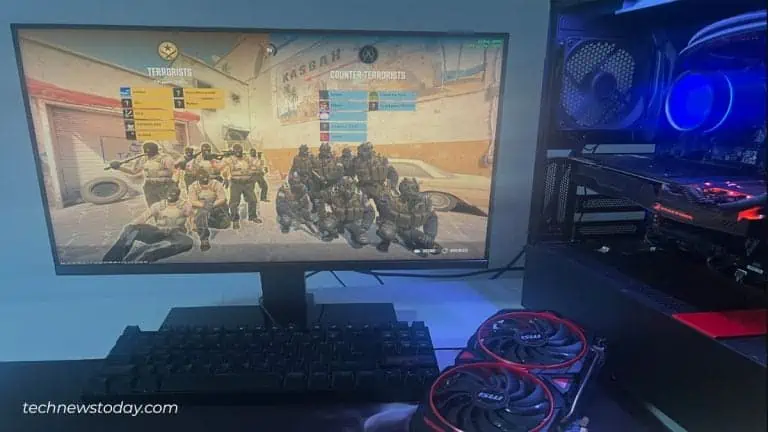
To get the optimal performance from your GPU, try overclocking, update drivers, optimize settings, or try upgrading your hardware. Read More....
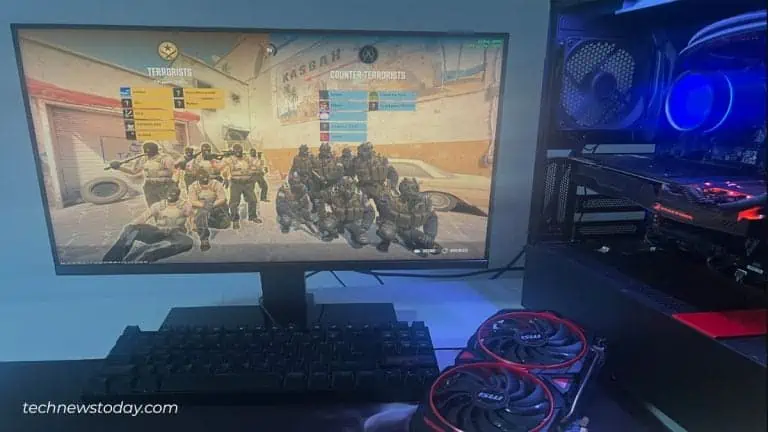
To get the optimal performance from your GPU, try overclocking, update drivers, optimize settings, or try upgrading your hardware. Read More....
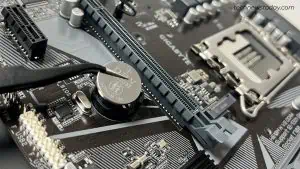
To remove the CMOS battery on ATX board, press the lock on the CMOS slot on the board. In mini-ITX, detach cable that connects CMOS battery to the mb.

Anti aliasing smooths out the edges so that the images do not appear jagged. But, it lowers FPS, impacting your gameplay. So, should you turn it On?

Identify signs of a failing or dead graphics card easily. Look out for signs like GPU artifacting, screen glitches, BSODs, low frame rates, and more.
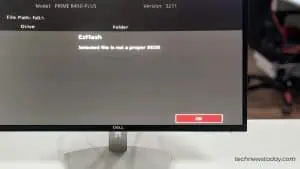
"Error 'Selected File is Not a Proper BIOS' appears if the BIOS file is corrupt or the flash drive is not properly formatted."

Although the battery can outlive the usability of the system, it does fail over time. Let's discuss few signs that point to a failing CMOS battery....

Dust filters collect all the dust and prevent it from entering the case. You should not have any second thoughts while using them. Let me explain why.

You can easily use online power supply calculator to know how much power your PC needs. Another way is to check GPU manufacturer's website...

Although the average FPS is important, the 1% Lows may be an even more important reading in gaming benchmarks. Here's what it means.

Current CPUs implement 3 levels of CPU cache to maximize performance. - L1, L2, and L3. Lets learn about each of them in detail.

A fanless PSU is only worthy if you want to reduce the overall noise coming from your PC. Here're the drawbacks of going fanless.. Read more..

Limiting FPS puts less stress on your system compared to running games without a restriction. And the best way to do it is from the GPU application.