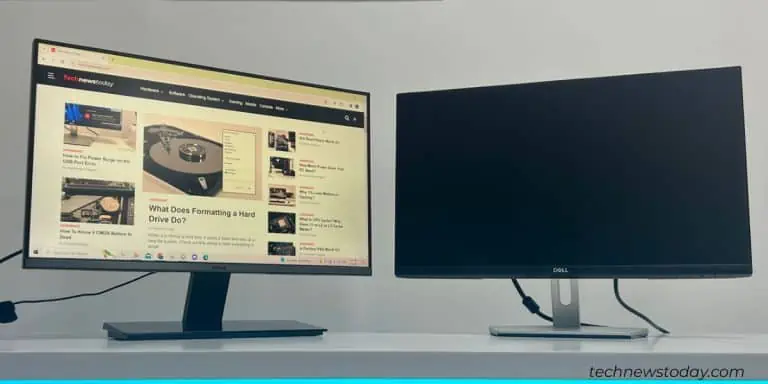
Troubleshooting a glitchy second monitor can be a quite a hassle. Check for buggy drivers, refresh rates, faulty hardware or reset it altogether.
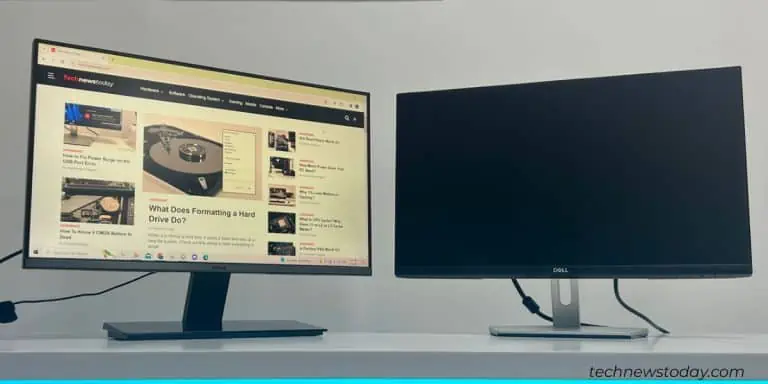
Troubleshooting a glitchy second monitor can be a quite a hassle. Check for buggy drivers, refresh rates, faulty hardware or reset it altogether.

If your headphone jack doesn't work, look for connection issues, check audio settings, and troubleshoot drivers. You may need more fixes as well.

Learn to clean a mechanical keyboard effectively and restore your sticky keys to their original feel. Remove dust, dirt, and grime in simple steps.

You can control two computers with a single keyboard and mouse using a physical KVM switch. Or you can also use software like Mouse without Borders..

Press the manufacturer-specific hotkey or access the BIOS settings to turn on keyboard lights. In some cases, you may need to install hotkey drivers..

If your keyboard is typing wrong letters, change the keyboard language first. In case it does not work, here're some proven methods to fix it.
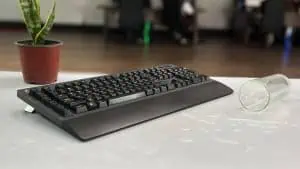
Did you just spilled water on keyboard? Don't panic! It doesn’t have to be a complete loss. This step-by-step tutorial should help you fix it.
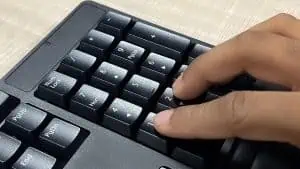
If your number pad is not working, it's likely because Mouse Keys is enabled in your system. Check out this article to resolve this issue.

Facing issues with a reversed Caps Lock key? Here's a step-by-step troubleshooting guide to help you fix the error.

Wireless keyboard not connecting? Dive into our guide for solutions from battery checks to software updates, ensuring optimal performance

Discover quick solutions to resolve random keyboard issues. Get your keyboard working smoothly again with these effective fixes.

One must-have feature on any laptop is its ability to illuminate the keyboard. Enabling the backlight not only allows users to see individual keys in low-light