
You can fix paper jam on your HP printer by restarting it. If not, open the printer doors and remove all paper scraps. Then finally, reset the printer

You can fix paper jam on your HP printer by restarting it. If not, open the printer doors and remove all paper scraps. Then finally, reset the printer

Learn 6 ways to fix it when your Canon printer is not responding. Clear the print queue, restart the spooler. Then, configure the printer port....

If your printer won't connect to a computer, First, restart spooler and then use the driver to connect to the printer. If not assign Static IP.
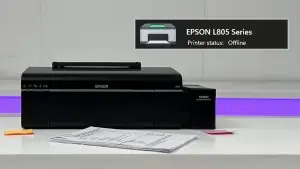
If your Epson printer is offline, restart the spooler, resolve the printer errors and reinstall drivers. Read More...

Learn four easy ways to connect your Epson printer to WiFi. Use the touchscreen, press the WPS button on router or connect with USB cable. Read More..
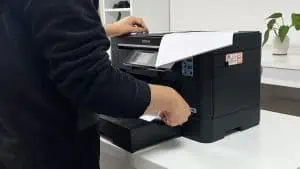
If your printer says Out of paper despite having papers, restart it and change paper settings. If that does not work, inspect the paper sensors.......

If your printer is not printing, issues can either lie on the computer side or the printer side. Regardless, here's a step-by-step guide to fix it.

Need to print a document but do not have printer? Here're some alternative methods to print documents without having a printer. Read more.

Tired of your printer going offline? Our expert guide walks you through easy fixes to get your printer back online and keep it that way

If your printer has Wi-Fi capabilities, connecting it to a Wi-Fi network is a straightforward process. However, due to the wide range of printer models availabl

If your printer is printing lines, it clearly indicates that there is a problem with the printhead. Printhead is the prime component of an inkjet printer that s

Printhead is one of the prime components of your inkjet printer that utilizes microscopic holes called nozzles to sprinkle ink onto the paper. If the nozzles ge