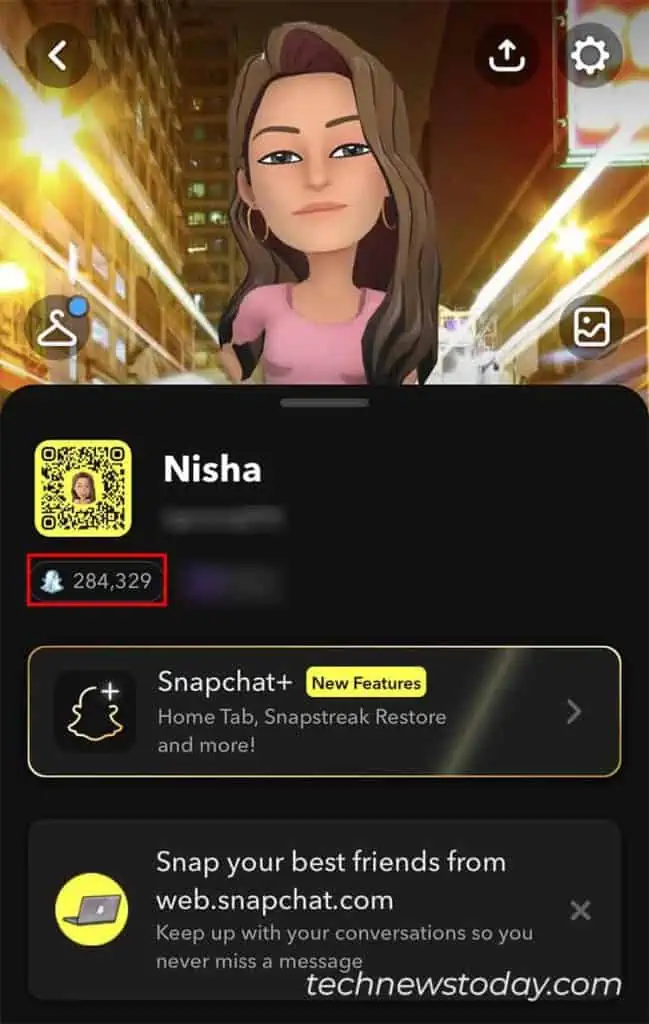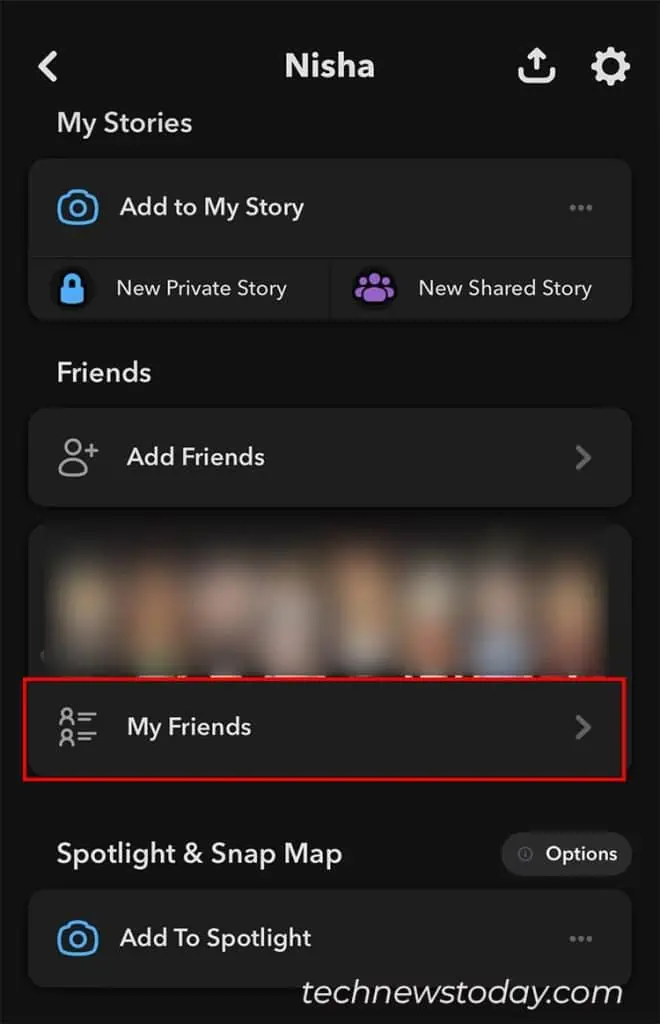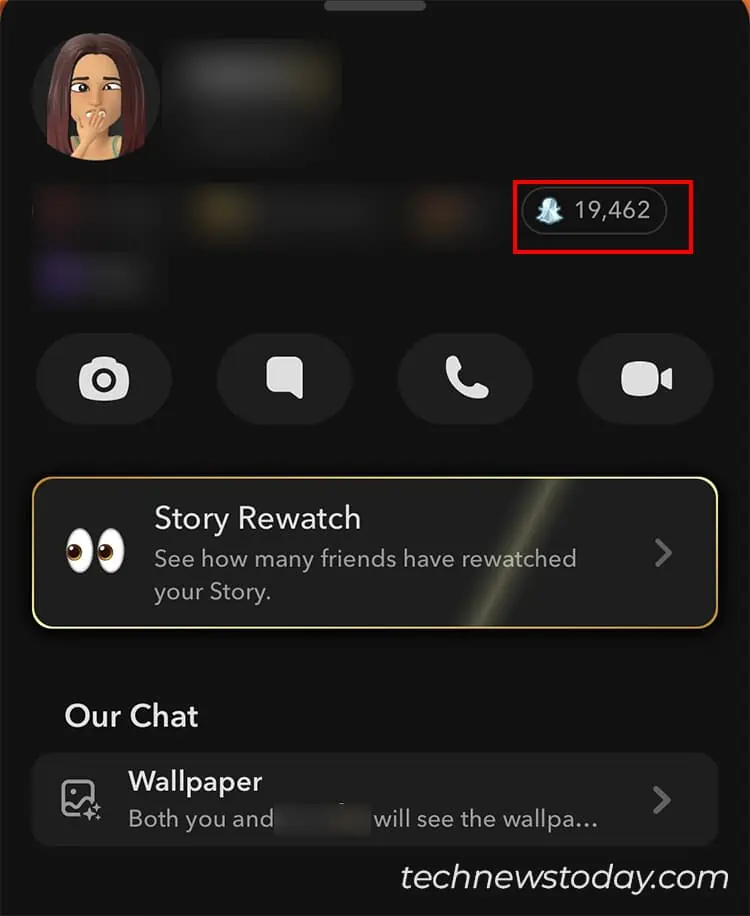Snapchat’s Snap Score is calculated from the amount of received and sent Snaps. Snapchat gives you 1 point for each snap you receive and send. So, how does your Snap score go up at this pace?
Well, Snapchat’s Score calculation is not limited to this. You will also get an additional snap score for activities such as,
- Posting and Viewing Other’s Stories
- Watched Discover and Spotlight videos
- Added New Friends and shared snaps
- Your overall Snapchat Engagement and Activity
So, if you think it takes years to boost your snapscores, it does not! In reality, your Snapchat engagement is what matters the most.
To raise your snap score, make daily streaks, send multi-snaps, post stories, and —most importantly, be active.
As an avid Snapchatter myself, with 284K+ Snapscores, I will guide you through several tips and tricks to boost your Snap score in a very short time.
Make Daily Streaks
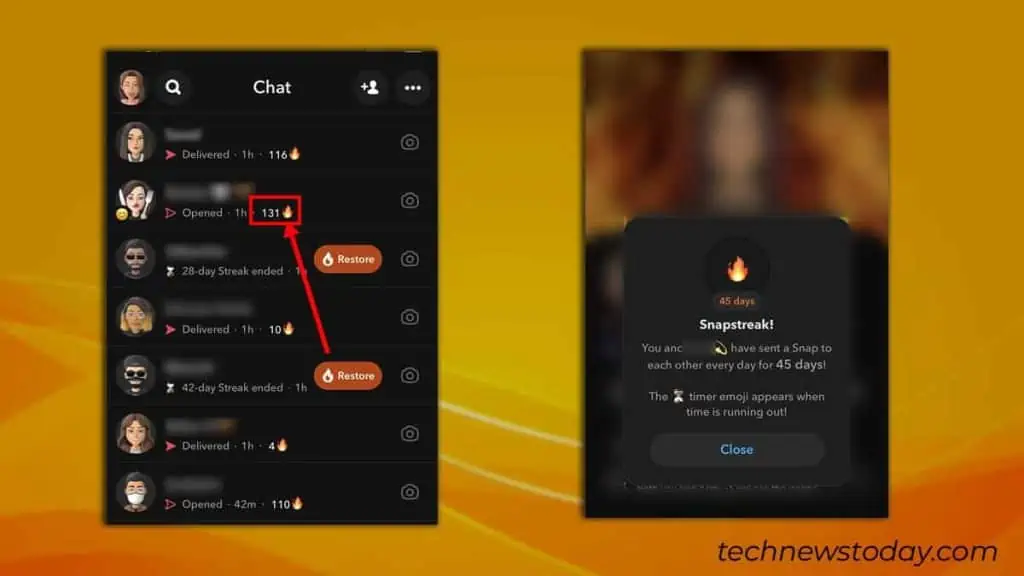
You get a Snapchat streak if both parties share snaps and continue it sequentially for days. Snapchat shows the number of days you have made streaks. You must send a snap within 24 hours to keep it going.
Making streaks will increase the number of snaps sent and received. This will eventually increase your Snap Score. One of my pro tips is to send snaps to the group chats to boost the score.
You will see a ‘sand clock’ sign next to your friend’s name with the snap streak to alert you that the streak will expire soon. If both users don’t share, the Snap streak breaks and disappears. So, Keep Snapping!
Send Multi-Snaps
Not many users know this, but another secret to boosting your snap score is sending multi-snaps.
While a single snap would result in 1 snap score, sharing multiple snaps would reward you with many scores at once. It’s a Game Changer to increase your points by hundreds or thousands immediately.
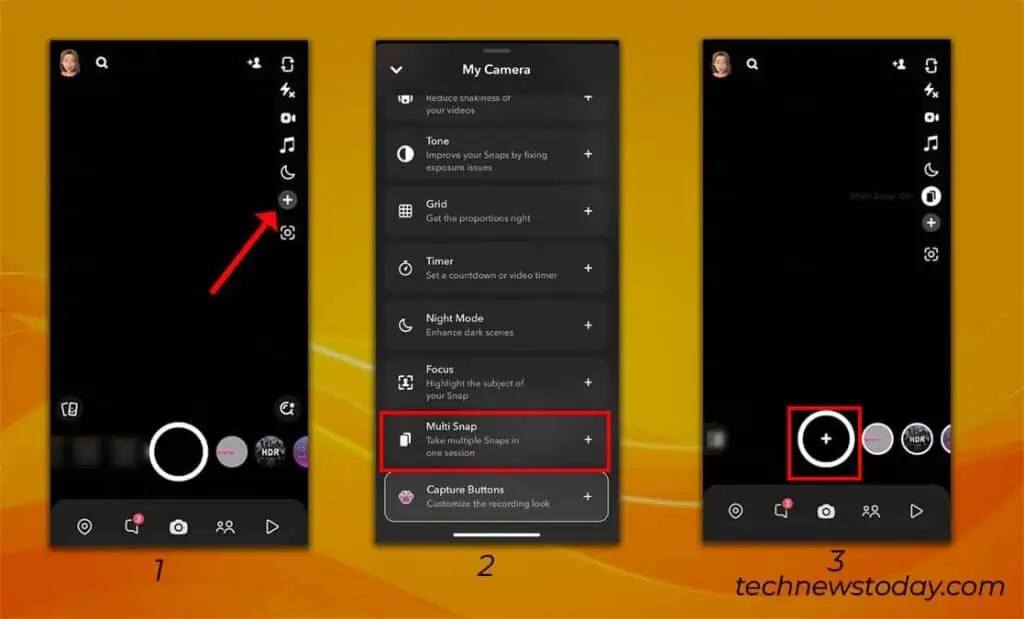
If you’re new to this, here’s how you activate the multi-snaps feature. On your Snapchat camera, click the + icon on the right. Scroll down and tap on Multi Snap. Press and hold on to the Record button to capture a snap and send it to your friends.
To turn it off again, tap on the Multi-snap icon.
View Received Snaps
As I’ve mentioned earlier, scores are counted on a sent and received snaps basis. So, do not ignore the snaps sent by your friends! You need to actually open them to earn the score.
Post Stories
You have to post stories regularly to increase your Snap Score. In case you do not want to look active by uploading stories every day, you can opt for Private stories. Since Snapchat allows others to leave a private story, your friends can do this anytime.
Also, don’t miss to watch your friend’s stories! Viewing stories helps raise your score too.
View Discover Videos
Another way to boost your score is by watching Discover videos. I know this might probably sound surprising to you. But doing this will make you active.
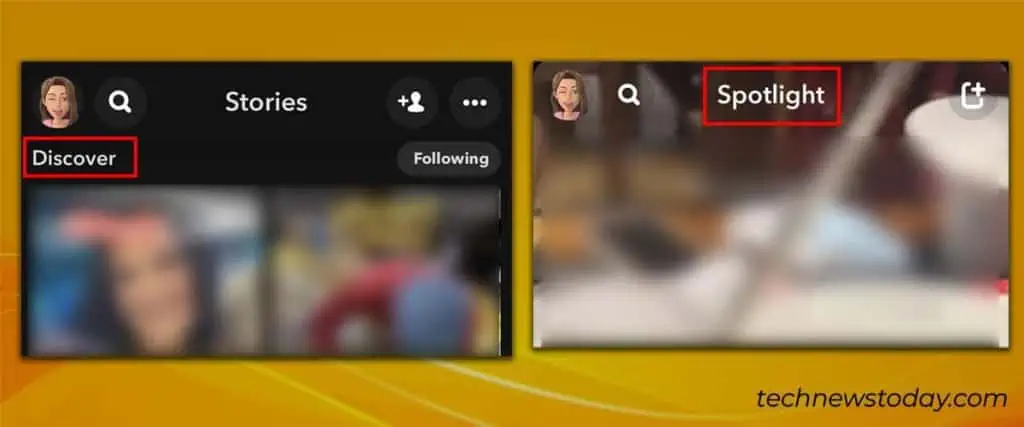
You could watch random videos from the public creators or your favorite influencers. It’s even easier now as you can find Short videos/reels in the Spotlight to entertain yourself. In short, spend as much time on Snapchat as you can.
Add Friends and Influencers
Accept Requests to add back Snapchat Users and get connected with them! Adding many friends and celebrity influencers increases your interaction on Snapchat.

You can also use the Quick Add feature to your advantage to discover Snapchat profiles and send them requests. Or, create a Public Snapchat Profile for more reach. Then, send multiple snaps to make your snap score go up.
You must note that celebrities or influencers will not reply to or check your snaps. Yet, use this as an advantage to send as many snaps as you want. This way, your friends won’t get annoyed.
In case you cannot directly send snaps to Influencers and Celebrities, capture a Snap reply from their stories and send it.
Where to Find Your Snap Score?
- Open Snapchat and go to your Profile.
- Find your Snap score on the left beside the zodiac sign.

- Tap on the Numbers to see your Snaps sent and Received.

How to See Your Friend’s Snap Score?
Snapchat does not notify you when you view other users’ snapscore. So, you can easily see your friend’s Snap Score to have fun competing with them. But note that you cannot view the score of the users you’re not friends with.
- Go to your Snapchat profile and tap on My Friends.

- Tap on your Friend’s profile. See their Snap score below their name.

Why Won’t My Snap Score Go Up?
Keep in Mind that Snapchat messages do not affect your Snapscore.
If your Snap score is not going even after receiving snaps, it means that you haven’t viewed them. In order to update the score, open all snaps and restart the app, you’ll see an increase in the point.
Also, one thing you should note about the Snapchat score is that it does not decline. Rather, if you’re not active on Snapchat or do not share snaps, the score remains constant.