CPUs are extremely durable. Most CPUs last for 10+ years and are the last component to die in a system. In terms of physical lifespan, once you purchase a CPU, you’re set for the next decade.
But the thing about technology is that obsolescence is always a major concern, and this is especially true for CPUs.
How soon a CPU becomes obsolete depends on the person’s needs and workload. On average, most people upgrade their CPUs every 5 years or so.
Factors that Affect CPU Lifespan
First of all, keep in mind that Dead on Arrival (DOA) CPUs are normal and even common to an extent. Barring such cases, let’s talk about what factors affect a CPU’s physical lifespan.
Operating Temperature
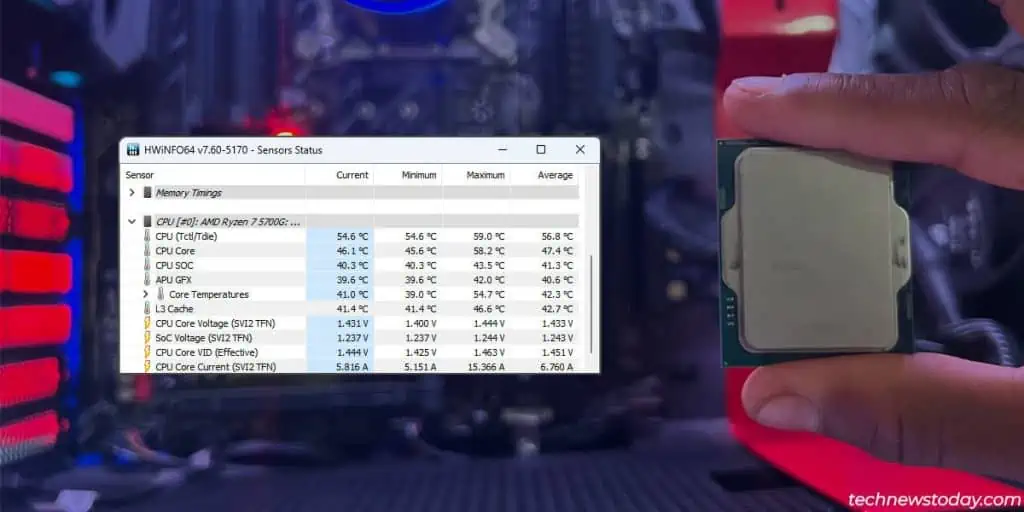
CPUs don’t have any moving parts to cause mechanical wear and tear. Instead, they degrade over time due to material migration, or more specifically, electromigration.
This is where the current flowing through the CPU’s channels causes ions to drift away and slowly erode the connections (kind of like bank erosion by flowing water). This eventually leads to the failure of the circuits.
Heat is bad for electronics for numerous reasons. With CPUs, the main reason is that heat exacerbates electromigration. It makes the failure of ICs due to electromigration more likely.
What does all of this mean practically, though?
Manufacturers take electromigration into account when designing CPUs, and official temperature limits exist for a reason. I’d say 100°C is the average max temp for modern processors.
As long as you don’t frequently hit temps like these where thermal throttling has to kick in, you’re fine. And this should be achievable even with minimal cooling and maintenance.
Overclocking
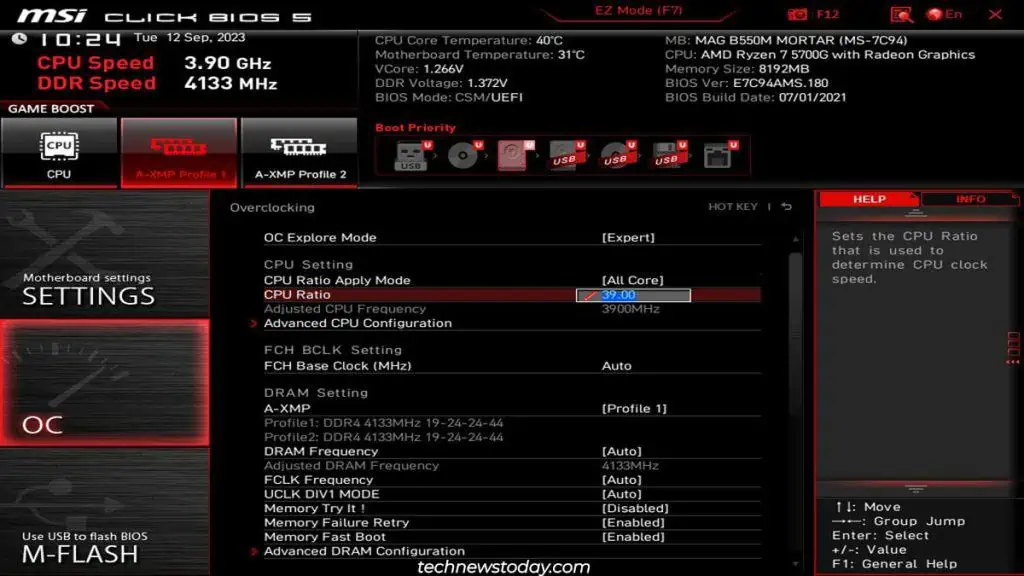
Overclocking enables higher clock speeds via higher voltages, and this can potentially be bad for two reasons.
Higher voltage results in higher current, which results in more heat being produced. As we’ve already established, heat aggravates electromigration.
So, if overclocking results in high temperatures over long periods, that’s not good for your CPU’s lifespan. But if you’ve used a reasonable overclock with a good cooling setup, this won’t be a problem.
Now, let’s get into extreme overclocking.
- The recommended max voltage when overclocking is usually around 1.4V. With good cooling, you can push this number a bit higher (as extreme overclockers do). But again, this limit exists for a reason.
- At higher voltages, you’ll notice CPU degradation in the long term. For instance, after a few months, the CPU won’t be able to maintain the same clock speed at the same voltage.
- At voltages above ~1.7V, degradation will set in much quicker (days, hours, or even minutes).
- At extreme voltages like 1.8V+, you should expect the CPU cores to die instantly, or very soon.
This happens due to Gate Oxide Breakdown (the extreme voltage wears down the oxide layer in the transistor gates until the transistor fails).
This is enthusiast territory, though. 99% of people can achieve a satisfactory overclock while staying well within the recommended voltage and temp limits. Practically, you don’t need to worry about this, but it’s still good to know.
Handling & Physical Damage
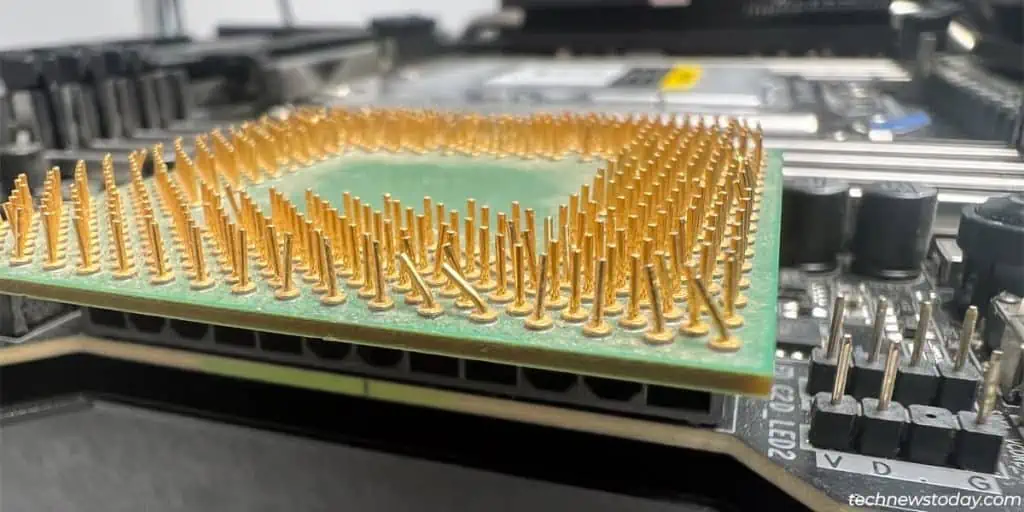
People install CPUs incorrectly and bend the pins, spill thermal paste onto the contacts, or simply drop the CPU when cleaning it. It happens.
It’s usually possible to repair a few bent pins. And you can usually clean spilled thermal paste with isopropyl alcohol. In this case, the CPU will probably work with no significant impact on its lifespan.
But sometimes, a lot of pins might get bent, or some of them might break off. Or, you might spill liquid metal onto the pins/contacts. In this case, the CPU is likely not recoverable.
Misc Factors

The other major threat for CPUs is a power surge. When a cheap PSU goes bad, it can take other components to the grave with it.
For external power spikes, it’s good to use a surge protector. Additionally, a reliable PSU will provide an extra layer of protection for your components.
Besides this, the silicon lottery plays a part. If you take multiple units from the same production line, you’ll find that some perform better than others, and some die quicker than others. The build quality isn’t something you can control, but it’s still good to know.
How Long Do CPUs Last On Average?
Ok, we know what factors affect the CPU’s lifespan now. But what does all of that mean in terms of stats? How long will your CPU actually last?
For the average user, you can expect it to last 10-15 years. This is assuming you don’t physically damage the CPU, you don’t mess around with extreme overclocking, and your CPU temps are reasonable.
Even CPUs that run 24/7 (like server systems) tend to last a decade or more. If the temps are on the higher side, that can take a few years off the CPU’s total lifespan. But you can usually remedy this by cleaning the PC and replacing the thermal paste on time.
Essentially, a CPU’s physical lifespan is not something you need to worry about. A much more valid concern would be obsolescence.
To put things into perspective, my first PC that I built over 15 years ago had a Pentium 4 processor from Intel. And it’s still going strong! I’ve had to replace some components like the RAM and storage drives. But the motherboard and CPU are still working fine!
That PC isn’t good for much other than storage and web browsing, though. The specs are simply outdated for most of my current needs.
CPUs become obsolete much sooner than they die. So, let’s talk about that now.
Do You Need to Upgrade Your CPU?

I built my current PC last year (paired a Ryzen 5600 with an RX 6800XT). I mainly use it for 1440p gaming and content creation.
With maxed-out settings on Cyberpunk 2077 2.0, the CPU usage stays around 50%. The 6 cores and 12 threads are satisfactory for virtualization and video editing as well. This build is serving me well and I don’t think I’ll need to upgrade for the next 4-5 years.
My point here is that obsolescence just depends on the user and their needs.
A lot of fancy marketing is shoved in our faces these days, but don’t let that give you FOMO. Instead, ask yourself from time to time – does my CPU do what I need it to do at a satisfactory speed?
- The most obvious reason to upgrade is if the CPU is showing signs of failing (crashing, BSODs, freezing, etc).
- If you’re a gamer and are fine with playing on lower settings, a recent CPU will last you at least a decade. Current CPUs are very capable and rarely bottleneck gaming performance.
- Your workload may change over the years. If you have needs like virtualization, training ML models, video editing, etc, you will benefit from upgrading to a higher core count CPU.
- Or, you may just be someone who enjoys having the latest and greatest. More power to you!
On average, people upgrade their CPUs every 5 years or so. But different people have different needs, so you do you!

