To know how much power your PC needs, go to your graphics card manufacturer’s website and check the Recommended PSU section. This should give you a safe estimate of your build’s power requirement.
For instance, AMD recommends using a 700-watt power supply with its Radeon RX 7700 XT.
While this will give you a general idea of what power supply you need, this should only be your first estimate. You have to consider factors like future proofing and how much headroom you want as well.
So, afterward, you should also use online power supply calculators like PCPartPicker to get more precise figures.
These calculators are equally helpful if you do not have plans to integrate a GPU into your build.
Know Your PC Components
I am pretty sure you’ve already decided on the components that will go into your build. Like the CPU, motherboard, graphics card, and other stuff.
To start, make sure you know the exact model name and manufacturer of the components. Only then, you can start calculating the PSU wattage.
Use PCPartPicker to See the Estimated Wattage
While there are multiple PSU calculators available online, PCPartPicker is everyone’s all-time favorite.
Their easy-to-use interface and component availability are what make them desirable for most of the PC builders.
- Open PCPartPicker and select the components one after another.
- Once you complete the selection part, it will show you the PSU wattage. That’s all.
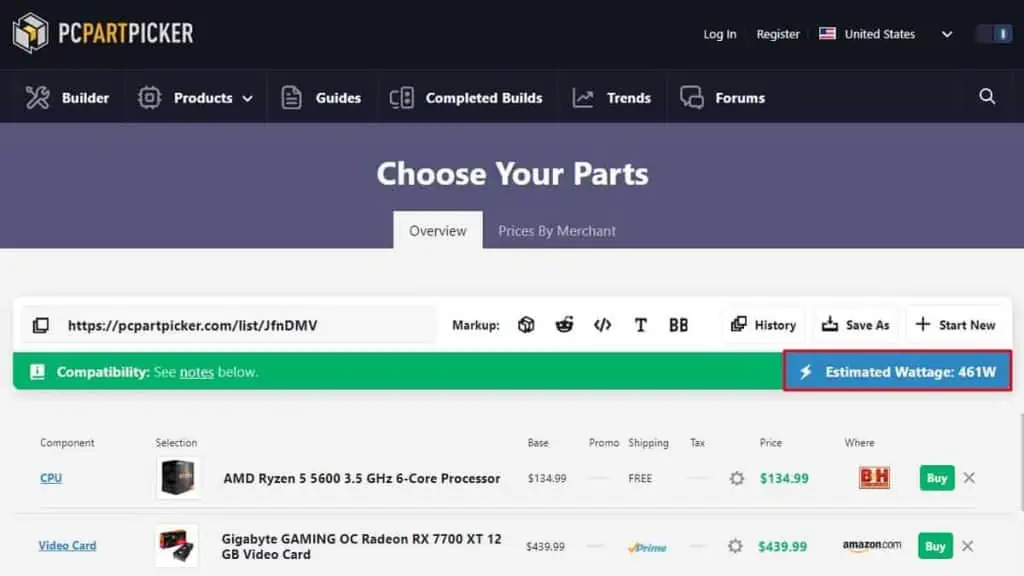
As you can see, my estimated wattage is 461 watts. But that does not mean I can settle for 500 watts PSU. There’s something more you should know.
Leave Sufficient Headroom
If you run a PSU without leaving sufficient headroom, or closer to its maximum capacity, the power supply efficiency dramatically decreases.
This not only causes power supply overheating but is equally responsible for buzzing and clicking noise.
That’s why you should always leave enough wiggle room while choosing a PSU. Typically, between 20% to 30%.
Having headroom is equally beneficial if you have plans for overclocking or future-proofing your computer. This can also counter the transient spikes, seen in some high-end CPUs and GPUs.
In my case, the estimated wattage was around 461 watts. Headroom-wise, a 550W PSU would be enough here. It would also allow me to allocate more of my budget for other parts.
However, I opted for a 650W power supply instead as I may upgrade to a 7800 XT in the future.
Well, now that you know how much power your PC needs, you can go through the collection of the best 500W, 600W, 650W, 700W, 750W, 850W, 1000W, and 1200W PSUs prepared by our review team.

