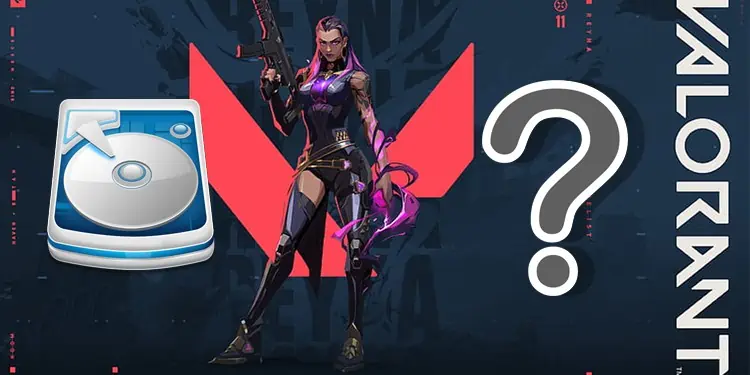If you are planning to get Valorant and jump on the ever-growing FPS shooting game train, you should also think about how much space the game takes.
Since most of the big games these days require a lot of space, you might be wondering if your disk has enough storage or not for Valorant.
So without further ado, let us see how much space does Valorant take in order to function properly.
Valorant Setup File
To install Valorant, you will need to download the Riot Game Client file from Valorant’s official website. The client installation file is 65.9 MB in size.
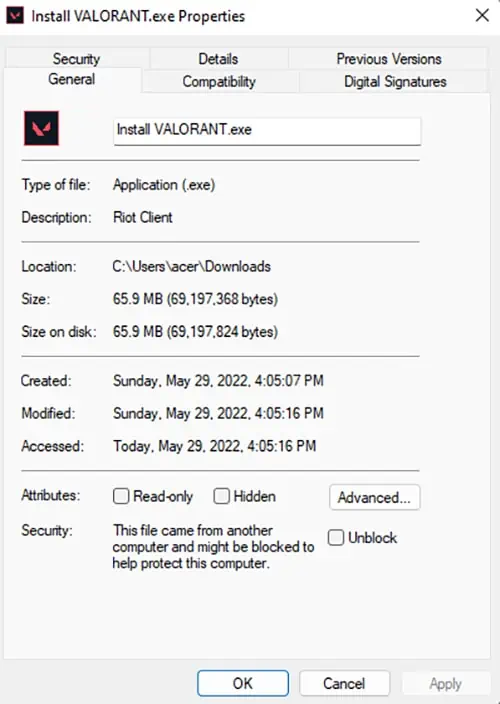
Once you download and install the Riot Client on your PC before you launch it and download Valorant, the Riot Client takes up 378 MB after it is completely installed.
After you launch the Riot Client, it will start downloading the Valorant files, such as the texture files and the Riot Vanguard anti-cheat software.
The whole game, after the complete install will take 24.5 GB (26,398,650,368 bytes) on your PC as of the game’s Episode 4: Act 3.
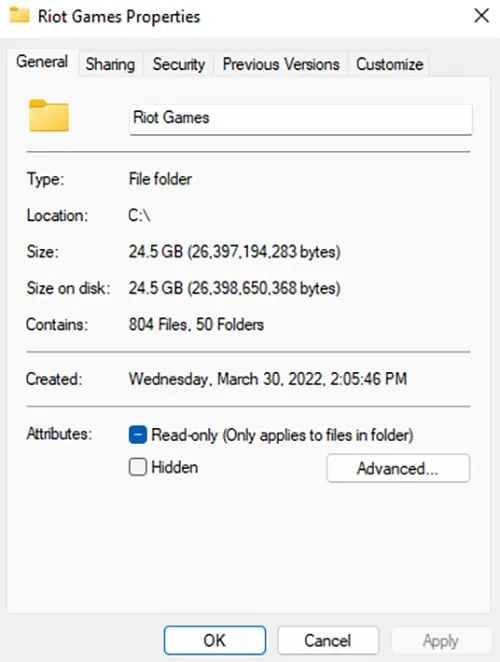
Additionally, the Riot Vanguard will take up 36.7 MB (38,486,016 bytes) of your storage. You cannot skip installing Riot Vanguard, as the game will not run without its anti-cheat software.
Hence, in the end, downloading and installing the latest version of the game during Episode 4: Act 3 takes up a total of 24.869 GB of your total storage.
But since there might be new updates or the game may add more saved files later, it is best to have at least 30 GB of storage free on your system for Valorant to run perfectly.
Valorant Specs
If you are curious about how much space is recommended by Riot Games to install Valorant, you can look at the following list to find out the minimum and recommended specifications for Valorant.
Minimum Specifcation: Processor: Intel i3-370M or better RAM: 4 GB or higher OS: Windows 7/8/10 64-bit Graphics Card: Intel HD 3000 or higher Pixel Shader: 3.0 Vertex Shader: 3.0 Recommended Specification: CPU: Core i3-4150 / Ryzen 3 1200 RAM: 4 GB OS: Windows 7/8/10 64-bit VIDEO CARD: GeForce GT 730 / Radeon R7 240 PIXEL SHADER: 5.0 VERTEX SHADER: 5.0 DEDICATED VIDEO RAM: 1024 MB
Freeing Up Space For Valorant
If your PC does not have enough storage for Valorant, then you can try uninstalling other apps or games that you are not using currently. Additionally, you can also try to empty your recycle bin.
If you still do not have enough space, you can try deleting downloaded files or move important files to a USB storage. You can also find out more about clearing your PC’s storage by clicking here.
In conclusion, the total space you need to install Valorant might seem a little too high, but it is rather small compared to other single-player or FPS games.
So if you have at least 30 GB of free space on your drive, you can forget all worries and download the game to enjoy the popular FPS game, Valorant.