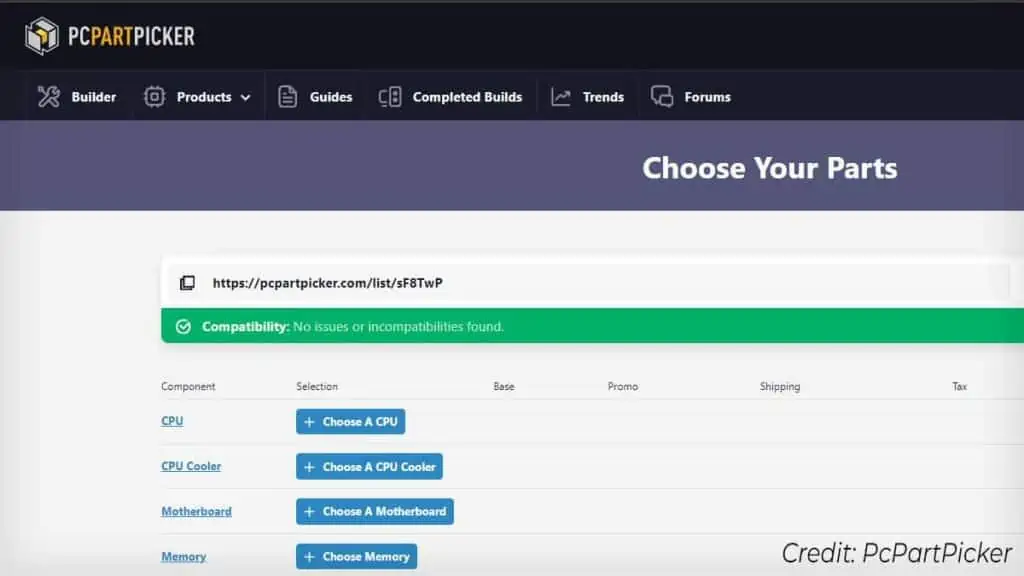To budget for a PC build, first understand the purpose of your build—is it for gaming, content creation, or simply for general tasks?
Once you set the grounds, start thinking about your budget range and research the components to get a more concrete idea.
To find the best deals, you can compare prices between multiple suppliers. If required, easing up on some components will allow you to adjust the budget according to your priority.
While this is just the summary, let’s look at the budgeting process in detail.
Set Your Priorities and Research the Components
To begin with, ask yourself—what are your priorities? Would you be using this PC for gaming, content creation, video editing, or something else? Once you decide on the purpose, research the components you will need.
For instance, if you are into gaming, you need to get a decent graphics card. Explore and find the one that will best fit your requirements.

Or, if you’re building a PC for multitasking and general content creation, you may not even need a graphics card—a CPU with integrated graphics might work fine.
In such cases, you should instead look after the performance of the CPU, RAM, and other components that will yield the best results.
That is to say, the grade of the components that will go into your build totally depends on your purpose for building a PC. Please research accordingly.
Think About Your Budget Range and Look for the Best Deals
Once you have researched the components for your build, you will also have a general idea of the budget.
With that, it’s now time to determine if the amount you are willing to invest is actually enough for the build.
Don’t get overwhelmed and just purchase the first product that you see online. Rather,
- Go through user reviews and ratings to know more about the product. Ensure you’re getting the best value for your money.
- Reach out to multiple vendors, suppliers, and online stores, and compare prices. Look for discounts. Do not forget to check Cyber Monday and Black Friday deals as well.
- Use online websites like PCPartPicker to research and compare prices from multiple vendors. This platform not only helps you find the best deals but also notifies you about any potential incompatibilities in your selected components. You can even filter products based on your preferred price range, simplifying the budgeting process.

Prioritize Components and Adjust the Budget
Improper budget allocation is another major mistake many first-time builders make. They tend to overspend or underspend on components only to find out bottleneck issues later.
What you should actually do is, adjust the budget according to the component priority. You should be ready to spend more or cheap out on a component depending upon your budget.
For instance, if you are planning to use an ethernet cable, there’s no point in getting a motherboard with a built-in Wi-Fi adapter.
In cases like this, you can deduct your budget on a motherboard and invest the savings to get a higher-end GPU.
Be Flexible and Keep Room for Future Upgrades
You can always settle for bare minimum components that just meet your requirements. But it is better to leave certain headroom in case you have plans for future upgrades.
Check the number of RAM slots, M.2 slots for SSDs, drive bays for extra storage, and enough clearance for CPU cooler or GPU upgrades.

Yeah, it may cost you somewhat more at the beginning. But it’s far better than having to replace the entire component later.
On top of that, you should also be mindful that PC components are subjected to shipping charges and price fluctuation. So, if you’re planning to build a PC under $1000, don’t just start with $1000. Be flexible with the budget and get ready to spend a little more too.
To conclude, research thoroughly, compare prices, and make a decision. And don’t forget to leave a budget for other peripherals like your monitor, keyboard, and mouse.