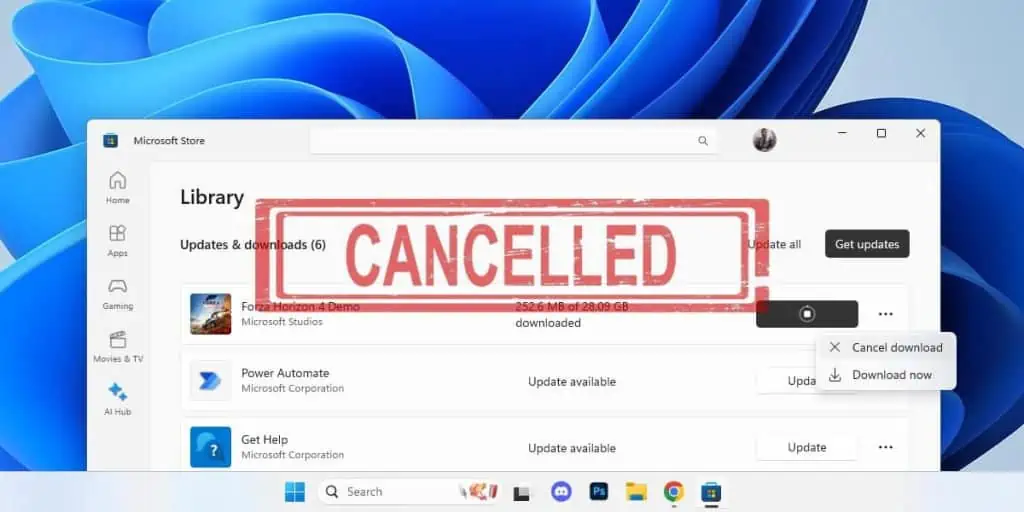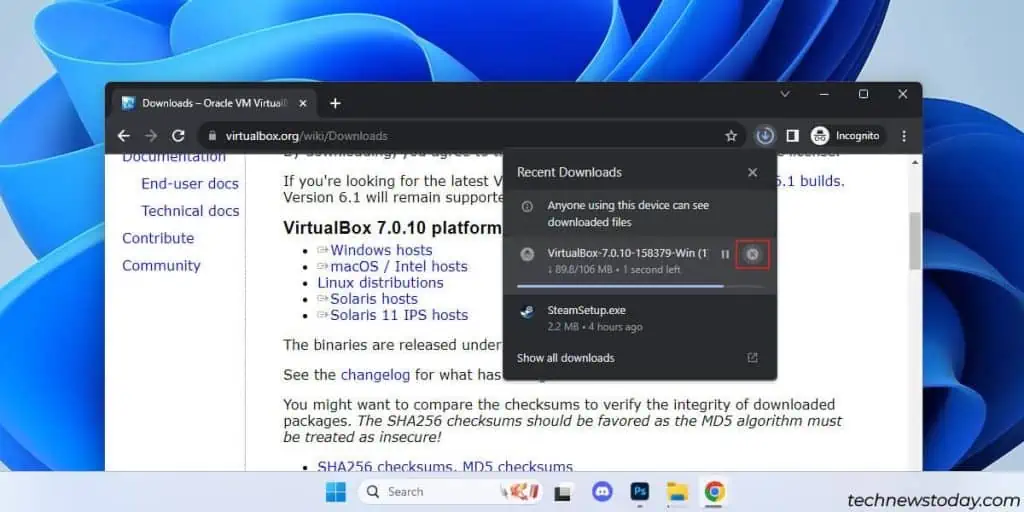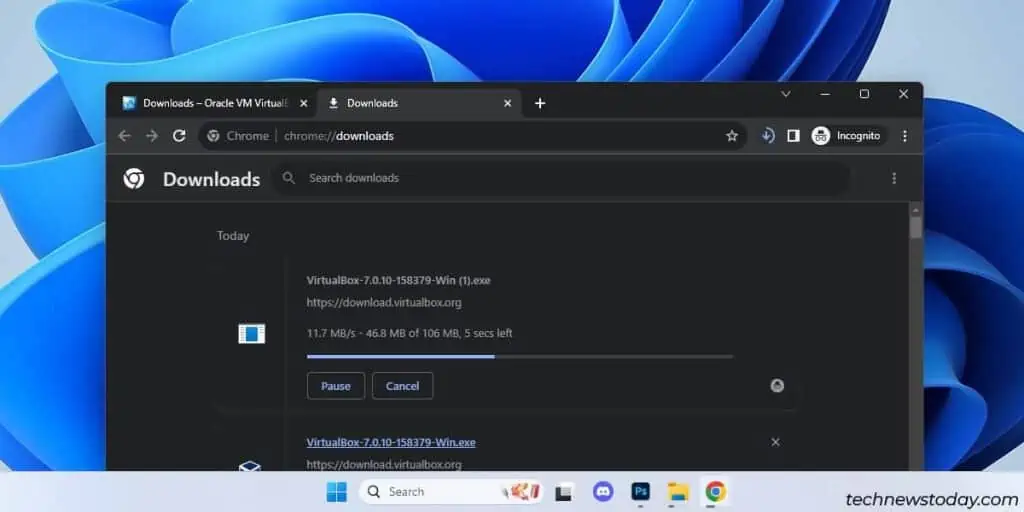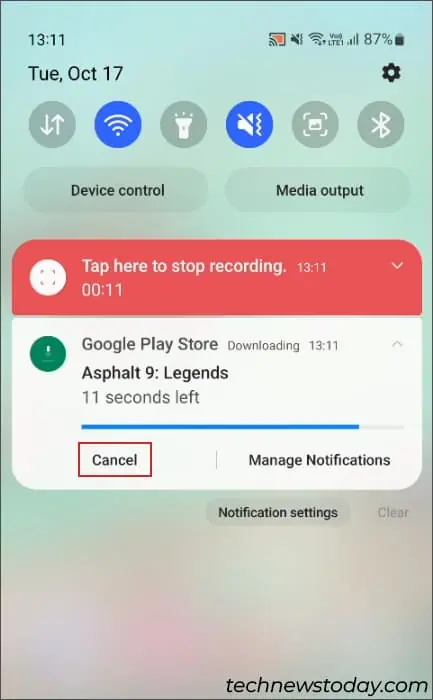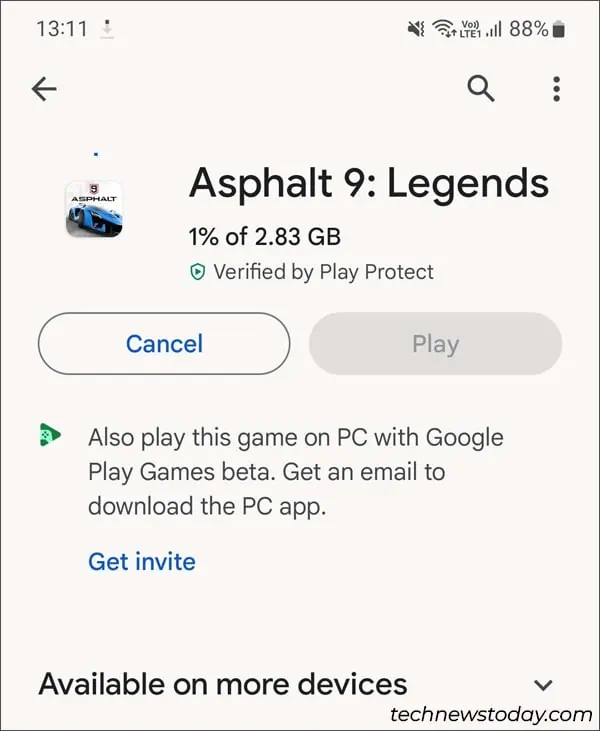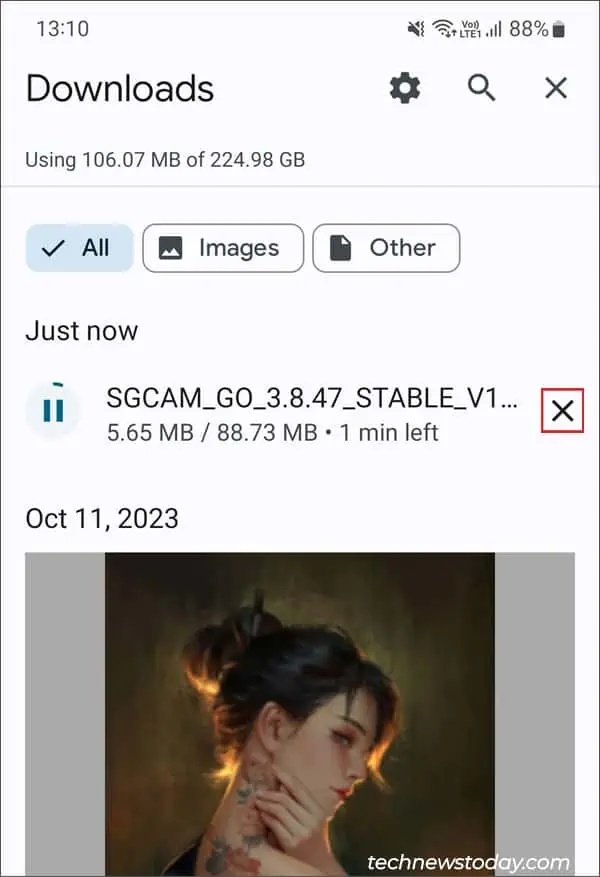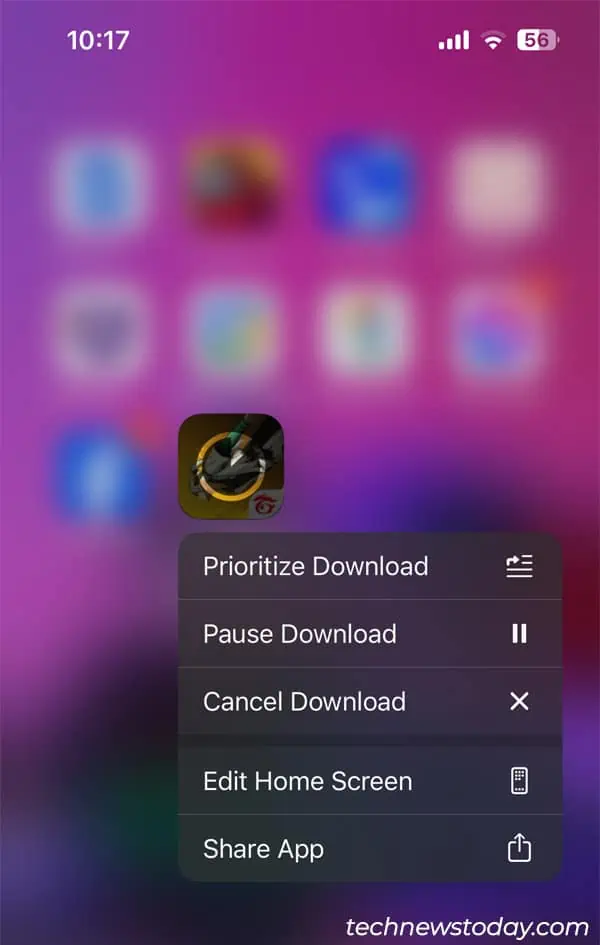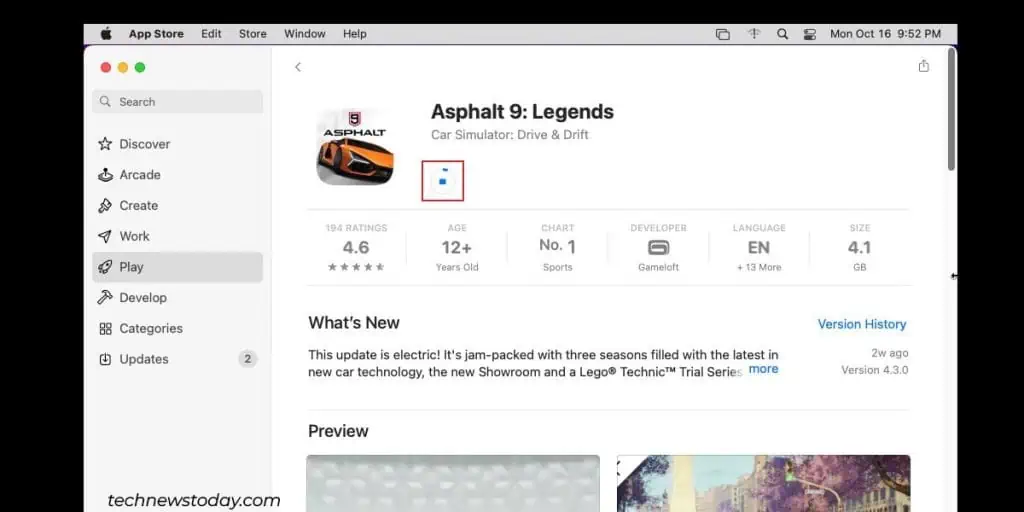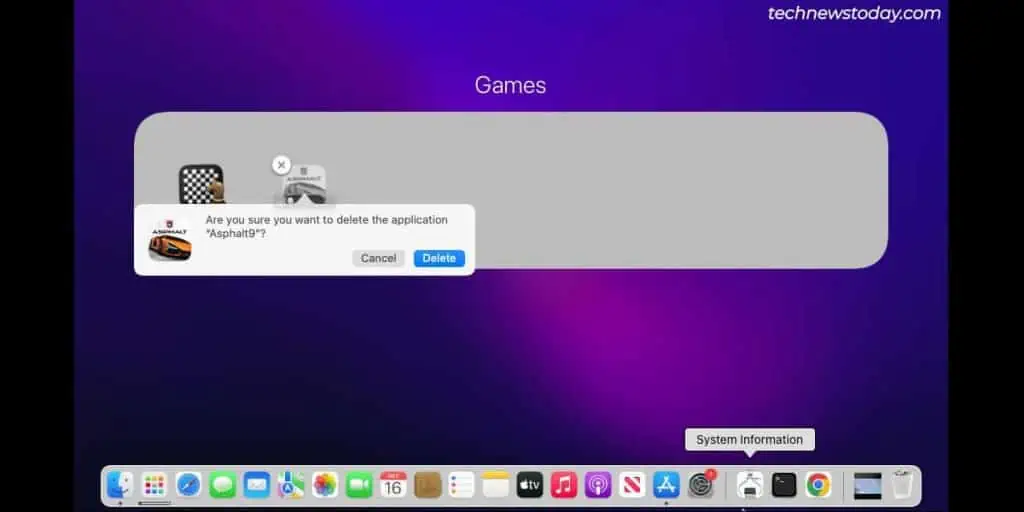Canceling a download on most platforms is as simple as you’d expect; simply press the Cancel/Stop button.
- To cancel a download on Browsers: Press the Cancel button from the Downloads page.
- To cancel a download on Android: Tap the Cancel button from the Notifications dropdown menu.
- To cancel a download from the Apple App Store: Press the Stop button.
- To cancel a download from the Microsoft Store: Use the Cancel Download function from the Library.
Sometimes, the download continues indefinitely or the cancel button doesn’t work. Turning off your network connection or restarting the app/device almost always fixes such problems.
But in case it doesn’t, you’ll find more ways to cancel downloads in this article.
How To Cancel A Download On Browsers
On web browsers, you have two standard ways to cancel downloads:
- Press the Cancel button from the Downloads pop-up.

- Press Ctrl + J to open the Downloads page and click on the Cancel button there.

These methods will work for all the popular browsers – Google Chrome, Edge, Firefox, Opera, and so on.
How To Cancel A Download On Android
On Android devices, you’ll find the Cancel option if you drag down the Notifications drawer. You can also cancel downloads from the exact app you’re using.
- Notifications Drawer – Expand the ongoing download notification and tap on Cancel.

- Play Store – Press the Cancel button.

- Browser – Go to Downloads and tap the Cancel button.

How To Cancel A Download From the Apple App Store
On Apple devices, you can cancel downloads from the App Store like so:
- iOS App Store: Tap the Stop button.

- iOS Home Screen / App Library: Long-press the downloading app and tap Cancel Download.

- macOS App Store: Click on the Stop button.

- Launchpad: Click on the downloading app to pause it. Then, long-press it and select Delete.

How To Cancel A Download From the Microsoft Store
To stop a Microsoft Store download, use the Cancel Download option from the Library.
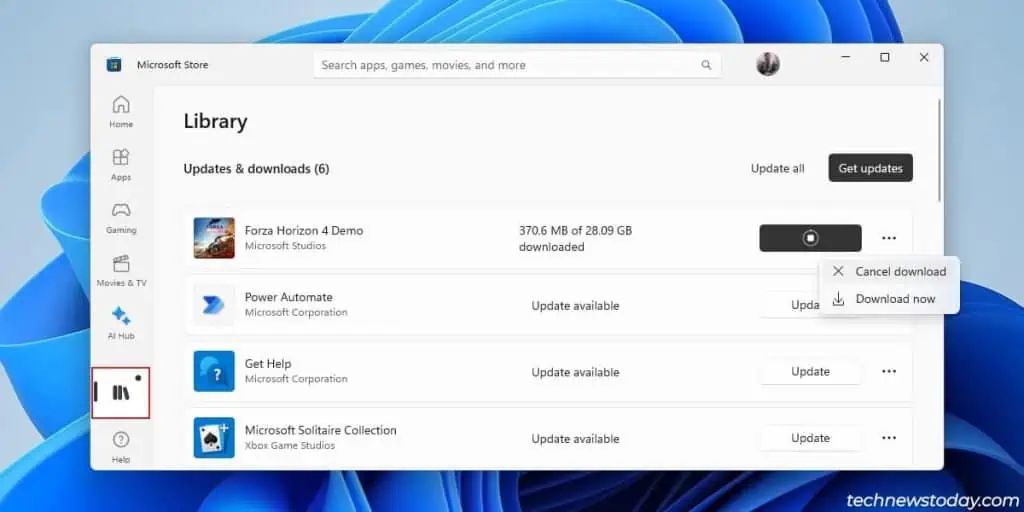
What If You Can’t Cancel the Download
Some apps are tricky when it comes to canceling downloads.
For instance, third-party Reddit clients like Infinity, Boost, Relay, etc. don’t have a cancel option. Or sometimes, downloads get stuck at 99% and can’t be canceled.
In such cases,
- Use Airplane Mode or any other method that you prefer to disable your internet connection. This will cause the download to timeout and fail.
- Restart the browser, app, or device.
- Force-stop the app from Settings or Task Manager.
- Reset the browser cache or store the cache.
- Use an alternative browser/app to download the file if required.