Depending on what you use the system for, choosing the right RAM will give you optimal performance while saving you money. But there are a lot of factors to consider when choosing RAM, such as its type, capacity, frequency, latency, and DDR version.
The information you see on the RAM specification list is not going to help if you don’t know what it means. So, in this article, we’ll help you understand what they mean and what you should keep in mind before choosing a RAM.
Understand RAM Parameters

To understand the labels on RAM, I have considered a DDR4 16GB 3600 CL16 X.M.P. 2.0 Ready RAM. You might even see more numbers and letters than the above-mentioned ones, but these are the most important ones.
DDR4 is the 4th generation of the Double Data Rate (DDR) memory module. You can also find older and newer DDR RAM, but the one we mostly use is DDR4 and DDR5.
The second one is the most important, RAM capacity (16 GB). On the packaging it had a 2×16 GB label. This means the module consists of two sticks with 16 GB in each stick.
Next comes the RAM speed and its latency. RAM speed is the data transfer speed between RAM and CPU and CL is the CAS Latency or RAM latency. In the above example, RAM speed is 5600 Mega transfers per second (MT/s).
- Form Factor
- RAM Brand, Pricing and RGB Support
- RAM physical Profile
Now, let’s further dive into understanding what each parameter means and how you should choose.
Select the Right Form Factor and DDR Generation
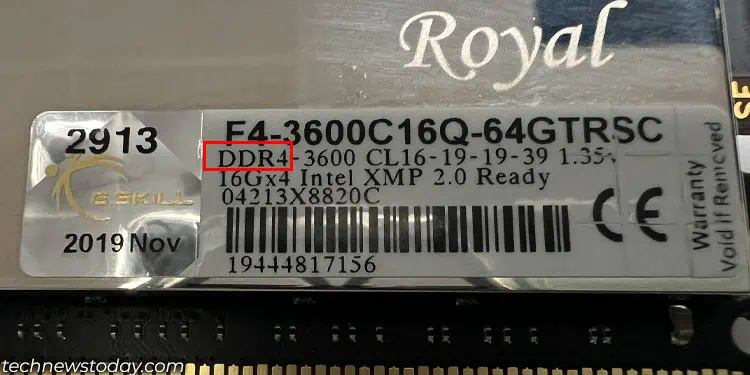
The first thing to consider when choosing RAM is your motherboard’s memory slot. You can find two types of memory form factors, DIMM and SODIMM. Laptops use SODIMM sticks, while DIMM is for desktop computers.
Once you know the form factor required for your system, you can check the motherboard and CPU specifications to determine the DDR version.
Motherboards today mostly support DDR4 or DDR5 memory modules, and depending on this, you need to choose the correct memory module.
Unfortunately, DDR memory modules are not backward compatible. This means the DDR5 RAM slot will not fit the DDR4 RAM, and DDR4 will not support DDR5.
If you are getting a motherboard and CPU that supports DDR5, you also need to make sure that you get DDR5 RAM.
In case you already have a motherboard, check its specifications to determine the memory slot it uses. You can also use CPU-Z to check the memory slot on your system.
Analyze RAM Capacity Requirement

The total memory requirement on a system will vary depending on your build. If you are running a workstation computer or performing heavy multitasking, you will require RAM with higher capacity.
If your niche is gaming or casual internet browsing, adding more RAM than the required amount will not provide much performance improvement. So depending on what you use the PC for, you will need to get the right amount of RAM.
- For Heavy Multitasking: 32GB or higher. Usage include high resolution/3D video rendering, database server, large virtual machines, etc.
- For Mediocre Multitasking: 16GB or higher. Usage includes light video editing, streaming, casual gaming.
- For General Usage or Light Multitasking: 8GB or higher. Usage includes casual web browsing, running a productivity application, viewing photos, watching movies, etc.
Once you have chosen the desired memory capacity for your system, make sure that you buy two sticks such that the total is your desired RAM capacity.

For example, if you have decided to go for a 16GB RAM, ensure that you buy two identical 8GB memory, or 2x8GB.
Using two identical memory sticks on the correct memory slot will allow the system to run on dual channel mode, doubling your memory bandwidth.
Choose the Appropriate RAM Frequency and Latency
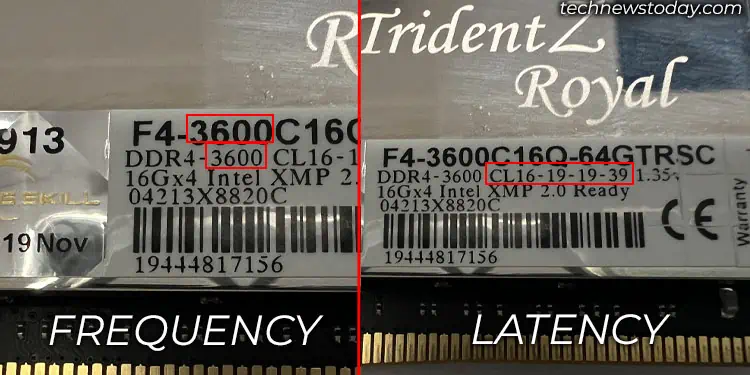
Another aspect that you need to consider when choosing RAM is its speed and latency. RAM Frequency/speed relates to how fast data transfers between the RAM and the CPU.
When choosing a RAM, its frequency is the second thing to look at next to RAM capacity in terms of priority. RAM’s actual speed is measured in Mega Transfers per second.
The speed you see on memory modules, like DDR4 3200 DDR5 5600, is its transfer rate. The actual frequency of these RAM (MHz) is half its transfer rates.
When choosing memory, it is best to choose a module with higher frequency/transfer rates for faster performance. But, with the increase in frequency, RAM latency also increases.

RAM latency refers to the total clock cycle required to access data from RAM once it is requested by the CPU. So, you will need to find a module with a sweet spot that gives higher transfer rates and lower latency.
If you are getting DDR4 memory, I would recommend that you go for a 3200 or 3600 Mt/s RAM with CL 16 or 18, given that your motherboard and CPU supports this RAM speed.
If you are getting DDR5 memory, it is best that you go for 5000 to 6000 Mt/s RAM with CL 36 or 38. For general/casual usage, the system will even work fine on lower frequency and latency as well.
Check for X.M.P Support
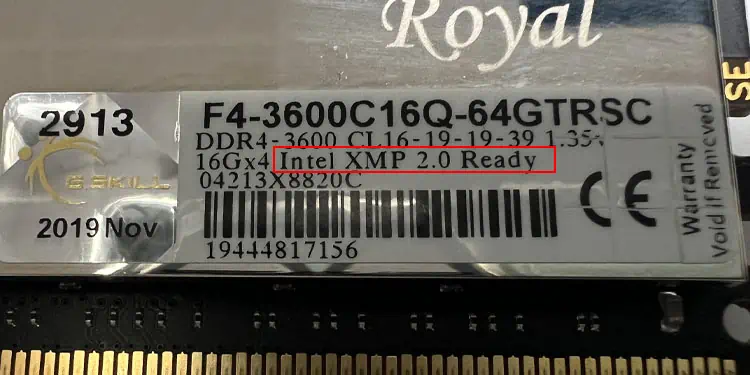
XMP, or the eXtreme Memory Profile, overclocks your RAM so that it runs at its advertised speed or even higher. And yes, some memory modules will not run at their advertised speed by default.
But, to enable XMP, your motherboard needs to support it as well. If you use a memory module with XMP on a motherboard that does not support XMP, the RAM won’t be able to run at its advertised speed.
So first, you need to check if your motherboard supports XMP before you get a module with XMP support.
Check RAM Brand and Pricing

You may have heard about companies like G-Skill, Corsair, Crucial, etc. that manufacture memory sticks. All these companies use memory chips produced by companies like Samsung, Sk Hynix, Micron Technology, Kingston Technology, etc.
These are some of the top semiconductor manufacturers in the world right now. And as long as RAM manufacturers use memory chips from these companies, they are mostly reliable.
Talking about pricing, as of now (September 2023), RAM prices have really come down, especially DDR4. So, if you are on a tight budget, I suggest that you go for a system with DDR4 memory.
Installing DDR5 does increase the overall cost of the system, but it does make your system future-proof until the new generation of DDR modules comes out.
RAM Dimensions and RGB support

The Length of most memory modules of the same DDR generation is the same. The height, on the other hand, can be different depending on the type of memory stick. And this is another thing that most users overlook.
Some CPU coolers are bulky and may have a low motherboard clearance. This may restrict you from inserting a memory stick whose height is larger than the clearance available.
In such cases, you either need to use another memory slot. If another memory slot is not available, you need to get a memory module that fits your system.
Usually, the height of a RAM with RGB is larger than its non-RGB variant. So, if you have a bulky CPU air cooler, I recommend that you use non-RGB RAM.

