Choosing the SSD is not just about getting the optimal performance for the best price. You should also consider the drive’s capacity and theoretical lifespan.
On top of that, you’ll find lots of SSD manufacturers in the market, and even more models from the same brand. So you must be extra careful before making a purchase.
These are the factors you should consider:
Capacity

The total capacity for your SSD depends on your PC usage.
The drive needs to be enough for the system files, apps, personal data, and maybe games. Other than that, you need to leave appropriate free space for future usage.
Here are some recommendations for various purposes:
- Only the OS with some utility apps: 128 GB SSD
- Some productivity apps with personal data: 256 GB – 512GB SSD
- Professional graphics design, data analysis, programming, etc.: 500 GB – 1 TB SSD
- Heavy gaming: 1 TB+ SSD
- Professional tasks like video editing, 3D graphics designing – multiple large SSDs
Bus Interface and Compatibility

Mainly two types of SSDs are available in the market depending on the bus interface– M.2 NVMe and SATA SSDs.
NVMe SSDs require dedicated M.2s slots but are faster and use less space. Modern motherboards all come with 2-5 slots depending on their form factor. So you should always get these whenever possible.
With later technologies all focusing on NVMe (such as DirectStorage, which boosts game performance), it is the future-proof option.
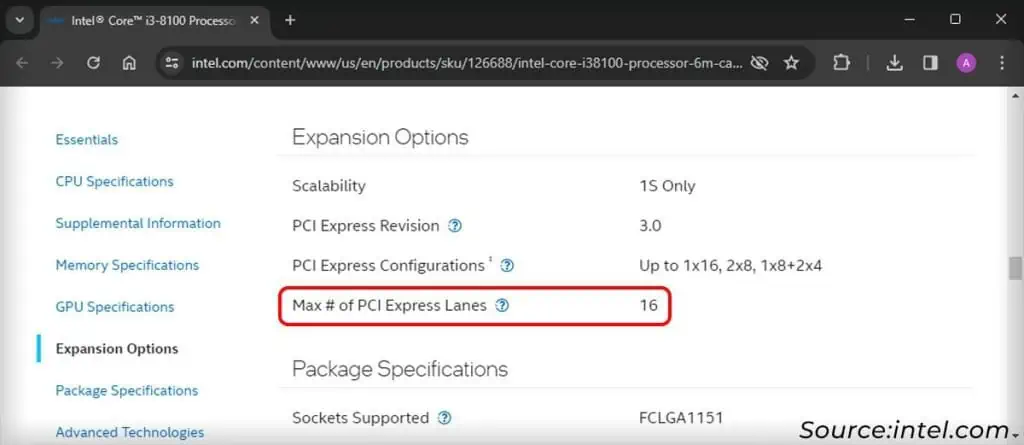
However, an NVMe SSD does use up 4 of your CPU or chipset’s PCIe lanes. So if you want to extend your storage, add SATA ones since you also need 16 lanes for your GPU.
These SSDs do not use any PCIe lane. Also, all motherboards come with 4-10 or more SATA ports, so you can add as many as you want.
SATA SSDs are the only options for older motherboards without M.2 slots.
Performance
The performance of an SSD depends upon its PCIe generation (for NVMe), flash cell memory level, and hardware architecture.
Higher gen SSDs are always faster, but they work best with the corresponding generation of PCIe slots on the motherboard.
For example, you can use PCIe 5.0 SSDs with PCIe 4.0 slots, but you’ll only get the speed of PCIe 4.0.
So, it’s best to get an NVMe SSD that is of the same gen as your motherboard’s PCIe slots.
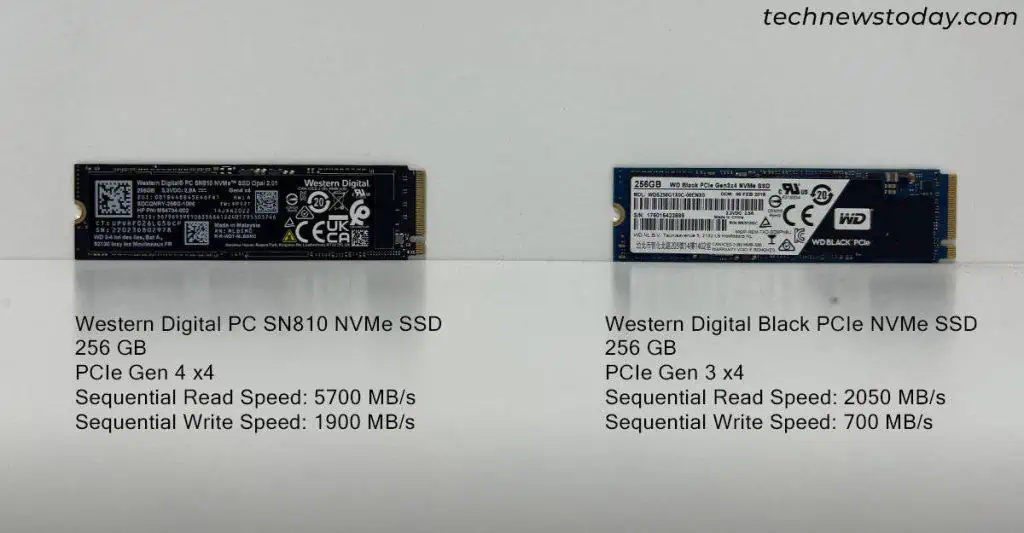
Even within the same generation, different models of SSDs will provide different read/write speeds due to other factors. You can check the sequential speeds on their specification page.
However, it’s not exactly necessary to chase after higher speed numbers. You won’t notice a significant difference in real-life performance unless you are dealing with large files.
Even a SATA SSD will show comparable boot and app load times to the much faster NVMe SSDs.
Durability
Like performance, an SSD’s durability depends on its hardware components and flash cell memory level. In general, you should look for the following specifications:
- Terabytes Written (TBW): The total Terabytes of data you can write on the SSD without it ending its read/write cycles.
- Mean Time Between Failure (MTBF): Average time the SSD can operate without it failing
All current SSDs have very high MTBF, so the only practical parameter is the TBW.
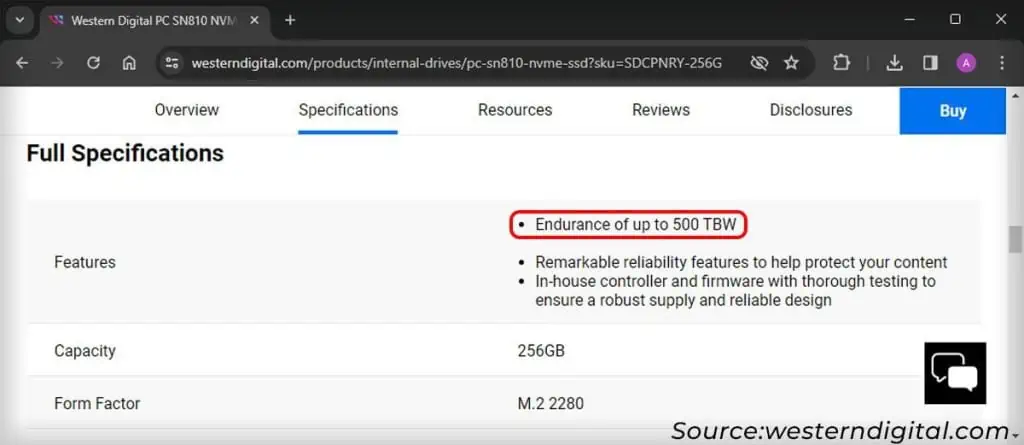
An SSD’s durability is also similar to its performance in that the numbers don’t accurately reflect the real-world scenario. You are far more likely to outgrow your SSD long before it starts failing.
An SSD with 300-600 TBW is more than enough for most users. The most durable SSDs are only necessary for home servers or heavy read/write tasks like video editing, simulation, 3D graphics designing, and so on.
Budget
It’s usually a good idea to allocate about 4-8% of the total PC budget to the SSD.
The price difference between SATA and NVMe SSDs is not that significant. So, the only factors that affect the price are performance and durability.
Also, keep in mind that you can use cheaper HDDs to store media and other personal files. If you are under budget, it’s best to get a low-capacity SSD for just OS and maybe games.
Conclusion
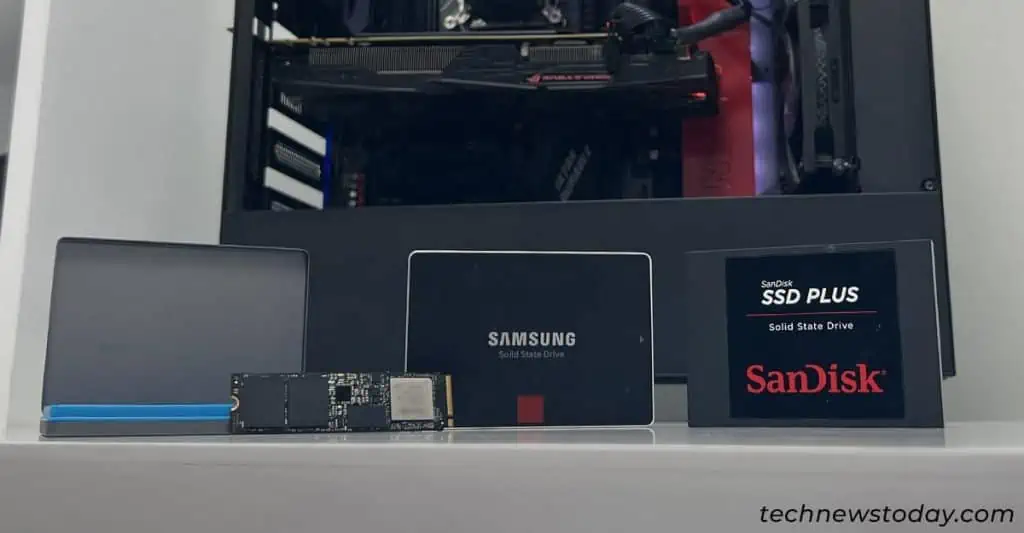
Now you should have an idea of how to consider the various factors while choosing an SSD. To reiterate in brief,
- Always get an NVMe SSD if your motherboard supports it.
- While choosing the SSD, shortlist the drives while considering the capacity you need and your budget.
- Then, look for the best-performing and the most durable SSD on that list.
Now that you’ve chosen your SSD, here are some more guides to help you with other components:
