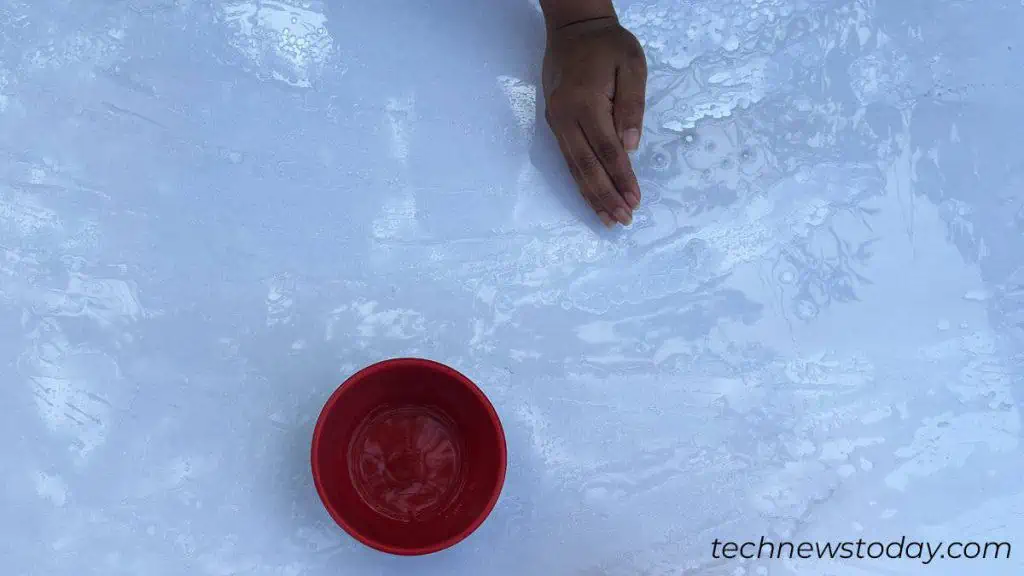Cleaning your mousepad is way much easier than cleaning other PC components. Simply wash it in some soap water.
However, this is only useful if you are looking for general cleaning of your mousepad. In case there is a stubborn grime, you may need a deep cleaning.
To deep clean your mousepad, rub it with a sponge or a soft brush. In case you have some stains, you may even need to apply some baking soda.
Here, I’ll demonstrate how I recently cleaned one of my Razer mousepads.
Getting Things Ready
Here are a few things you will need to gather first.
Prepare Cleaning Solution and Start Cleaning
Now that you have gathered the necessary materials, grab your mousepad and dust it off. For that, shake it for a while using your both hands.

Once you’re done with it,
- Place your mousepad on a clean flat surface. I generally prefer doing it on a table, but you can also do it over your kitchen slab or any other available surface.

- Then, make some soapy water. Add some shampoo or hand soap to a container of lukewarm water and mix it thoroughly until you get sufficient lather. Make sure not to use bleach or softeners.

- Also, pour some plain, lukewarm water on the mousepad and make it wet.

- Take the soap water and apply it to your mousepad with slight pressure, as shown below. You can do a circular motion or run left to right. Do it for 2 to 3 minutes.

- For washable/soft stains, simply take a soap and rub off the stains.

- You can also use a soft sponge, microfiber cloth, or a lint-free sock. In the case of hard-surfaced mousepads, you may use brushes too. But make sure you do not use one with the hard bristles. It damages the texture of the fabrics.

- If the stains are stubborn, apply the mixture of baking soda and lemon instead of the soapy water.

- Make sure the complete pad is cleaned properly with soap and water. Only then it can dissolve all the dirt and grim. Then, leave it for 10 minutes.

- You may need to rub it again for a while if the mouse pad is too dirty.
Check if the Mousepad is Clean
Alright! We’re done with the cleaning part. Now, let’s check if the cleaning went well.
- Take some plain lukewarm water and pour it over the mousepad.

- Rinse, gently scrub, and repeat until all the soap lather goes away.

- Rinse the backside of your mousepad too.

- Also, dip it in water, pull it out, and repeat.

- Run your fingers against the mousepad. Should there be any visible white lines, it’s still dirty. Repeat the cleaning process. Otherwise, you are good to go.

- Once you feel that soap lather is gone, you can stop. Now’s the time to dry it.
Dry the Mousepad
I often see many people placing their mousepads directly under the sunlight. Doing so not only damages the fabric but also fades its color.
To dry your mouse pad,
- Clean your workspace and make it dry. You may move to another table as well.

- Place your washed mousepad on top of a towel.

- Grab another towel and use it to dab the pad. Refrain yourself from squeezing it.

- Wrap the pad with a towel for a while and wait until the water stops dripping.

- After that, hang it somewhere in the shade. You can use fans to dry it faster. But avoid using a hair dryer or heater.

Use a Washing Machine to Clean Your Mousepad
When it comes to cleaning, washing machine is the first thing that comes to our mind. But can you use it to clean your mousepad?
YES and NO. Washing machines are not good for the fabric of your mousepad. It will end up forming some ugly creases. So, I strongly advise you to stay away from it.
Yet, if your manufacturer allows it, you can proceed. Mousepads made of Rubber, Nylon, Polyester, and similar materials are machine-friendly. Please check and proceed.
If you plan to machine-wash it, do it along with other regular laundry. Towels are the best option. While at it, make sure you also run the machine on full load.