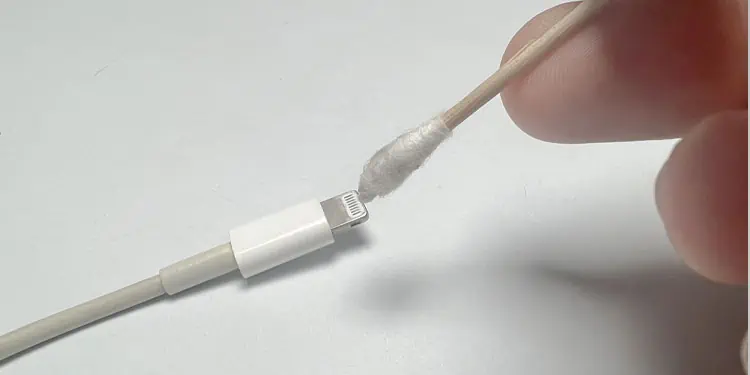Your Apple device will take in a lot of dust, debris, and lints through small openings all around the phone. And each time you plug in the lightning cable, it pushes a small amount of dust into the port.
When a fair amount of dust gets trapped in the lightning port, it can lead to a charging issue, like the device not charging at all or only charging when placed at a certain angle.
In these situations, most users come to the conclusion that the issue is related to a loose charging port and overlook the possibility of dust stuck in the lightning port.
So, here’s how you easily clean a lightning port.
Things You Can Use to Clean the Lightning Port
In order to clean the lightning port on your Apple device, you will require a thin long pin so that it reaches the end of the charging port. You need to make sure that the pin that you use is non-conductive.
Here are a few things you can use to clean the lightning port.
- Dental floss pick
- Rubber interdental pick
- Plastic Toothpicks
- Flashlight
Things to Avoid When Cleaning Charging Port
- Avoid Anything That Conducts Electricity: This includes things like metal pins or any liquid.
- Avoid Q-tips and Cotton Swabs: These may leave a bunch of lint when cleaning. So we recommend that you stay away from these types of materials when cleaning the charging port.
- Don’t Use Wooden Toothpick: The tip of the wooden toothpick can be a little fragile and get stuck in the lightning port.
- Avoid Compressed Air in Case of Liquid Spills: Using compressed air might cause the liquid to go further inside the circuit board. So, we recommend that you avoid compressed air in that case.
Cleaning the Lightning Port
Once you have decided what items you will use to clean the ports, you can now start to clean the lightning port.
- Turn off the device. If you are cleaning the Apple AirPods, you can leave them on during the cleaning process.

- Place the flashlight such that you can see inside the lightning port.
- Hold the device at an angle.
- Take a non-conductive pin. Anyone from the above-mentioned list will do the job and gently scrape off the internal surface of the lightning port.

- Most dust and debris are on the base of the port, so make sure you scrap it off and remove them.
- Make sure that you do not blow on the charging port. If you do this, all the dust may further move inside the phone.
- Once you clean the ports, try charging the device to see if it starts to charge.
Cleaning the Lightning Cable
As you will use the lightning cable to charge your Apple device, it is best to clean the lightning cable port as well.
- Remove the Lightning cable from any power source. If possible, remove the lightning cable from the adapter as well.

- Soak a cotton swab or Q-tip with Isopropyl alcohol and squeeze the cotton to remove access alcohol.
- Now, clean the connector port on the lightning cable.

- Make sure that you also remove any remaining lint from the connector from the cotton.
- Let it dry for some time.