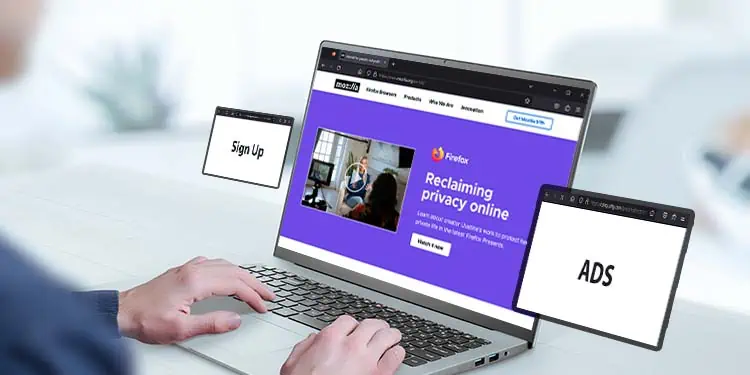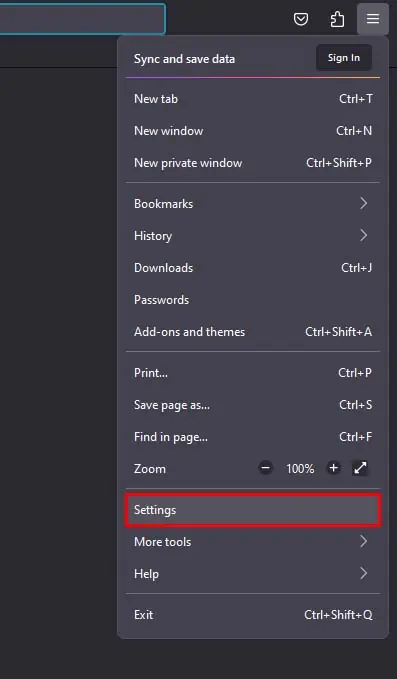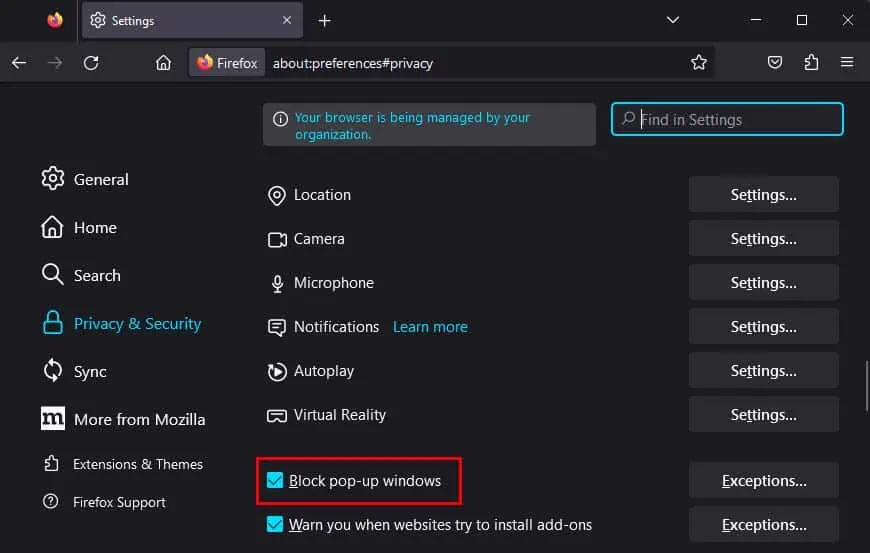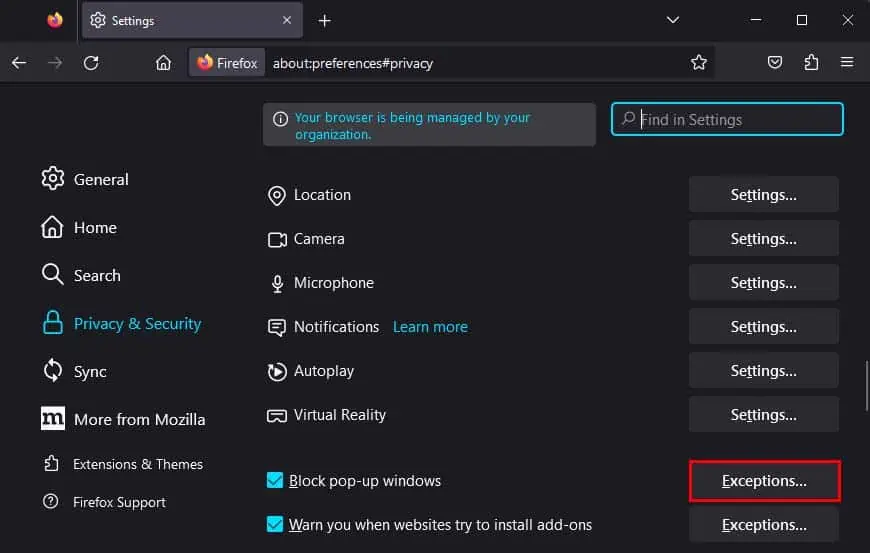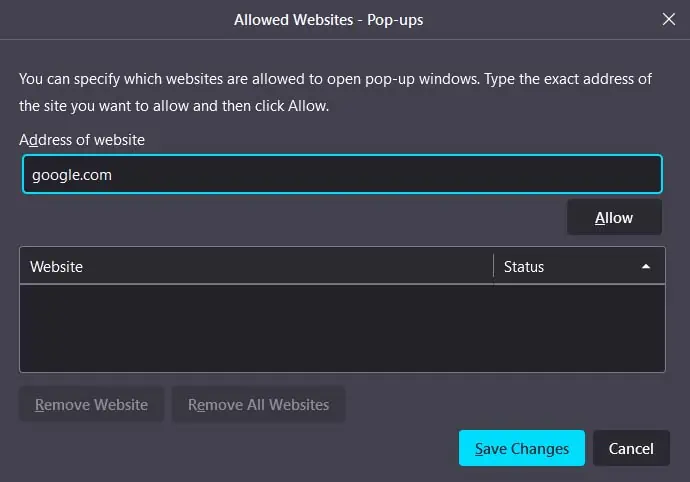Pop-ups are small windows that can open automatically on the website you’re browsing. They typically appear on top of your current Firefox window, but they can also appear below it, which are called pop-unders.
Firefox has pop-ups disabled by default because they generally contain intrusive advertisements, but they can sometimes contain essential sign-up or login forms. So, depending on what you’re dealing with, you might want to enable or disable pop-ups on your Firefox browser.
If you don’t want to constantly enable or disable pop-ups, you can also configure your setting so that only some specific websites can send pop-ups while the rest get blocked.
Enable or Disable Pop Ups
It is pretty easy if you want to enable or disable pop-ups on the Firefox browser. Here’s how you can do so:
- Click on the hamburger menu at the top right.
- Select Settings.

- Click on the Privacy & Security tab on the left sidebar.
- Scroll down and locate the Block pop-up windows option.

- Check the Block pop-up windows option to disable pop-ups, or uncheck it to enable pop-ups.
Now, if you want some specific websites to be able to send pop-ups to you, while the rest of the pop-ups get disabled, you can also do so.
- Follow the above steps till step 4.
- Click on the Exceptions beside the Block pop-up windows option.

- Enter the website you want the pop-up from, and press Enter.

- If you instead want to remove a website from the list of exceptions, select that website, and click on Remove Website.
- Click Save Changes.
In such cases, you can try to see if the pop-up blocked icon appears on the address bar. You can then click on it, and select the allow pop-ups option to proceed.
Still Getting the Pop Ups?
If you’ve blocked pop-ups from appearing on your Firefox browser, but if they still appear, here are a few things you should keep in mind:
- Not all pop-ups might be coming from Firefox. Malware can also cause pop-ups to appear on your computer. You should run your antivirus software in this case.
- Make sure the website that is sending the pop-ups is not in your exceptions list.
- Some websites can display information in a way that’s disguised as a popup. If you see something similar to a pop-up, but no additional active window shows on Firefox, it is likely not a pop-up.
- Pop-ups can also appear after pressing a certain key or clicking your mouse. Firefox doesn’t block such pop-ups because they usually feature essential functions instead of advertisements.