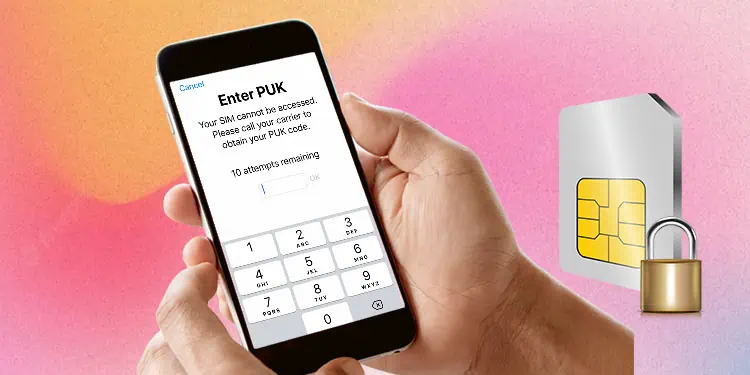Every SIM card will have a Personal identification number (PIN) and a Personal unlock key (PUK) code.
If you enter the wrong SIM pin more than three times, you need a PUK code to unlock a SIM. And, multiple incorrect PUK code entries might permanently disable the SIM card.
Consider PUK codes a secondary defense against wrongful use of a SIM card. So, it is a slippery slope. The only way to overcome this is by entering the right code.
But who can remember 7–8-digit code by heart, right? Luckily there are a few ways you can get this code even if you do not remember it by heart.
Important Things to Consider
You need to remember a few things when involved with a PUK code. Too many wrong attempts and you might not have a working card left.
- Suppose the card is blocked by too many wrong attempts (generally ranges from 3-10) depending on the carrier. The card will become unusable, and the users will have to replace the card itself.
- The digits are usually 7/8 digits long. The number of digits is of no relevance. It might differ according to the SIM card carrier.
- The PUK code is unique to your device/ SIM card.
- According to the carrier, you might have one PUK code or multiple ones (generally 2).
Why Do We Need a PUK Code?
Ever wonder why the PUK code is needed in the first place. A SIM PIN and PUK are the carrier’s way of protecting its users. Here are some main reasons for its existence.
- Consider it an extra layer of password protection for your SIM card.
- PUK codes help to keep users safe if the SIM or device is lost.
- Prevention of user data misuse
How to Find PUK Code on SIM Card
There are three surefire ways to get this code. Follow the options stated below and retrieve the PUK code.
Check SIM Card Packaging
The most effective way is to check your SIM card packaging. Remember to check two places:
- The credit card-like card where the SIM card was first located when you first bought it.
- The plastic packaging that housed the card itself (usually a scratchable area)
The PUK number and the Pin should be generally listed on the backside of the card. So, check both the card and its outside plastic packaging. You will 100 percent find a PUK number on one of these places.
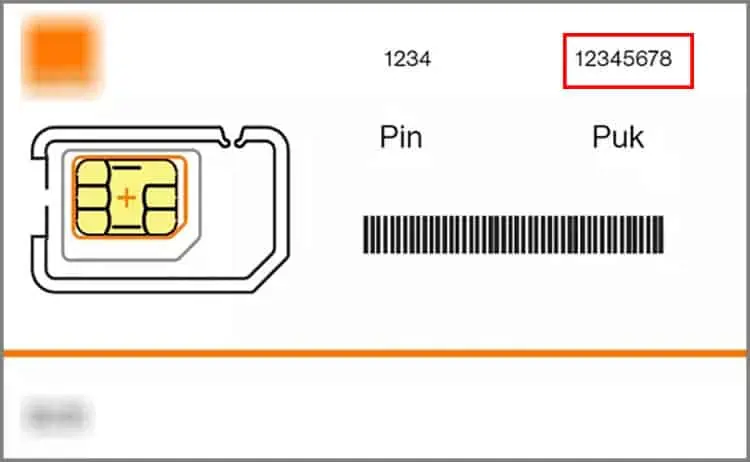
Call Network Provider
Another surefire way to get the PUK code is through your network provider. We mean the company that you bought the card from. E.g., T-Mobile, AT&T, Verizon, etc.
Users can call customer support, and they will ask for some details regarding your device. The information they ask for might differ but mostly is around the date of birth, verified address, IMEI number of the device, etc.
Provide the details and they will either email you the PUK code or, in some cases, tell you the PUK code by the phone itself. If you have a carrier store near you, they might also be able to do this.
Use Carrier Website Option
Most Network carriers provide an online account. For companies that have created this system, we can log in to the user account and check the credentials of the phone, including the PUK number.
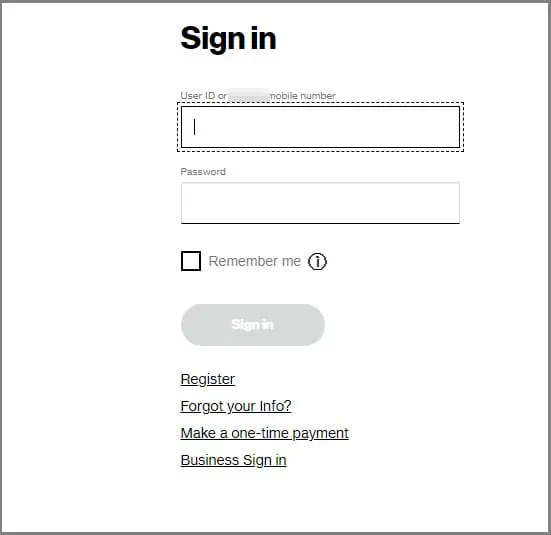
They are generally listed under your profile information. It entirely depends on the carrier’s website. Try logging on to your and finding a section with PUK credentials.
E:g., AT&T has a portal created where users can log in and check their credentials. Check your specific carrier if this service is provided.
Use USSD Code to Get PUK
A USSD code is short digits numbers that access hidden features of the device or SIM card when dialed.
This service will also depend on the carrier. Some carriers provide services where users can get PUK codes via the code. The annoying part is that the USSD code will be different according to the carrier, so you will have to google the proper dial code for your carrier.
The service will most likely ask for some details. Some ask users’ names, security codes, etc. If a user can provide this information, we can retrieve the PUK code.
Another annoying thing is that users do not know the security code itself, so you will have to google the procedure to find the security code via another USSD code.
Some carriers also allow SMS features to retrieve PUK codes. Check your carrier if it provides the service.