PC prices are finally trending closer to MSRP after years of rampant price gouging. But for those on limited budgets, capable GPUs or CPUs can still feel expensive.
That doesn’t mean you have to skimp out and settle for a low-end component, though.
There are some absolute steals ready to be snagged. You just need to know when, where, and how to find these deals. And that is exactly what this article will teach you.
Basics of Finding Good Deals
As I said, there are three main aspects to finding the best deals.
Timing is key as PC prices fluctuate a lot. Most people that can afford to wait, do wait for major sales like Black Friday. After all, who doesn’t love a nice fat discount?
The seller comes second. Different sellers put different profit margins on the same product. You can find better deals for most items if you compare multiple sellers.
Keep an eye out for bundles, coupon codes, and free shipping. Stacking these is what often transforms a good deal into a steal. Besides these, there are a few more frugal strategies worth learning.
Let’s look at each of these in detail.
Should You Wait For the Biggest Sales?
There are a few major PC sales every year – Prime Day in July, and Black Friday/Cyber Monday during the holiday season.
- Part-wise, PSUs, RAM modules, SSDs, and peripherals (like the monitor) usually have the biggest discounts.
- GPUs and CPUs tend to have small price drops only.
- The latest-generation in-demand products tend to have smaller discounts and get sold out quickly.
- Older products that are not as popular get bigger discounts to attract customers.
Search online about the best deals from previous years to get a general idea of all this. Then, consider whether the wait period justifies the discount.
Sales like these are a great time to get a new PC. It doesn’t matter whether it’s a custom build or a prebuilt – you’ll still save a lot.
Upgrading certain components only is a bit more nuanced.
I would wait for these sales to upgrade to a new SSD or monitor. But waiting months for a GPU that barely sees a 30$ discount may not be worth it.
Best Places to Find PC Deals
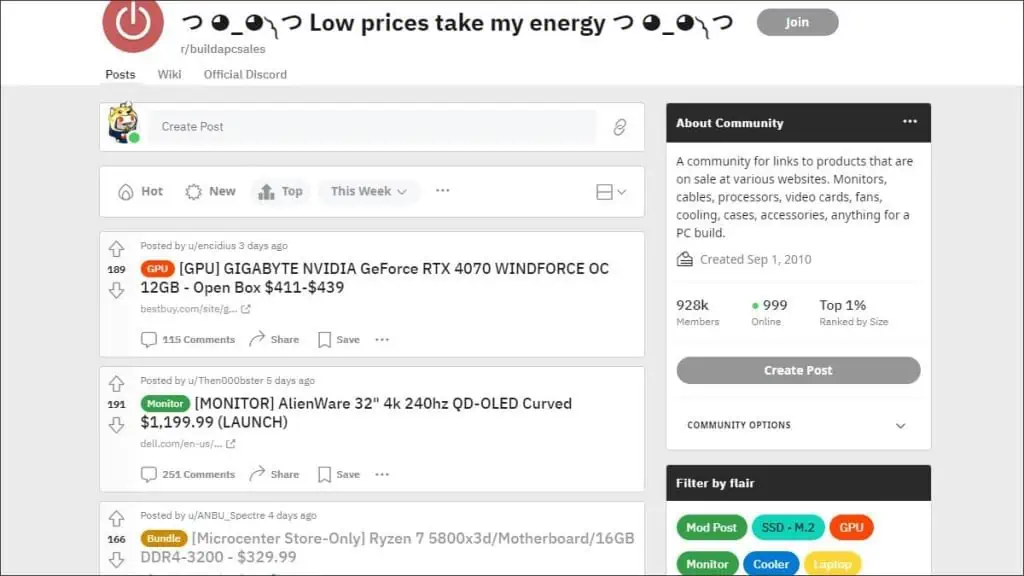
First of all, visit the BuildAPCSales subreddit. The community is almost a million strong, and there are hourly posts for discounts on PC products.
If you want to do the price tracking yourself, Amazon is the best place. We’ll go in-depth on this later.
You can check out deals sites like SlickDeals.
Local retailers are also worth checking (Overclockers – UK, Currys – UK, Memory Express – Canada, etc).
If you’re from the US and have access to a Micro Center, take advantage of their bundle deals and PC builder. Their techs will also help you choose parts and assemble the PC if you’d like assistance.
Advanced Tips for Finding PC Deals
For most people, simply searching in the right place at the right time is enough. It’ll net you fairly good results (basically the 80-20 principle).
But if you want to get the most bang for your buck, there are a few more things you can try.
Track Prices and Compare Sellers
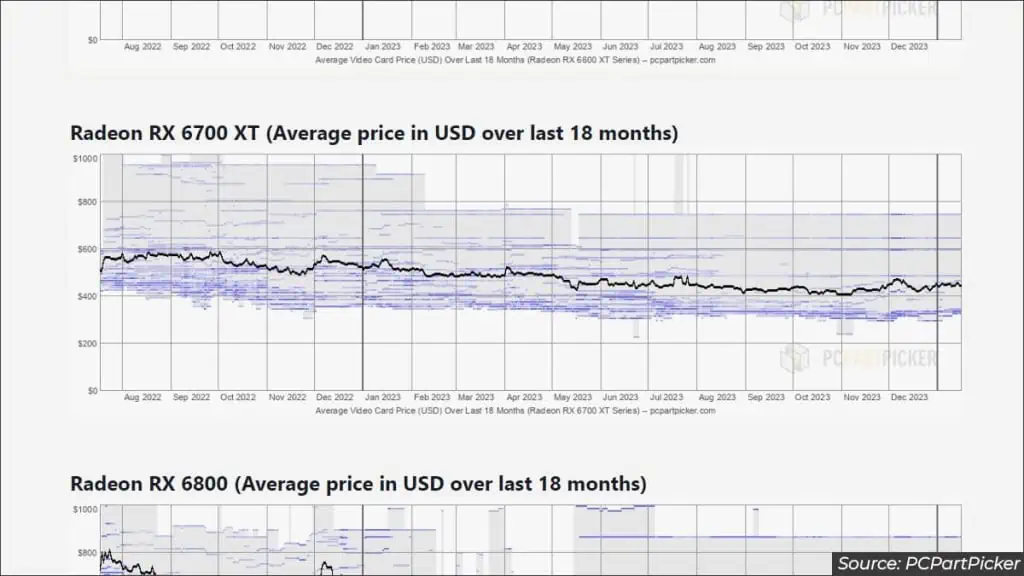
PCPartPicker and CamelCamelCamel are the two most popular tools for tracking PC prices. You may also be familiar with Honey and Keepa if you’re used to shopping online.
Regardless of which tool you use, the main goal is to track prices over the long term. You can set up alerts in case a product drops below a certain price point.
Also, don’t forget to include additional costs like shipping in your comparisons.
Use Coupon Codes
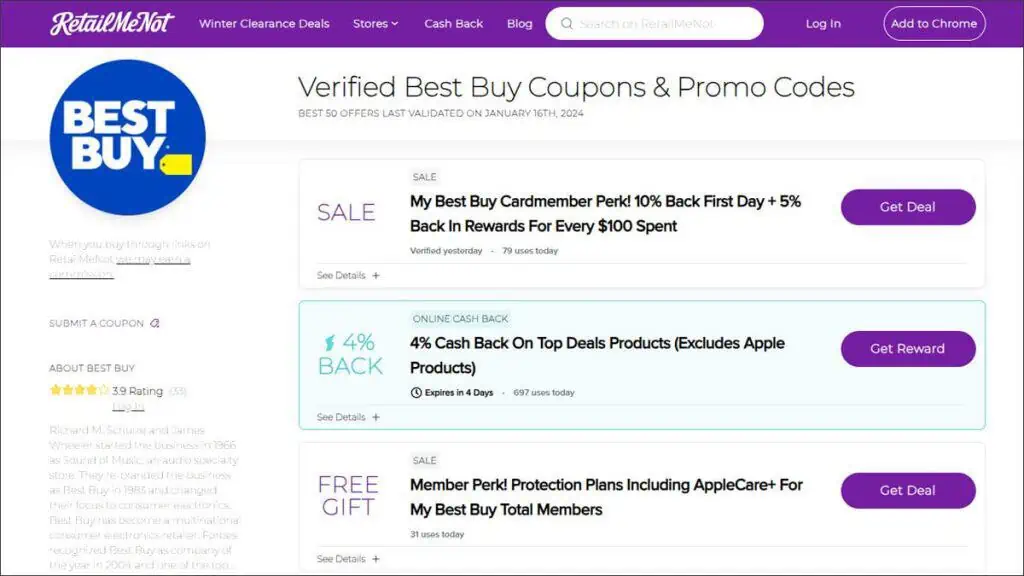
Coupon codes are a great way to shave a few bucks off the final price. Honey, RetailMeNot, and Rakuten are my go-to sources for this.
If you use social media a lot, you could also consider following product manufacturers, retailers, and content creators. This is a common way to find out about promo codes and flash sales.
Try Open Box Deals
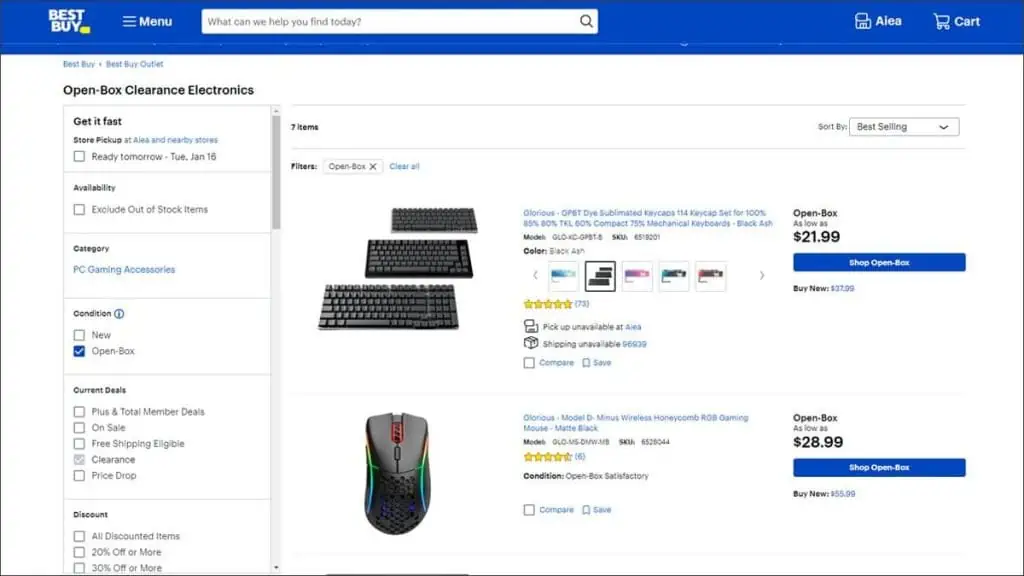
Open Box deals are products that were returned after the packaging was opened. Although this may sound shady, these products are usually returned due to a change of mind.
People often snatch new-ish products at discounted prices thanks to open-box deals. There are a few key points to keep in mind before you can do the same:
- You must thoroughly check the policies of the vendor (mainly return and warranty). For instance, Amazon usually allows for a quick and hassle-free return process whereas NewEgg’s return process is something no one wants to experience.
- Some vendors verify that the open-box products are functional while others don’t. Ideally, you want the former.
- Most importantly, only pay after you confirm that the product is working properly and not damaged. I’ve seen plenty of people get stuck in RMA hell because they paid for online open-box deals without checking the product first.
Check the Used Goods Market
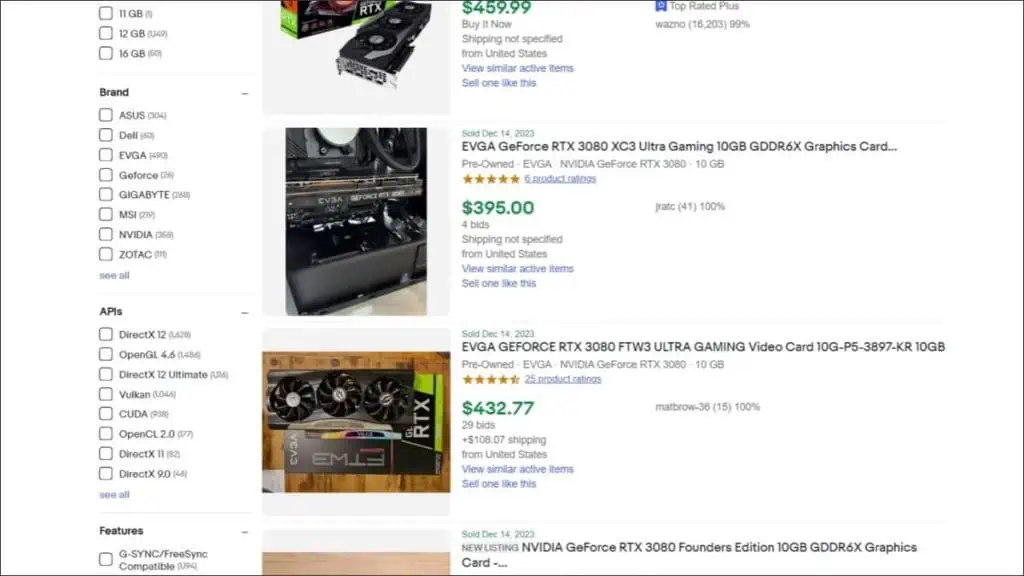
If you’re building a PC on a limited budget, checking second-hand deals is a great idea. For instance, you can currently find used RTX 3080s for under $350. That’s less than half of its MSRP, and overall, just a great price for such a powerful card.
Amazon, eBay, Craigslist, HardwareSwap, and your local second-hand markets are the best places to find such deals. Just keep a few things in mind when considering them:
- You generally shouldn’t get the PSU and storage drives second-hand.
- Other parts should be fine to get second-hand as long as you test them properly before purchasing.
- Ask the seller about what the PC was used for and whether it was well-maintained. Poor maintenance leads to overheating, which can reduce component lifespan.
- Physically check the parts for signs of damage (e.g., bent motherboard or CPU pins, burnt spots, etc).
- Ask to stress test parts like the CPU, GPU, and RAM to ensure they’re not defective.
- For peripherals (monitor, keyboard, mouse), check if they’re physically worn out and how they feel during use.
- Finally, consider whether the discounted price justifies the age of the product. It’s all a balancing act.

