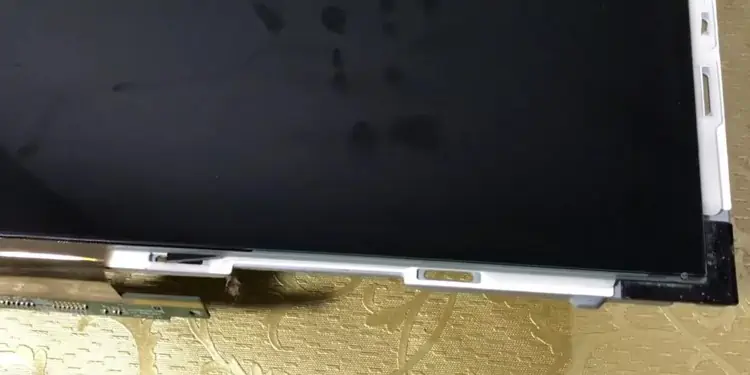If you see horizontal and vertical lines running through your screen, it is a sign that you have a broken TV screen. Fixing a broken TV is a sophisticated job and may cost you some bucks.
So, if you are not technically sound, we recommend you consult the TV technician and get it fixed. Otherwise, we have prepared this article with some helpful methods to fix a broken TV screen.
Can a Broken TV Screen Be Fixed?
The possibility of fixing the broken TV screen depends upon the severity of the damage. The DIY (Do It Yourself) method can somehow fix minor scratches and dead pixels. However, it does not guarantee that it will get your TV screen back.
If you just dealing with a horizontal lines issues on your TV screen and not a broken screen, you can read this comprehensive article to fix it.
If the cracks on your TV screen do not affect your viewing experience and you are comfortable with it, you don’t need to replace the entire screen.
If you have a screen with the following types of damages, we recommend you to stay away from DIY fixes as it could do more damage.
Hairline Cracks
Hairline cracks can be somewhat fixed with the DIY method, but spiderweb cracks may be complex to repair if the damage has been done to the internal parts as well.

To see if the crack is fixable, take a mushy cloth and run it on top of the crack. If you sense some sort of roughness in the screen, it is likely not fixable by yourself. Make sure you don’t use your bare hands to run over the crack. Else, you might end up hurting.
The first DIY fix is to use the eraser at the back of your pencil. Many users reported that they could fix the hairline cracks by gently rubbing the eraser over the cracked area. If you don’t have one, buy a new pencil eraser. Do not use the eraser out of your kid’s geometry box if you want better results.
Turn your TV on while doing this method as you need to see the improvements. Also, don’t forget to be gentle. If you press hard on your screen, it might further get damaged. If you see improvement in the crack, you may continue the rubbing till the crack disappears.
You can also purchase a crack repair spray or a scratch remover from the nearby store and use it in the affected area. It costs only around $15 to $20 for you. You can save hundreds of dollars if it works.
Dead Pixels on Your Screen
If you see some black spots on your screen, the pixels of that area are probably damaged. If you have spots covering a large area of the screen, it is almost non-repairable. However, small spots may be repaired by a DIY method.
You can take an earbud and rub over the dead pixels for a few minutes to see if it fixes the issue. Please make sure you are gentle with it.
Knowing Display Parts of Your TV
Before fixing a broken TV screen, you should know about the fundamental circuit boards attached to your TV chassis. Depending upon your TV model and manufacturer, the position of the circuit boards may vary, but they have things in common. Some of the components in your LCD / LED TV are the Power Supply Unit, Main Board, Backlight Inverter, and T-Con Board.
Since we are discussing the screen, let’s learn about the TV parts in terms of display:
T-Con Board
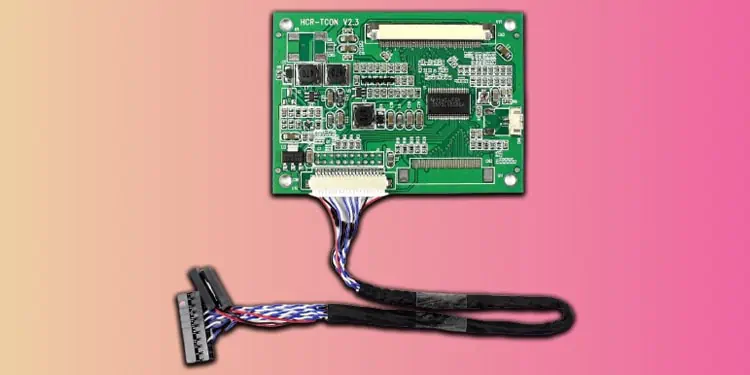
T-Con board, also called the Timing Controller board, is a display component on your TV that connects the display panel with the main board of the TV. It generates signals for the row and column elements of your TV screen. If your T-Con board is damaged, you see greyscales on your screen or some kind of regular pattern.
The T-Con board normally lies at the lower end of the screen. If your TV is broken from the lower side, the T-Con board may also be damaged.
LVDS Cable

LVDS cable connects the T-Con board with the main board of your TV. The even and odd signals from the board pass to the T-Con board via the LVDS cable, and you see graphics on your screen. LVDS cable is too fragile, so you must deal with it with care during the repair process.
Ribbon Cable
The ribbon cable runs through the T-Con board to the display panel of your screen. They are normally flat in shape, shielded with tapes. They are flexible and, at the same time, easily get damaged. Depending upon the severity of your TV screen damage, you may also need to replace the ribbon cable.
But most of the modern TV screens come with a T-Con board attached to the display panel, not requiring you to change the Ribbon cable.
Display Panel

The display panel is the outermost part of your TV and the first thing to get damaged when anything comes in contact with the screen. You may have an LCD or LED display panel on your TV screen.
The components we discussed, like T-Con and LVDS, may or may not require a replacement, but when the display panel is broken, there is no option except to replace it.
How to Replace a Broken TV Screen?
As we already suggested, replacing a TV screen is quite a complex and sophisticated process; you may end up further damaging your TV components trying to replace it. But if you have one and want to replace it yourself, we have provided the steps to replace a TV screen below.
Here, we are replacing the broken LCD screen of a Samsung TV for elucidation:
- Lay your TV on a flat, smooth surface,
- Unfasten all the screws in its back panel to remove the casing. You can use a screwdriver or a screw remover tool if you have one. Be careful while removing the screws. If you leave some of the screws unscrewed and try to pull the panel, you may end up breaking it.

- If your speaker is not attached to the main board and is removable, you must first detach it from the board. Removing the speaker cable is easy. Gently pull the connector towards you, and you will get it out.
- Disconnect the LVDS cable from the T-con board. You will see it in the lower part of the display panel. To disconnect the LVDS cable, pull the lock towards you and remove the cable.
- Remove the T-Con board from the casing.

- Now turn your TV to the front side.
- After you turn the TV to the front, you must first remove the bezels. To remove the bezel, you can use your hands. If you find it difficult, insert something like a guitar pick in between the bezel and screen body and remove it from all around the screen.
- Then unscrew the tiny screws that attach the screen with the body from four edges.
- You will be able to lift the broken LCD or LED panel after this. Place it somewhere and bring your new screen.
- Place the new screen, so it fits the rubber corner on the four edges of your TV.

- Fasten those tiny screws you unfastened before to attach a new display panel to your TV.
- Reinsert the bezel by pushing it gently. You will hear a click after the bezel is inserted properly into the locks.
- Flip your TV to the backside and connect the LVDS cable to the T-Con board on the new screen.

- Attach the T-Con board to the casing and reattach the speaker.
- You can check if you have correctly installed the display panel by turning ON the TV. If you get a display, you have installed it correctly. Else, you need to recheck the connections.
- Put the back casing properly to fit the body of your TV.
- Fasten all the screws and tighten the back panel. You are done with replacing your display panel.
How to Prevent TV Screens From Breaking?
Since prevention is better than cure, there are certain workarounds you can apply to protect your TV screen from breaking. They not only prevent your TV screen from disaster but also potentially safeguards you from costing hundreds of dollars. Let’s discuss some of the measures:
Control Your Kids and Pets
The first preventive measure you can apply is not allowing anyone to touch your TV. Pets are the main reason for breaking your TV screen most of the time. If you keep a dog or cat at your home, limit them from coming around the TV. Don’t allow them to go near your TV if they have to. Consider trimming their nails as well since they are responsible for causing scratches.
Similarly, if you have kids, they tend to run around and play in the TV room. They may accidentally hit the TV screen with a ball or other toys and get damaged. Please prevent your kids from playing in the TV room.
Mount Your TV On the Wall

TV screens mostly break when it is placed on a table-top. Minor shocks or bumps might get off your TV from the table, and you might damage the screen. Or, if you have a narrow room, you may stumble with your TV table while walking or shifting things and hurt your TV.
You can mount your TV on the wall to prevent this from happening. Mounting efficiently protects your TV from those kicks and bumps.
Use a TV Screen Guard

Using a TV screen guard is the best option if you think other preventive measures are hard to apply. You can purchase anti-shock and anti-breaking screen protectors and install them on your TV.
Screen protectors work as a barrier and prevent anything from hitting the screen. Additionally, they are also waterproof and help your TV protect from the spill of any liquids. If you have a cupboard with a TV casing or a cabinet, please place the TV in it for safety.
Buy Television Insurance Policy
Many insurance companies nowadays provide the facility of TV insurance under home insurance schemes. Depending upon your TV models and price, they offer you insurance on an installment basis. In case you get your TV broken and need a repair, it will help you save money.
Salvageable Parts on Your TV

Your TV is almost useless if your damage the screen. Replacing a TV screen almost costs as much as buying a new one. However, if you have knowledge of hardware, you may unscrew the TV and use the Power Supply Unit (PSU), backlight Inverter, and audio components like speakers.
Dismantling the TV requires some expertise, so it would be better to sell your broken TV to the recycling or a refurbishing center. You can get a good amount if you only have minor cracks and dead pixels and want to sell it. But if the damage is extreme, even the refurbish center may not purchase your TV.
How to Dispose a Broken TV?
If your TV is damaged such that you can not repair it, or say if the repair center technician suggests you buy a new one instead of repairing it, you need to dispose of it properly.
Since the TVs contain chemicals like lead and mercury, you should not dispose of them directly in your backyard or dumping site. There are many recycling centers around that take care of e-wastes. Consider taking your TV there.
Moreover, instead of throwing your TV in the garbage, you can ask the repair center if they can buy your damaged TV. They can take out the components like the T-con board, power supply, or audio components and use them in other TVs.
You can get a few bucks for your old TV that can help you buy a new TV to some extent. You can even use eBay or Facebook marketplace to sell it. Some people buy used and damaged TVs for refurbishing; maybe you will find a person to buy them.
How Much Does It Cost to Repair My TV Screen?
If you are curious, how much does your broken TV screen repair cost, it depends upon several factors. Costs vary depending upon the size of your TV screen and whether it needs to be replaced or can be repaired. Moreover, if other TV parts along with the TV screen are damaged, it may cost you more.
According to research, repairing an LCD or LED TV costs anywhere between $50 to $200 in case the damage is not severe. However, it can cost you a bit more if you have an OLED or a 4K TV.