When your device fails to charge or only charges when you insert the charging cable at a certain angle, it indicates that you have a loose connection. It could either mean a problem with the charging port or a cable connector.
In addition, your charging port could be getting loose due to dust buildup on the charging port, general wear and tear due to mechanical stress on the cable, or physical damage to the ports or connectors.
Loose Charging Port or Loose Charging Cable?
The charging port on your phone is soldered onto the circuit board inside the phone. So, unless the phone has suffered major physical damage, the charging port usually does not become loose. Also, damage to the charging cable could also hint at a loose charging port.
So, before we jump to the conclusion that the charging port is loose, we recommend that you perform a few troubleshooting steps first.
- Try using a genuine charger from official or reputed sources. If the device starts to charge without any complication, the issue is with the previous charging cable.
- If the device still has issues charging, the problem is within the charging port.
Remove Dust Buildup

To fix any issues with dust buildup, you can clean the charging port on your phone. We recommend that you use small non-conductive pins. Here are a few things that you will require,
- Dental floss pick/ Rubber interdental brushes/Toothpick (preferably plastic ones)
- A flashlight
Once you have the mentioned items, you can now start to clean the charging ports.
- Turn off the device.

- Take a flashlight and place it so you can see the internals of the charging port.
- Take the small non-conductive pick and gently scrape off the dust from the charging port.

- If you are cleaning a USB-C charging port, make sure that you clean the straight connector across the middle of the port.
- Try connecting the charging cable to the charging port to check if the issue is fixed.
Check for Physical Damage
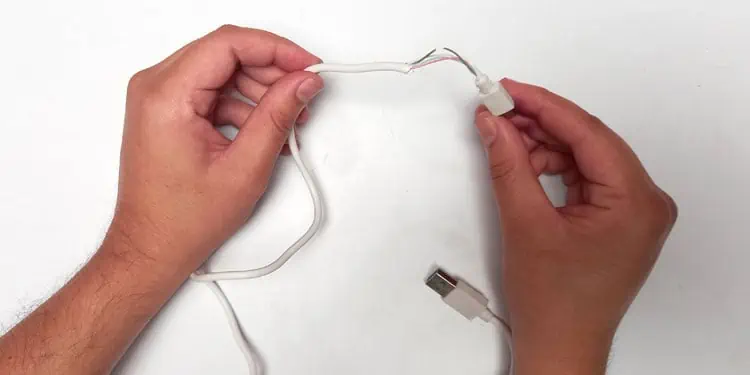
Physical damage could mean damage to the charging port or the charging cable. You might see damage to the charging port if you have dropped your phone.
Furthermore, the charging port/cable may get loose if have a habit of forcefully removing the cable connector from the charging port.
Visit Repair Center
Fixing physical damages inside the charging port can be complicated for the general user as the charging port is soldered into the phone’s circuit board. If the device does not have any visible damage and the charging port does not contain dust and debris, the fault could be within the device itself.
In such cases, check if you can claim a warranty. If the warranty is void, you can get it repaired from the local repair shop.



