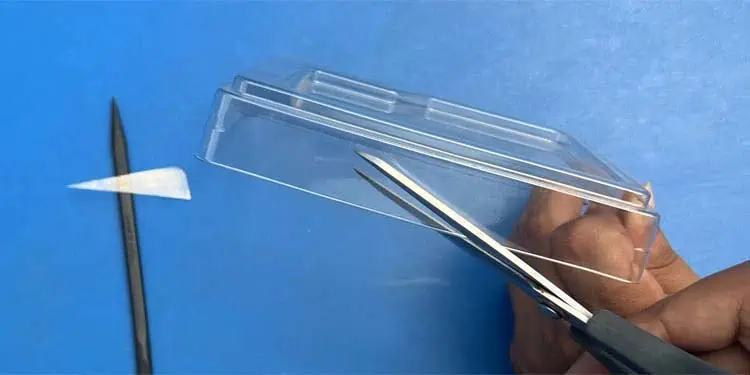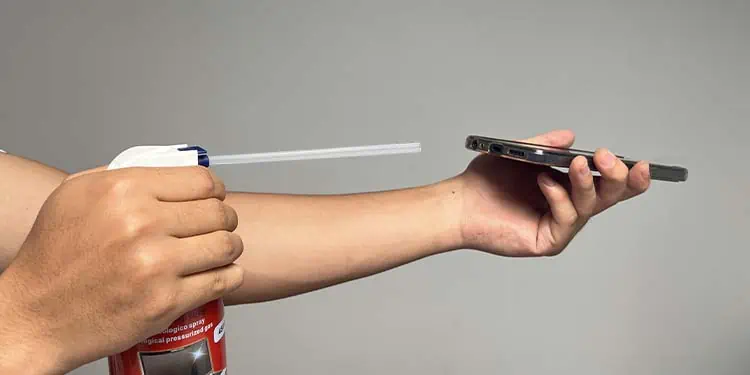If you’ve been to a beach recently, you know how easy it is to get sand inside your phone’s charging port. Simply leaving it in the sand or even dropping it for a few seconds can cause sand grains to enter your phone.
Also, if you frequently find yourself in a dusty environment, sand can gradually accumulate in your phone’s charging port. Anyway, let’s see how you can clean your charging port if sand has gotten inside it.
Step 1: Get the Necessary Equipment
There are a few things you will need to be able to get the sand out from your charging port. So, let’s see what you will need.
- Flashlight: You will need a flashlight to illuminate the insides of your charging port and get the sand out from there. It doesn’t necessarily have to be a flashlight, as you can also use any light source that can illuminate the insides of your charging port.

- Compressed Air or Aerosol Spray: Compressed air makes it very easy to get sand and other fine-grained particles out from your charging port. You can get compressed air cans from just about any electronic shop.
If you don’t have compressed air cans, you can also use an air duster, silicone blower, or even a vacuum cleaner.
- Soft Bristle ESD Brush: If you don’t have compressed air or any alternative, you can also use a small soft-bristle brush to get sand out from your charging port.
You can get these in dedicated cleaning kits or use any soft bristle brush that fits in your charging port. Make sure the bristles aren’t loose and won’t come off inside your charging port.
- Thin Plastic Picks (If the sand is stuck in lint or cloth fibers): As you put your phone in your pocket and under pillows, lint and cloth fibers will naturally accumulate in your charging port. If the sand is stuck in it, compressed air won’t be able to get them out, so you will need to use picks to scrap out the lint and cloth fibers.

You can create plastic picks yourself by cutting out a pointed shape from a plastic card or use cleaning kits that feature similar picks. Alternatively, you can also use plastic toothpicks.
Don’ts of Removing Sand Out of Charging Port
- Do not blow into the charging port to get the sand out. The moisture from your breath can damage the electrical components inside the charging port.
- Avoid hard-bristle brushes to sweep the sand out from your port. This can damage the pins on your charging port.
- If there are lint or cloth fibers in your charging port, do not use metal picks, wooden toothpicks, Q-tips, or anything else similar to these.
Step 2: Getting the Sand Out
After getting everything ready, let’s see how you can get the sand out from your charging port.
- Shut down your phone.
- Use the compressed air to spray short bursts of air inside your charging port. Make sure to spray the compressed air from different angles so that it hits every nook and cranny inside your charging port. However, don’t shake or invert the air can, as it can cause liquid to spray out instead.

- If you’re using a soft-bristle brush, gently sweep out the insides of your charging port.

- Use the flashlight or any other light source to see where the sand is stuck and where you need to spray the compressed air or sweep with a brush.
- If the sand is stuck in lint or cloth fibers inside your charging port, use the plastic pick to gently scrape them out. You can also loosen them with your plastic pick and spray with compressed air to get them out.

- Repeat the process until your charging port is clear of all sand.
- You can then check if your charging port is working or not by plugging in your charger.
Additionally, if you don’t want sand to enter your phone’s charging port whenever you are on a beach or in a dusty environment, you can use products like a charging port plug or a waterproof phone case.