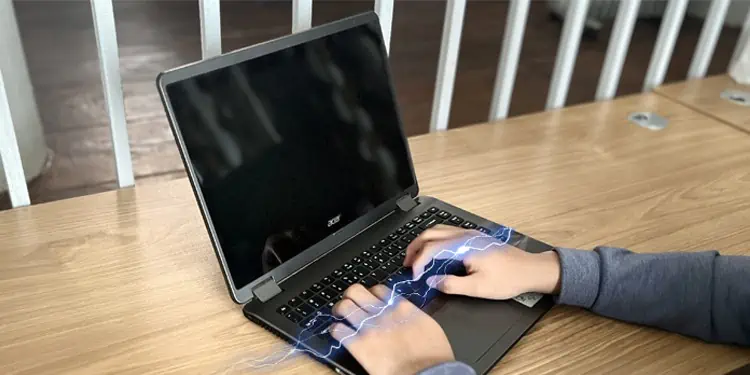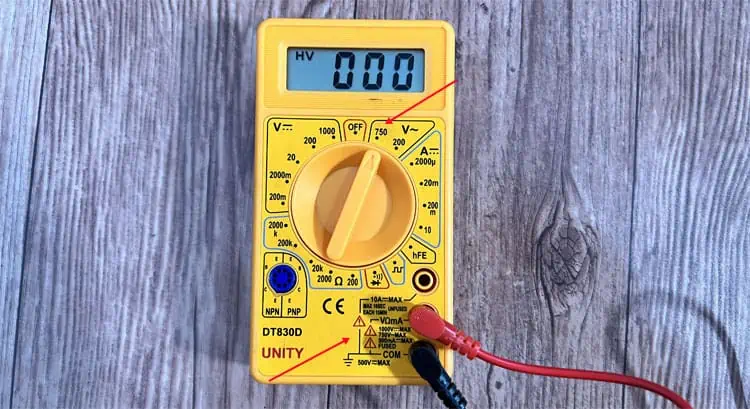If you ever receive shocks while using a laptop, it is likely because the device is not grounded. In such cases, you can receive the shocks while touching the metal frame, or the metal parts on the USB port. If you place the laptop on your lap, you may even get shocks from the screws on the bottom.
However, it is also possible that the shock did not occur as a result of a grounding issue. So, you need to figure out the situation you are in first before deciding that you need to ground the laptop.
Possible Scenarios to Get Electric Shocks
There are two scenarios where you can get shocks from skin contact with your laptop — only when it’s charging or even when it’s on battery.
If you get the shocks in battery mode, the electric shock indicates serious issues with the motherboard as its current is leaking into the laptop chassis. In this case, you need to take the device to a hardware specialist for repairs as soon as possible to prevent any damage to the laptop.
But if the shocks happen only while connecting the AC charger to the laptop, it is because of a lack of proper grounding. Usually, the AC current leaks or discharges to the metal case or other metallic parts like USB pins, and screws on the laptop. Grounding creates an escape route for the excess charge or current and prevents any shocks. So, you need to properly ground the laptop.
You can also try running the laptop mainly on battery. But sooner or later, you’ll have to use the laptop while it’s charging. So, it’s better to fix the issue at its roots as soon as possible.
How to Ground the Laptop?
There are a few things you need to do to ground the laptop properly. But keep in mind that proper earthing on the house is an absolute requirement for all other methods to work.
Check Earthing on the House
Your house or building needs to have proper Earthing to be able to ground any electrical equipment. If your wall sockets only contain two-prong outlets, then the socket is obviously not earthed.
Besides, you should check if your wall socket is grounded by using a multimeter or a test lamp. Here’s how yo do it with a multimeter,
- Set the mode on the multimeter to AC voltage at 250 or higher volts (since the usual house voltage is about 110/220 V AC).

- Connect the test lead or probe connectors to the COM and V ports. The usual convention is to insert the black probe on the COM port, and the Red probe on the other.
- Insert the probes into the left (neutral) and right (live) holes on the socket while making sure to touch the conductor inside the socket. Note down the AC voltage value.

- Then, take out the probe from the left hole, insert it into the ground hole (top), and see if the voltage value is about the same here as well. You should also check the voltage between the left and the top hole as the wiring in your house may be different from the conventional standard.

- If the voltage between the live and the ground shows 0 or an extremely low value, your house is not earthed. And if it shows a somewhat low value, there is earthing, but it is not proper.
- Also, check the continuity between neutral and ground and make sure there’s no shorting between these phases.
- In all these cases, you need to install or re-install a proper Earthing system on the house.
Also, make sure there are three-hole wall sockets in the house, and only use those outlets to charge your laptop. And if you need extensions to connect the charger to a power outlet, use proper surge protectors with three-pronged cables on a grounded outlet.
Use Proper Charger
You also need a proper charger for the Laptop to be able to ground it properly. If the charger only has two prongs, it does not contain any grounding pins. So, it doesn’t matter even if your house has proper earthing, you can still get electric shocks.

All laptops do not need grounding. If the laptop casing is entirely plastic, it usually doesn’t discharge excess electricity. So, polarized plugs that only have two prongs are fine for charging it. Most modern laptops are also double-insulated, so there’s minimal risk of electrostatic discharge.
However, you can still get shocks from your USB ports or screws, so a three-pronged charger is always preferred.
Use USB Grounding Cord or Adapter
If you don’t have three-pin AC adapters, you need to use some other way to ground the laptop. The best option if you have a USB-A port on the laptop is to use a USB grounded cord.
You should use cords that have a USB connector at one end and a three-pronged plug on the other. You can just plug it into any USB-A port. Such cords use up one of your USB slots. However, if you do not want this to happen, you can also use USB hubs and insert the grounding cord into one of the ports on the hub.

Alternatively, you can use USB grounding adapters which have three parts,
- A male USB connector that you can connect to the laptop.
- A female USB connector where you can plug in your USB device.
- A three-pin power cable, which you can connect to a grounded socket.
This way, you won’t need to forego the USB port at all.
If you can’t get a grounding cord with a USB connector, you can also use one with a metal-ring-shaped object. However, do so at your own risk as such a device can harm your laptop. And you shouldn’t use it at all in a high-electrical area, such as factories where many electrical machines are running.
Ground the Laptop Through Peripherals
Another way you can ground your laptop is by grounding any peripheral device connected to the laptop. For instance, suppose you connect an external monitor or printer to your laptop and it contains a three-prong power cable. If you insert the cable into a grounded power outlet, the laptop becomes grounded as well.
But it may cause ground loops and you will experience buzzing on your speakers or other audio devices as a result. The best practice is still to ground all connected devices to the same outlet.
How to Ground Yourself Before Touching a Laptop?
Grounding the laptop takes care of the shocks due to current overflow on the metallic areas. However, you may still get discharges while touching the metal surface on the laptop due to the electrostatic charge on the screen.
This shock is extremely insignificant and you may not even get a tingling sensation. But if you are opening the laptop to access its internal components, this discharge can damage such components.
You can follow the basic practices below to ground yourself or prevent such issues:
- Touch a grounded metal object to discharge the electrostatic current before using the laptop.
- Use antistatic equipment like an anti-static floor mat or band.

- Avoid rubbing your hands or feet with plastic or polyester carpets/clothes. Also, don’t wear polyester clothes while using the laptop.
And if you want to know additional information on what you can do, we recommend checking our other article on how to ground yourself while building a PC or laptop.