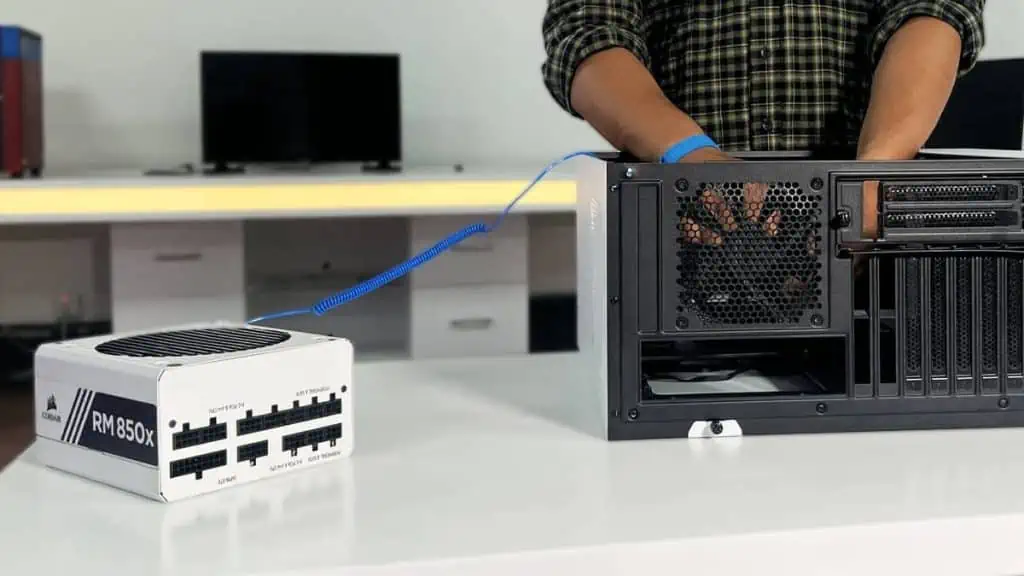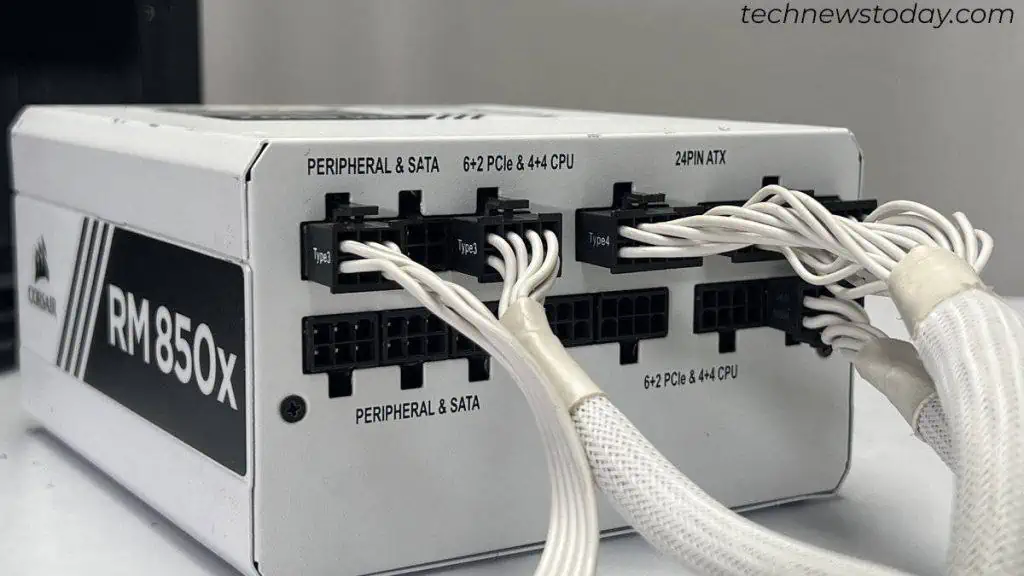To ground yourself while building a PC, touch the metal screws of your PSU. It will efficiently dissipate static charge from your body via the grounding pin. I believe this is the most feasible option as you don’t need any extra accessories to do it.
Yet, you may also touch unpainted metal, use the anti-static wrist strap, or even use a mat if you have one.
Let’s now see how to correctly ground yourself using each of these methods. By the end, you’ll also learn how to prevent static buildup on your body during a PC build.
Let’s Discuss!
Touch the Metal Screws on Your PSU
Whenever you connect the AC power adapter of your PSU to the wall outlet, your PC is already grounded.
But this is only possible if the adapter has three prongs and your house has proper grounding/earthing. And I believe you do meet this criteria.

Now to ground yourself,
- First, install the PSU into your PC case. Or, you may just keep it out of the case, if you prefer installing it at the end. It’s all up to you.

- For effective handling, I advise you to remove all the power supply connectors beforehand. It is not a big deal if you have a modular or semi-modular PSU.

- Turn off the PSU by keeping the switch to the off (0) state.

- Connect the power cable to the back of the power supply unit.

- Plug it into a properly functioning wall outlet. Make sure the switch is turned off here too.
- Now touch any one of the screws on the PSU once in a while or all the time. It will pass all the static current from your body directly to the ground via the grounded power supply unit.

People on the Internet talk about grounding themselves by touching the PSU body, but that’s not possible.
Since most PSUs come with a painted metal surface, you can not ground yourself just by touching its body. No static charge is going to dissipate this way.
To verify this, I even performed a continuity test on some of the PSUs, here, at our office. I did it on my favorite PSU, the Corsair RM850x. Also, on the EVGA SuperNova 650 G3, and CoolerMaster Thunder 500W.
I found that only the screws at the back of the PSU are continuous with the grounding pin of the PSU.
To be more precise, any excess current from your body will go to the grounding pin only via these screws. So, you must touch the screws to ground yourself.
Periodically Touch Unpainted Metal
Metals are good conductors of electricity. So, when you touch them, the static charge from your body moves to it and balances the charge.
Interestingly, this is possible even if the metal is not in contact with the ground. Yet, it’s better if you come in contact with a metal surface that is in contact with the earth/ground.
The best thing to do is lay your one hand on the computer casing and continue the PC building. But the casing or the surface you touch should be an unpainted one.

If your casing is painted, which is more likely, you can place another metal object near you. And keep it in contact with the ground. A metal door handle/knob, metal furniture or metal bed frames will do the job.

You can remain in contact with the metal all the time. Or, just touch it while you are about to fit the motherboard or other sensitive components like RAM and CPU.
Use an Anti-static Wrist Strap
You may not have noticed, but if you own a tech repair toolkit, there might be an anti-static wrist strap inside it.
If you are unaware of it, here’s what it looks like. I got it bundled with my iFixit Pro Tech Toolkit.

This safety equipment consists of conducting objects on both ends and helps drain the static buildup from your body.
Wrap the band on your wrist/feet and keep the alligator clip attached to a larger metal surface in your vicinity. Or, clip it to one of the screws of a PSU that is grounded, as discussed earlier. You, then, don’t have to worry about this static thing.

Use an Anti-static Mat

Additionally, you can also use an anti-static mat to ground yourself. It comes bundled with a cord that has a clip on one end and a connector on the other end.
You should attach the clip side to an unpainted metal surface and the connector side to the port on the mat.

This mat is generally designed to work together with the anti-static wrist strap. So, you should also put on the wrist strap and attach its alligator clip to the mat.
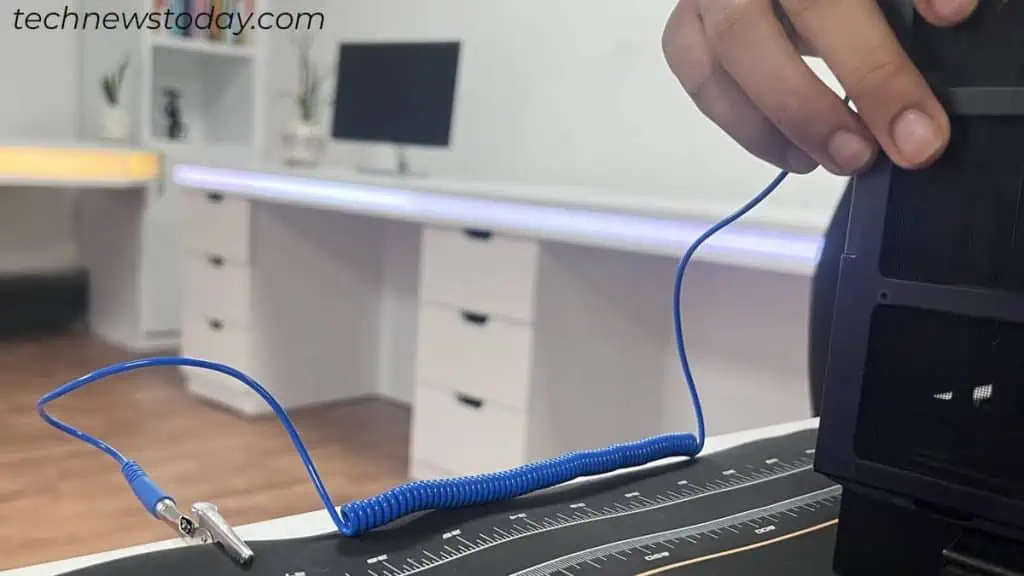
Now you might be thinking why should I use an anti-static mat if a wrist strap alone can ground me, right? It is because:
- The anti-static mat increases your workspace and provides flexibility for working.
- It dissipates static energy more efficiently as compared to using a wristband alone.
Interestingly, you can continue with the mat only if you don’t have a wristband. Keep the mat grounded and touch the mat’s surface to ground yourself.
I don’t insist on getting these anti-static gadgets. But yes, they are really amazing products if you want perfect ground and be 100% sure of component safety.
Preventing Static Buildup on Your Body
Alright! Now that you are here, I believe you have learned all the ways to ground yourself. But wait! I still have a few more things to offer.
Frankly speaking, I don’t think the methods discussed above are that burdensome to carry out. Yet, if you find it difficult, here are some extremely useful tips for you.
Doing these will help prevent further static buildup in your body during the PC-building process.
- Start by washing your hands with common soap/hand wash.
- Touch a cold water faucet or a metal heating radiator for a while. It will help drain excess static charge from your body straight to the earth/ground.
- Avoid wearing woolen and synthetic fabrics garments. Wear normal clothing.
- Keep carpets, blankets or towels away from your workspace.
- Put on ESD gloves if you have one.
- Do not build PCs standing on carpeted floors with socks on. If possible, stand barefeet on the floor that doesn’t have a mat or carpet.
- You may wear rubber shoes or slippers if you do not have an empty floor. Should that not be possible either, go to a room with an empty floor once in a while.
- Place the PC case on a hard wooden table or floor. Soft surfaces such as mattresses and carpets quickly give rise to static charge.
- Do not handle PC components by the PCB. Instead, hold it by the edges.
- A dry environment increases the chance of static buildup. So, work in a humid room. You may use a humidifier, or hang a wet cloth in the room to decrease dryness.
- Avoid pet interference while building the PC. Their furry body consists of static charge in a large amount.