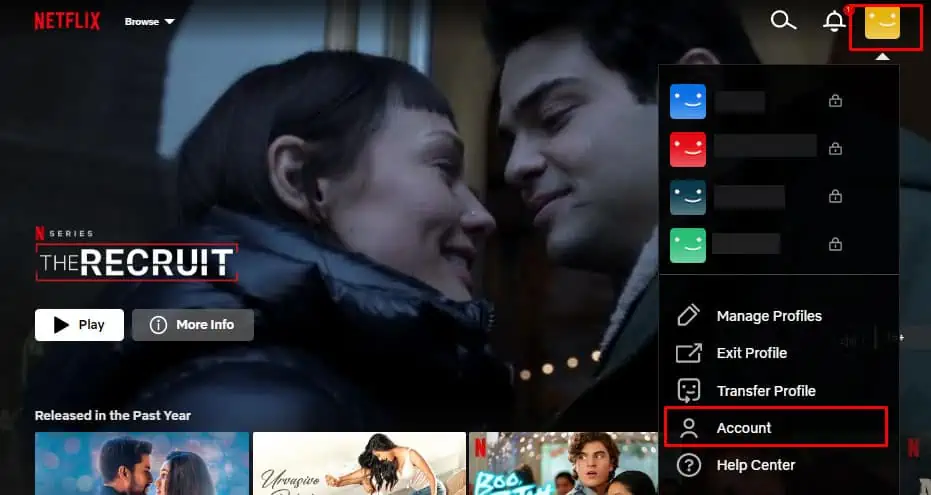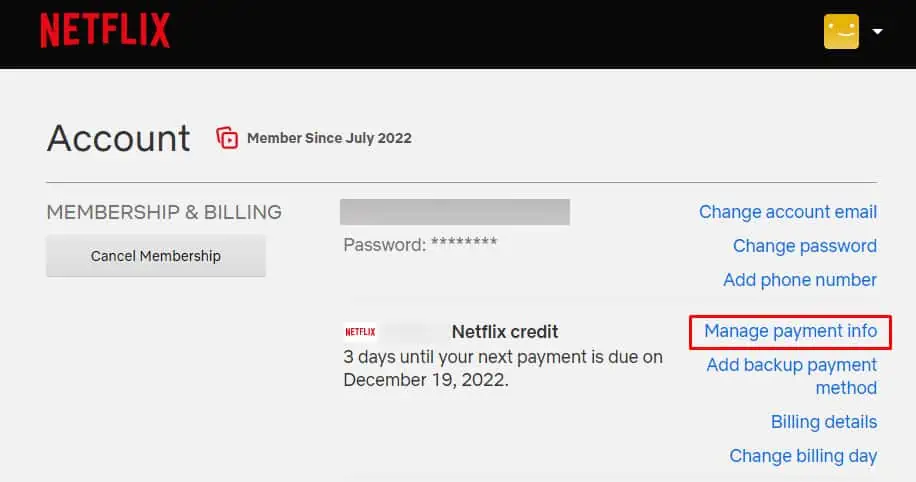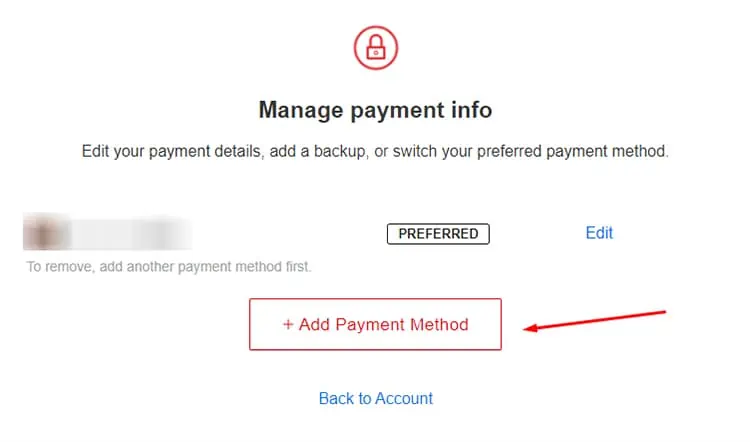As of now, Netflix doesn’t let you remove your credit card entirely from your account yourself, especially if your subscription is still active. You’ll need to have one payment method all the time. So, the only modification you can do is to change or update your credit cards.
Yet, there are still some workarounds for this issue. Let’s check them out.
How to Remove Card From Netflix?
There are two possible ways to get your current card removed from your Netflix account. One is through the Netflix settings and the other is via the customer care center.
Remove Card Details From Settings
Here are the steps to remove your current card details and update them on your Netflix account:
- Open your Netflix account and click on your profile icon.
- Then, click on the Account option.

- In the Membership and Billing section, click on the Manage payment info option next to your card.

- This will lead you to a page where you can view your card details. You’ll notice that Netflix requires you to add another payment method if you want to remove your existing one. So, click on Add a New Payment Method.

- Now to change your old credit card details, click on the Edit option besides the card info.
- Click on Delete.
Contact Customer Care Support
If you’re finding it difficult to remove your card details from Netflix, another solution is to try contacting Netflix’s customer care service. They’ll assist you in removing your card details easily.
To contact them, you can visit Netflix Help Center. If you want faster and more direct communication with Netflix’s team, scroll down and click on Call Us or Start Live Chat.
If you don’t want any of your card info in your Netflix account, you’ll need to deactivate your account or cancel your subscription.
Why Am I Still Being Charged After Canceling Netflix?
If you had canceled your account but Netflix is still deducting charges from your card, chances are someone might’ve accidentally restarted it. To fix this error, you can cancel your account and change your Netflix password.
To cancel your plan, visit netflix.com/cancelplan. Then, click on Finish Cancellation. 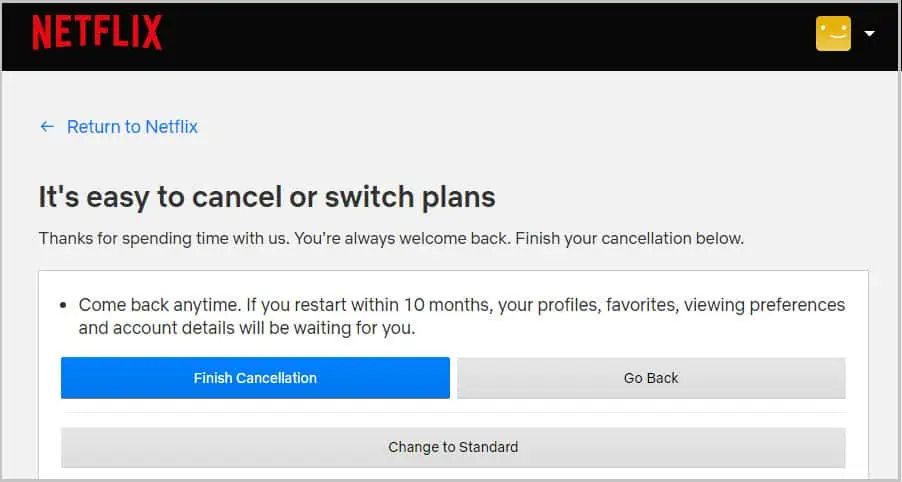
To change your Netflix password, visit netflix.com/password and set a new password. Also, tick the box that says Require all devices to sign in again with new password.