When installing a GPU or filling the PCIe slot with an expansion card, you have to remove the corresponding slot cover.
To remove the slot cover, simply untighten the screws and take it out. If the bracket is not secured with a screw, push until it snaps off.
Depending on the PC, it might be more complex. Some might have multiple screws while others might have brackets that are hard to snap.
Although the process sounds easy, applying too much force can be risky. So, here’s a quick demonstration to help you safely remove the PCIe slot cover.
Get Things Ready
First, turn off the PC and remove the side panel cover to access the board. Let me brief you step by step:
- Shut down the PC and turn off the PSU.

- Unscrew any screws holding the side panel to remove it.

- You will now have access to the motherboard. Place your PC on its side.

Depending on the PC case, the cover might be connected to the case in one of the following three ways.
PCIe Slot Bracket Without Screws
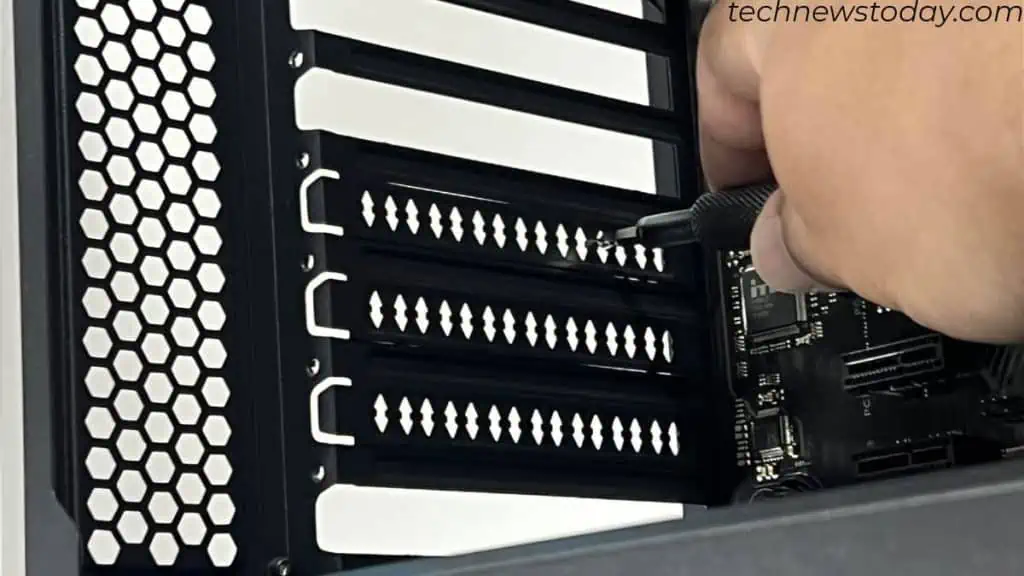
Use any thin cylindrical object, like a pen or pencil, to push it. A screwdriver will also do, which is what I normally use.
Push the cover from the inside of the case to break small bits that connect the two. If it’s not possible from the inside, push it from the outside.

You need to be extra careful if you are pushing the bracket from the outside if you already have a motherboard installed.
A part of the slot cover should come right out. Once you do this, wiggle it and remove it from the PC case.

Some covers might even have small (rectangle, or cross-shaped) holes. You can insert the screwdriver in this opening to remove it.
The edges on the cover are sharp. Be careful or you may cut yourself when taking it off.
PCIe Slot Bracket With Screws

Most high-end and even some mid-tier cases could have the slot covers connected with one or more screws. For them, all you need is a screwdriver.
Remove the screw from the sides of the bracket and take out the slot cover. Depending on the case, the screws might be inside or outside.
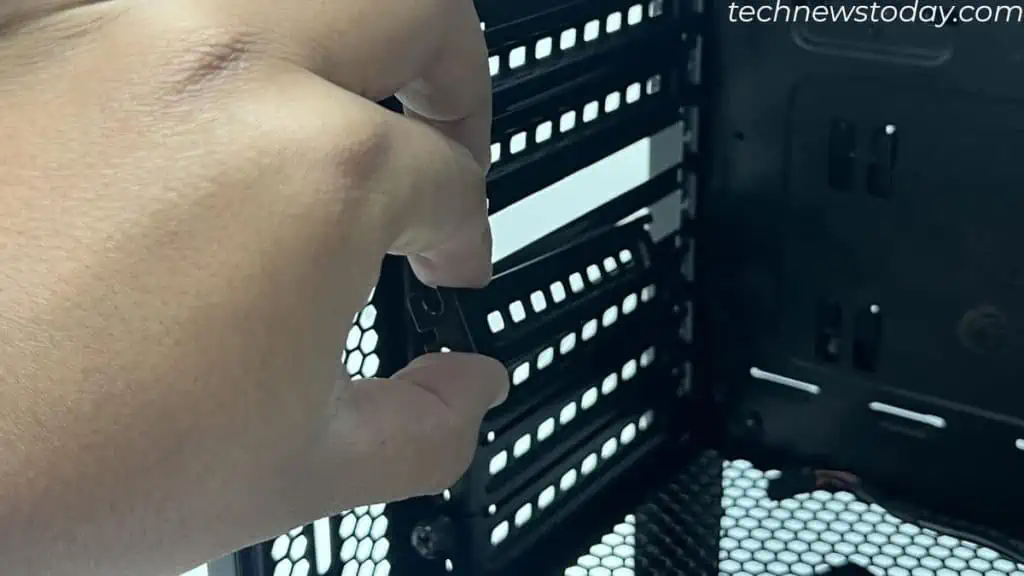
Some motherboards may have a second metal plate that secures the bracket. In this situation, you may need to remove two or more screws.

PCIe Slot Bracket With Locks
You might see some old PC cases with locks instead of screws that hold the bracket. You may have difficulty knowing how these locks work. Let me show you how to remove it:
- First, lay the PC on its side.
- Press down on the locks and push it outwards.
- Wiggle the slot cover out of the case. The brackets/covers should come right out.
- To reinsert it, press the lock inside until it snaps in place.




