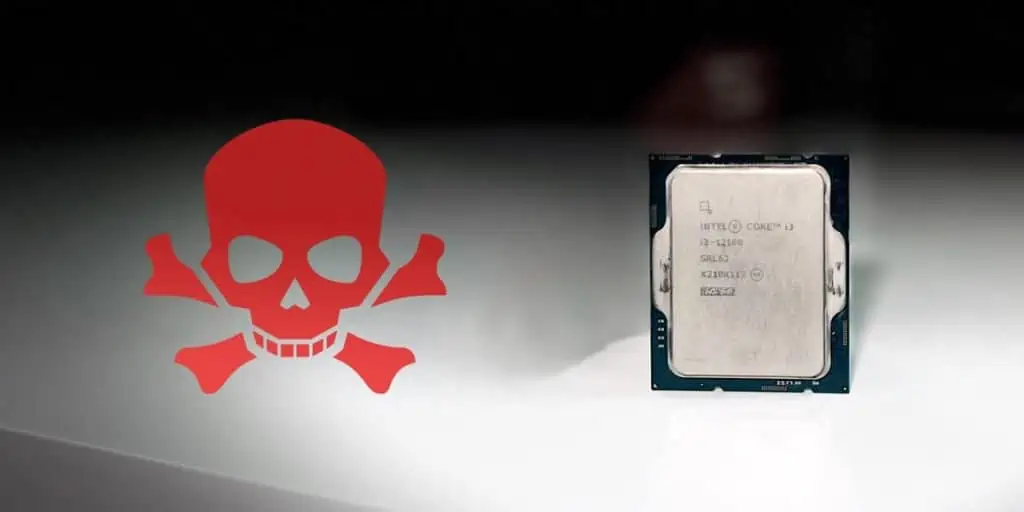The CPU is generally the most durable component in a system. But there are still rare occurrences where the CPU dies.
Some will show signs like random crashes, freezing, and BSODs. While, other times the CPU may suffer some physical damage (e.g., bent pins) and can stop working abruptly.
When the CPU dies like that, use the diagnostic indicators during POST to check whether the CPU is detected or not.
Swapping the CPU for a known good one will also help you confirm whether it’s your CPU or some other component that’s dead.
Diagnosing Dead CPU
A CPU that’s outright dead is easy to diagnose. Your PC will be stuck at POST as it can’t boot without a functional CPU.
At this point, use the methods shown below to confirm whether the CPU is the problem.
Debug LED
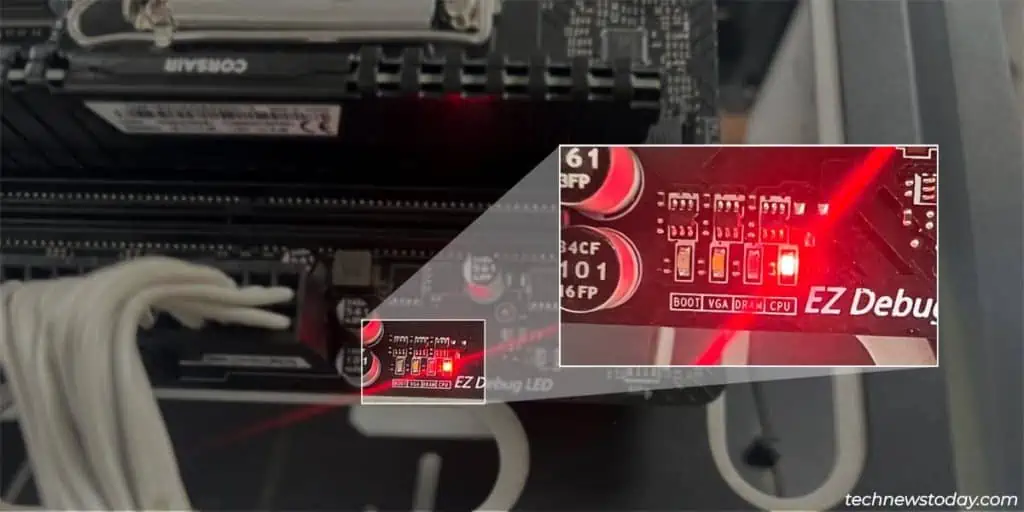
The CPU LED on the motherboard stays lit if your system can’t boot due to CPU-related problems.
These problems include general CPU issues like inadequate power or bent pins. So, check the verification section further below to make sure the CPU is actually dead.
POST Codes

If you have a debug port, it’ll display different hexadecimal codes to indicate different boot problems. For CPU problems, you’ll usually see the following codes:
565758595AD0
Refer to the verification section for further steps.
Beep Codes
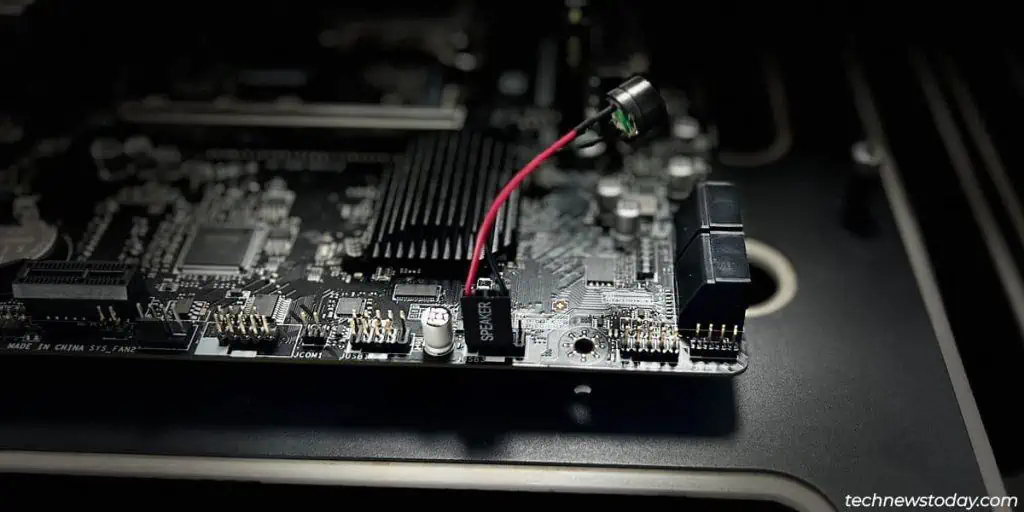
If you’ve installed a motherboard speaker, it’ll play audible beeps in the following patterns to indicate CPU problems:
- 5 beeps
- 7 beeps
- 11 beeps
Refer to the verification section below for further steps.
Verifying CPU Status
As stated, the POST diagnostics will only indicate whether there are any CPU-related problems. They can’t directly tell whether the CPU is dead or not.
To verify this, test your CPU on another system, or try a known good CPU on your system. Either way, you’ll figure out whether the CPU is the problem.
Signs of a Dying CPU
Before CPUs completely die, they tend to show signs of degradation such as:
- Random shutdowns
- Freezing
- BSODs
If your system is showing such symptoms, check for bent pins. As the CPU is still partly functional, I expect that only a few pins are bent, which you can probably repair.
If that doesn’t help and the crashes persist, at least you’ll be ready to replace the CPU when the time comes.