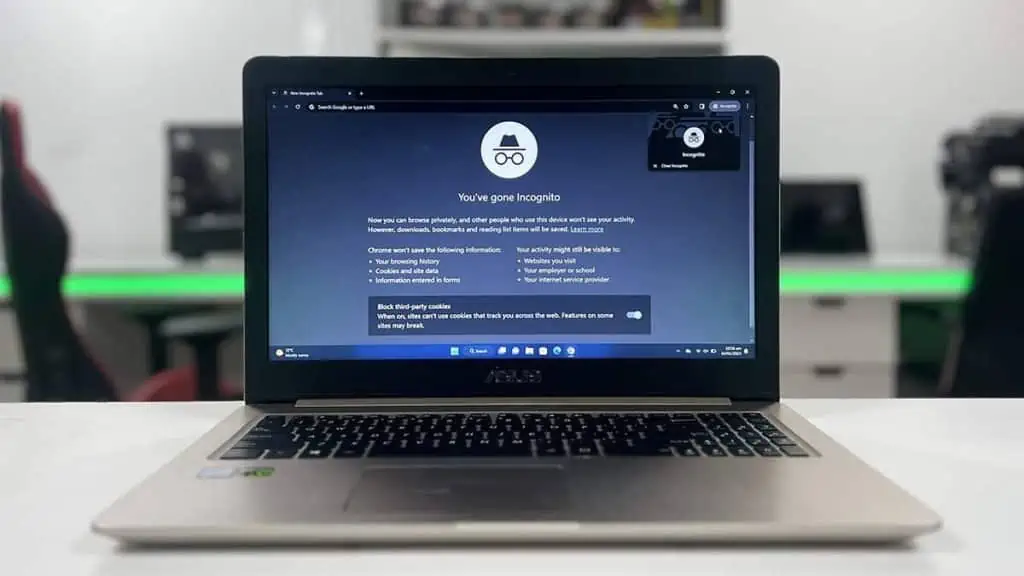Incognito mode provides a private browsing session. This session does not store website cache, cookies, login details, browsing history, or other browser activity.
However, it only provides this privacy feature for the local computer. It does not mask your activity on the internet.
The websites you visit, your ISP, or your network administrator can always monitor you.
Let’s go through everything in detail.
What Incognito Mode is Designed For
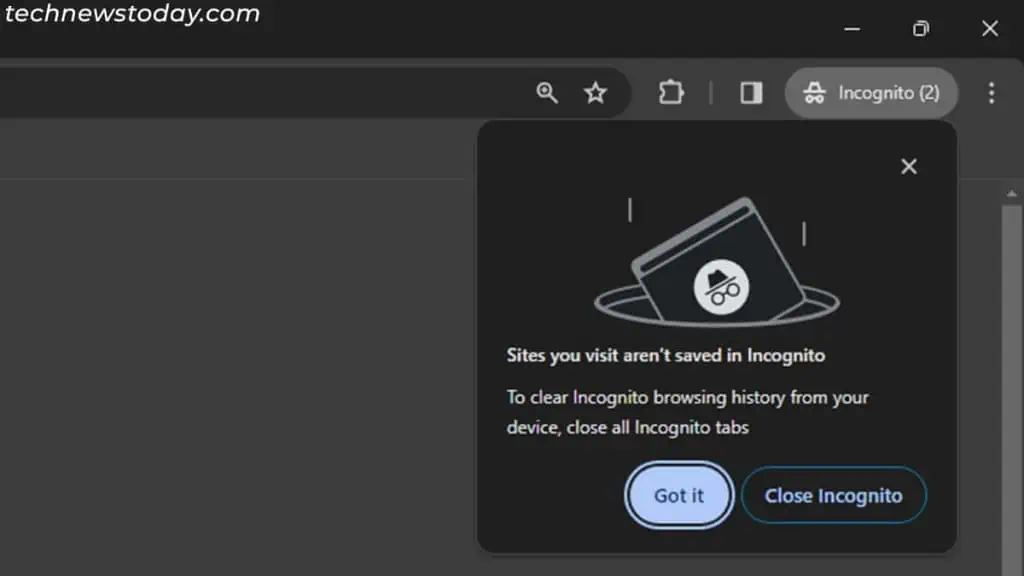
On a normal session, your browser saves additional data for more convenient access during the next session. It also uses the DNS cache for faster loading of frequently visited websites.
Incognito mode is designed to prevent all these. To explain in detail,
- It does not store your browsing activity, login information, shopping activity, and cache data to the web browser.
- It erases the website’s cookies after you close the website. This way, you may not see related ads and other recommendations in a normal session.
- It does not load the cache and cookies from your normal session. So, all sites will be in a logged-out state, and the cache won’t affect the search results.
- It also bypasses the system’s or browser’s DNS cache. So, any potential incorrect DNS records in the cache won’t affect your browsing session.
- It is possible to disable your extensions for the incognito session only.
What Incognito Mode is Not Designed For
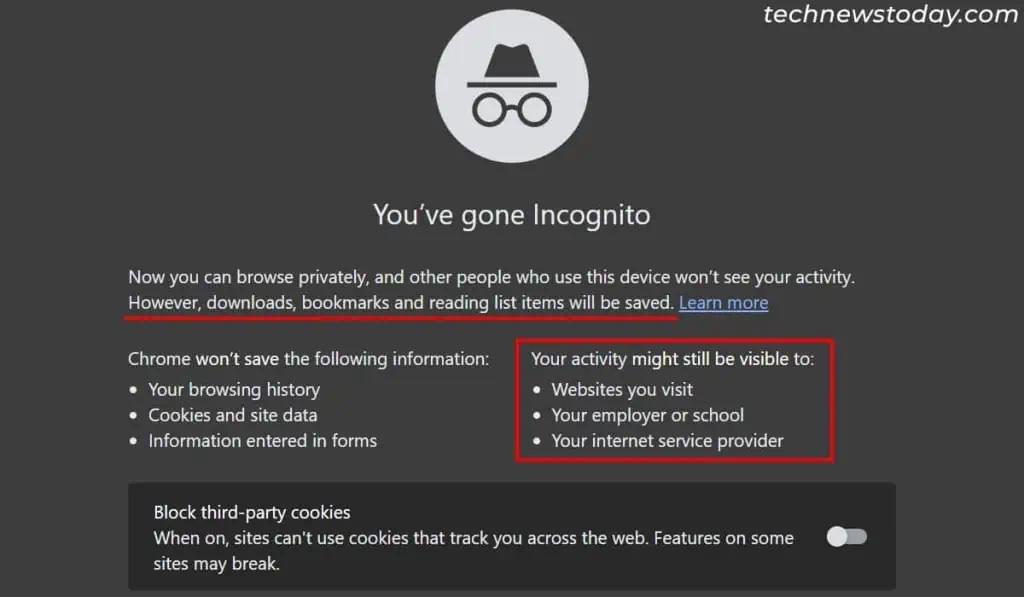
There are many misconceptions about the incognito mode. It is only meant for private browsing, and hence does not offer the following:
- It does not hide your IP address; hence, it can’t make you anonymous on the internet. You will also still be region-locked.
- Your ISP and all visited websites can still monitor your browsing activity.
- If your computer is part of a domain, your school or company’s IT department will also track your network activity.
- It does not offer data encryption. So, any data exchanged on the web can be easily intercepted, especially on public WiFi networks.
- If you bookmark a webpage in incognito mode, it will remain in your bookmark list.
- All files that you download in incognito mode will still stay in your system. Your browser will simply not show it on its download list.
- You may still get search recommendations depending on your normal browsing activity.
- It does nothing against the malware and spyware you have on your system. It won’t prevent those from monitoring your browsing activity.
Conclusion
While Incognito Mode can keep your activities private from anybody else using your PC, it should never be relied upon for protection against cyber threats.
But if you wish to be anonymous on the internet or prevent websites from tracking your activity, use a good VPN instead.