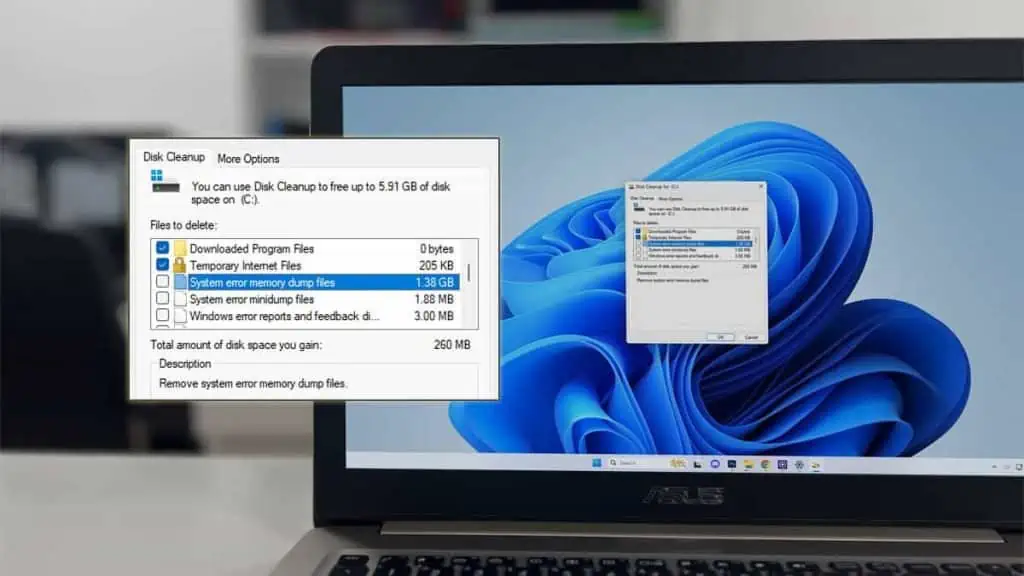Dump files are memory snapshots taken when Windows or a specific app crashes. They capture useful info such as the running processes, loaded modules, etc.
If you’re not dealing with any crashes, the dump files you found are probably old ones. You can delete them without worrying as they’re no longer needed.
But if Windows or a certain app is crashing regularly, you should keep the dump files. They’ll be useful for debugging the crashes.
What Are Dump Files? Why Are They Necessary?
When Windows crashes, the memory state, loaded driver list, and other key info are dumped into a memory dump file.
Users, developers, or support personnel can use tools like WinDbg to analyze this file at a later date. This can help them identify what caused the system to crash and how to fix it.
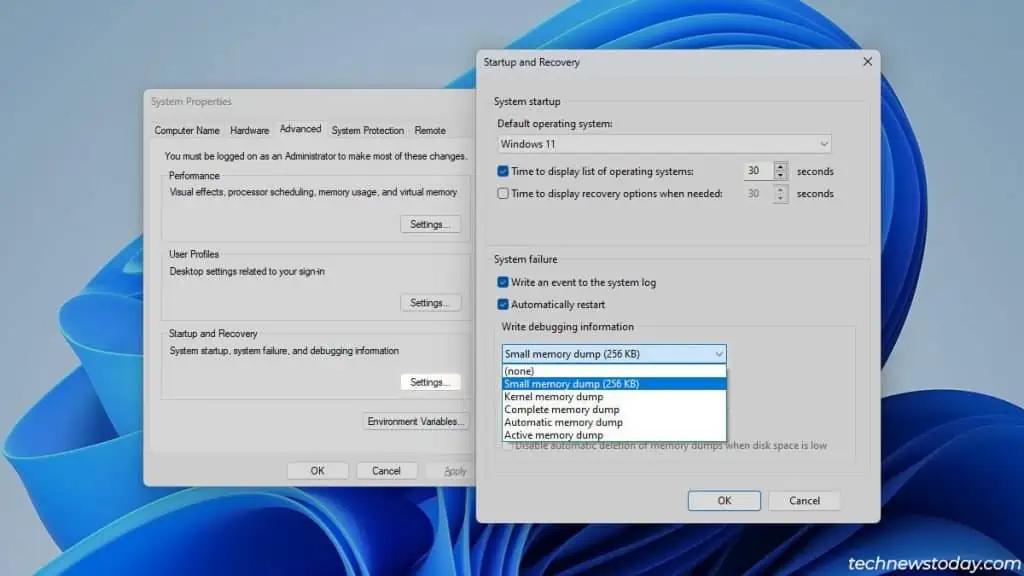
Windows supports five different sizes of crash dump files:
- Complete Memory Dump – This records the state of your entire physical memory. It requires a paging file equal to the installed RAM amount.
- Kernel Memory Dump – This type of dump is generally the most useful as it only records the kernel memory. It’s usually around one-third of the physical memory.
- Small Memory Dump – This is the smallest dump type at 64 KB. It records only the most critical info and is useful in systems where space is limited.
- Automatic Memory Dump – This is the same as Kernel Memory Dump, except Windows automatically changes the page file size as required to capture the dump files.
- Active Memory Dump – This is a smaller, filtered version of a Complete Memory Dump. It’s useful if you’re running Virtual Machines on your system.
Dump files aren’t limited to Windows crashes. Many programs also generate their dump files when they crash. These range from games like CS:GO to editing apps, antiviruses, and much more.
These dumps tend to be larger compared to Windows crash dumps. They can occupy hundreds of GBs if you let them accumulate. But their function is the same; help identify what caused the crash.
Is It Safe to Delete Dump Files
At this point, the answer should be clear.
If Windows or the app you’re using is frequently crashing, don’t delete the dump files just yet. Analyze it yourself, send it to the devs, or some support personnel. This will be the best way to get rid of the crashes for good.
If you’re not dealing with any crashes, feel free to delete the dump files. Deleting them won’t have any effect on your system besides freeing up space.