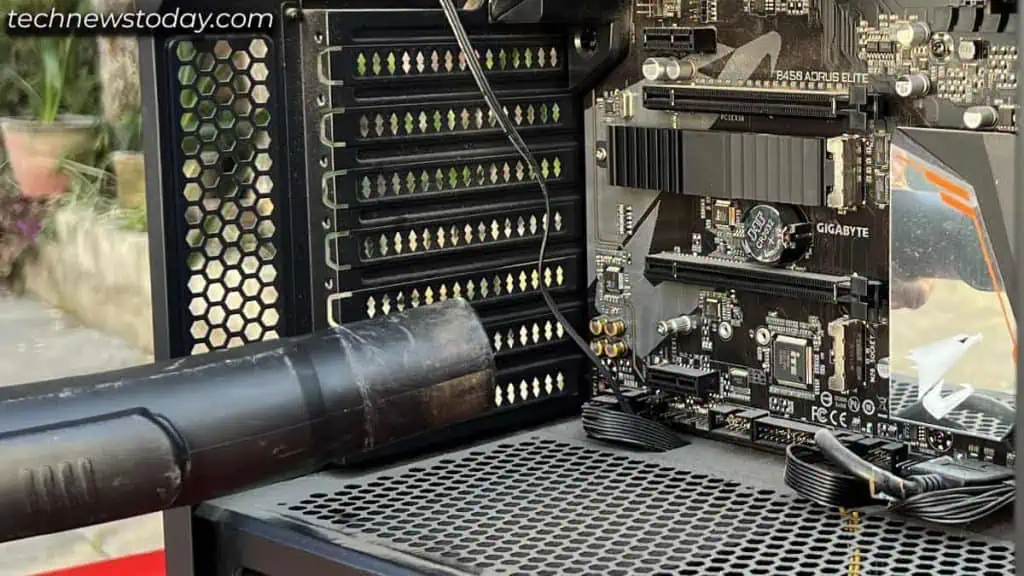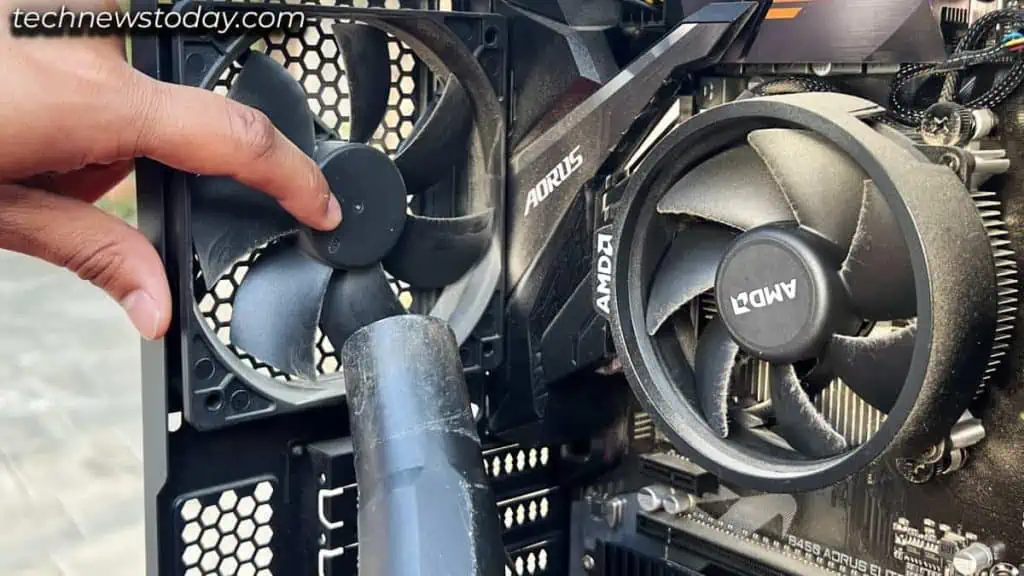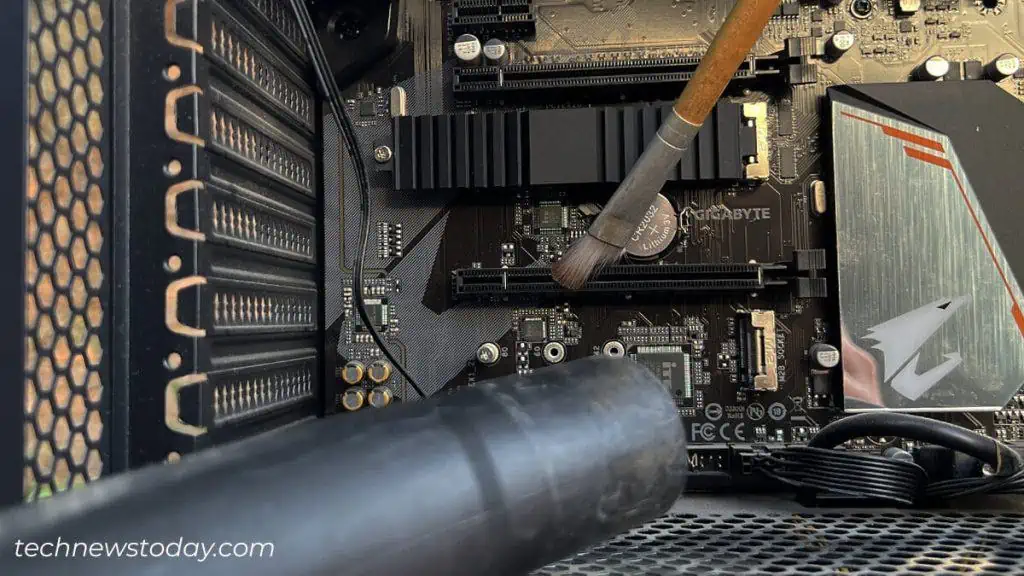Yes, it is perfectly fine to use a vacuum cleaner to clean the non-electronic components of your PC. This includes the PC case, PSU shroud, dust filters, radiators, fans, heat sink etc.
However, if you are trying to clean the internals, you should be extra careful with it. Users often end up hitting/breaking the motherboard headers and power connectors while vacuuming their PC.
There is also a slight chance of static electricity damaging your computer. So, it is always recommended to use a blower-equipped vacuum or an ESD-safe vacuum only.
Let’s discuss this in detail.
Why You Shouldn’t Use Household Vacuum Cleaners?
The standard type of vacuum cleaners is generally not preferred to clean a PC because they generate static electricity.
Whenever you run the vacuum cleaner, dust and debris from your PC get into and rub against the wall of the steel pipe/plastic hose of the vacuum.
This results in friction between them, producing a ton of static electricity. Although not instantly, static can kill your PC upon frequent exposure.
Besides, you don’t get the same mobility as a can of compressed air or an electric duster, that we typically use for cleaning a PC.
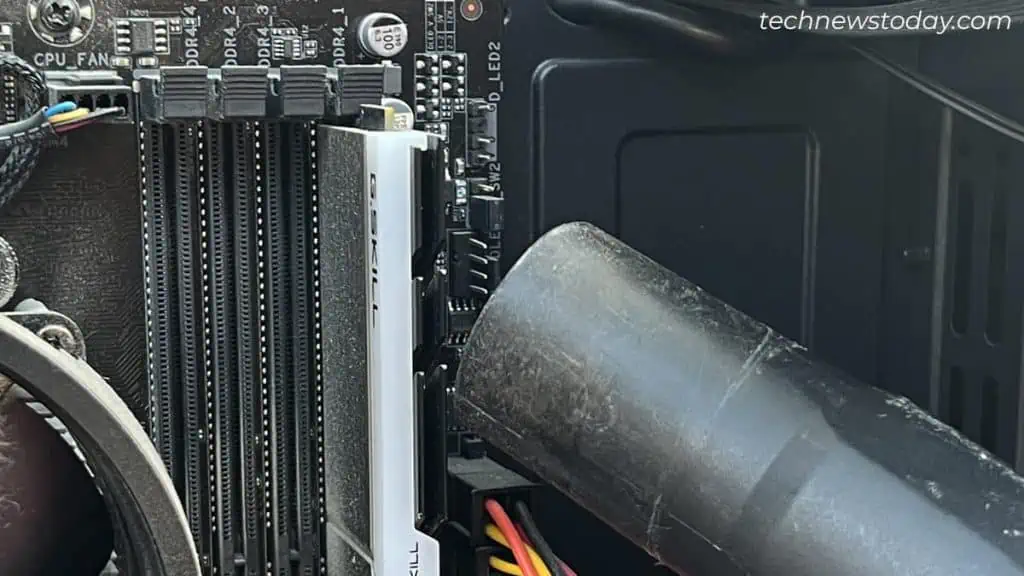
On the other hand, the suction isn’t powerful enough to dust off every crack and corner of the PC either.
Vacuuming from the vicinity poses a potential risk of static damage. And if done from a distance, the cleaning is not effective.
So, household vacuum cleaners are not a reliable option to clean a PC.
But in few cases, these vacuum types can be used for dusting non-electronic components but only as a last resort when urgent cleaning of your PC is necessary and no other options are available.
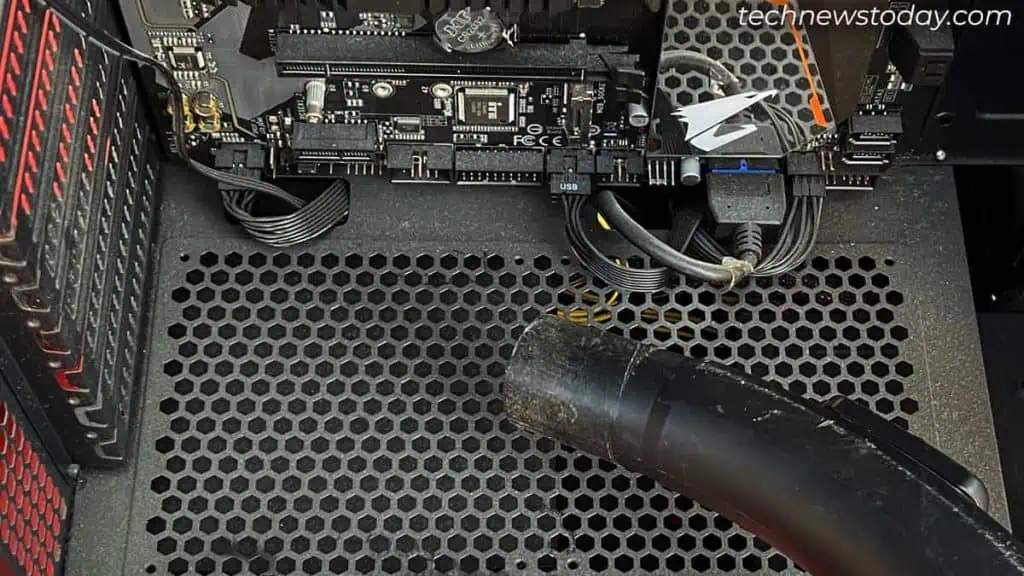
In such cases, make sure to follow these steps:
- Shut down your computer and turn off the power supply switch. But remember not to unplug the power cord from the wall outlet. This will keep the power supply grounded.

- Make sure you maintain a safe distance between the vacuum’s hose and the PC components.

- While you are cleaning the internals, do not let the fans spin. You can gently hold them with your hands or use something like a screwdriver.

- What’s better is to get a paintbrush with soft bristles and gently wipe out the dust from the motherboard, computer fans, and other components. Once the dust and debris settles to the bottom of the PC case, you can suck it using the vacuum.

Use ESD-safe/Blower-equipped Vacuum Instead
There are only two types of vacuum cleaners you can use to clean your PC—an ESD-safe vacuum and a blower-equipped vacuum.
The former ones have a special grounding path to dissipate all the static electricity. So, they completely protect your PC from potential static damage.
Similarly, the latter ones come with a blower function. These kind of vacuums have a dedicated switch to toggle between the sucking and blowing modes.
Please check your product specifications and act accordingly.
In the case of a blower-equipped vacuum, just make sure it’s the cold air that is going through the blower. Blowing with hot air is not recommended.