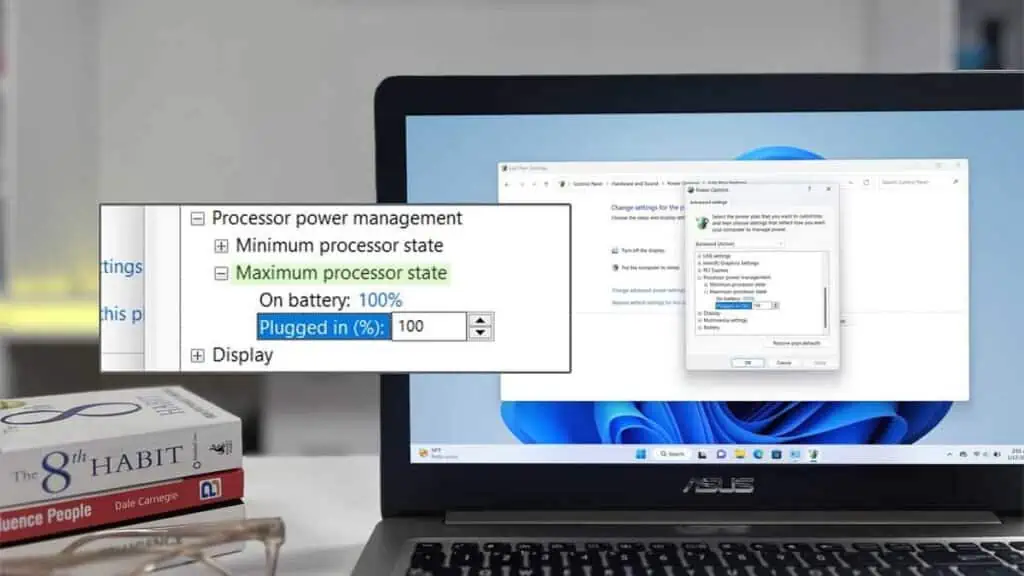The Maximum Processor State is set to 100% by default. Lowering it to 99% disables boost mode for your CPU (i.e. at peak load, the CPU will run at the base clock instead of the boost clock).
On laptops, setting it to 99% can significantly lower the CPU temperature.
On desktops, there are almost always better ways to manage high temps. Throttling the CPU frequency with this setting is not the best approach.
Even on laptops, is this safe though? Will lowering the max processor state harm your CPU in the long run? This article will answer all such queries.
What is Maximum Processor State
Windows uses various power performance states (ACPI P-states) to determine the CPU frequency and voltage. The Maximum Processor State setting lets you set the active P-state.
Lowering it allows you to change to a different P-state with a lower cap on the max CPU frequency. Lower clock speed means less voltage required, which means lower temperatures, and so on.
Look at these two examples to understand this better:
| CPU | Base Clock | Boost Clock |
| Intel Core i3-12100 | 3.30 GHz | 4.30 GHz |
| AMD Ryzen 7 5700G | 3.8 GHz | 4.6 GHz |
At 100%, these CPUs are free to use as much voltage as needed to reach the max boost clock.
But at 99%, a different P-state is activated, which limits the CPUs to the base clock only. This results in a 1 GHz and 0.8 GHz drop in peak clock speed in the above examples.
If you want to go even lower, things get a little more complicated.
Windows supports up to 100 different P-states, but the exact number varies according to the CPU model.
Let’s say you want to set an even lower cap on the CPU clock speed. Your first thought would probably be to decrease the max processor state from 99% to 98%, 95%, or something similar.
As CPUs have varying numbers of P-states, going from 99% to 95% isn’t guaranteed to activate a different P-state. Sometimes it may work, other times you may have to go much lower.
You’ll have to monitor the CPU clock speed while changing this setting to identify the exact ranges on your system.
Is It Safe to Set the Maximum Processor State to 99%
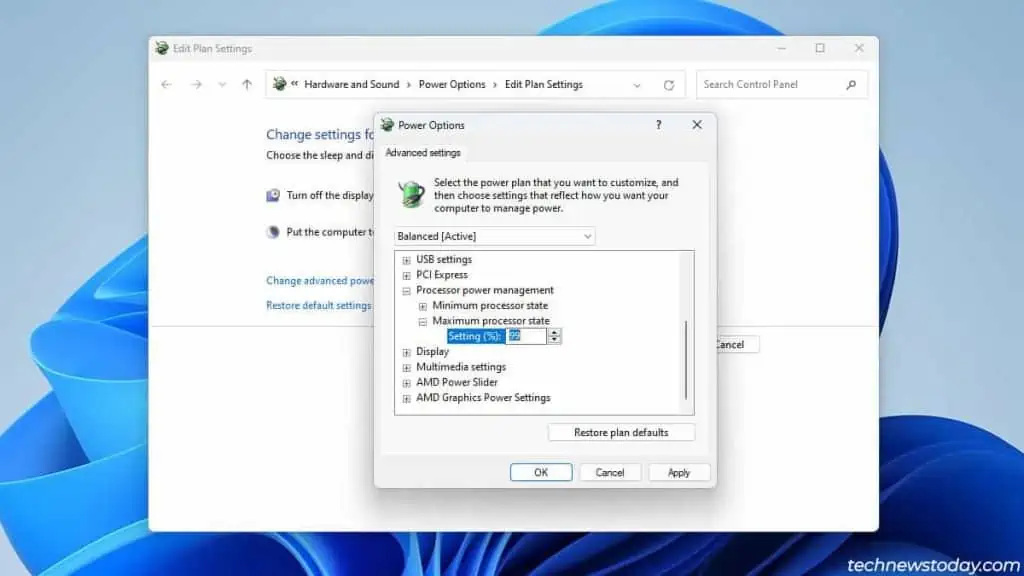
Yes, it is safe to do this. Lowering the maximum processor state will not harm your CPU in any way.
When overclocking, high voltages and temps are what decrease CPU lifespan in the long term. We’re doing the opposite here.
At 99%, the max clock speed is massively reduced (thus less voltage required and lower temps). You could even expect the CPU to last longer than average if you do this.
Keep in mind that while this is safe, it does come at the cost of performance. So, let’s talk about whether doing this is worth it.
Reasons to Lower the Max Processor State
The main advantage of a lower max processor state is lower temperatures.
As laptops have limited cooling, their CPUs are designed to withstand higher temperatures (100°C+). So, you needn’t worry that your laptop is operating at high temps.
But lifespan isn’t the only concern. Fan noise and heat by itself could also be a problem for some people.
In that case, it makes sense to try to reduce the temps. Lowering the max processor state is one of many ways to do that.
Keep in mind I’m exclusively talking about laptops here. Lowering it is not the best solution for desktops, and I’ll explain why.
Why You Shouldn’t Change the Max Processor State
As explained in the example earlier, lowering the max processor state massively throttles the max frequency.
Depending on the task you’re performing, this can cause a small or large decrease in performance.
For instance, you may see a significant FPS drop in CPU-intensive games because the CPU’s processing capability is much lower now.
Desktops have so many easy and effective ways to lower the CPU temperature without setting a clock speed cap:
- You could undervolt the CPU. The clock speed will remain the same, but you’ll try to find a lower stable voltage compared to default. This will result in lower temps without reducing performance.
- You could reapply the thermal paste.
- You could clean the PC and ensure good airflow.
- You could upgrade the CPU cooler. If you’re using the stock cooler, even a budget aftermarket air cooler will dissipate heat much better.
Verdict – Set the Max Processor State to 99% or 100%
Max Processor State at 99% or lower trades off max clock speed for temperature improvements. So, the main question to ask yourself is – are you ok with the reduced performance?
If the answer is yes, feel free to set it to 99% on laptops.
On desktops, I would encourage you to try the alternatives mentioned above first. Simply try the ones applicable and practical for you. After that’s done, you can reduce the max processor state if that’s still needed.