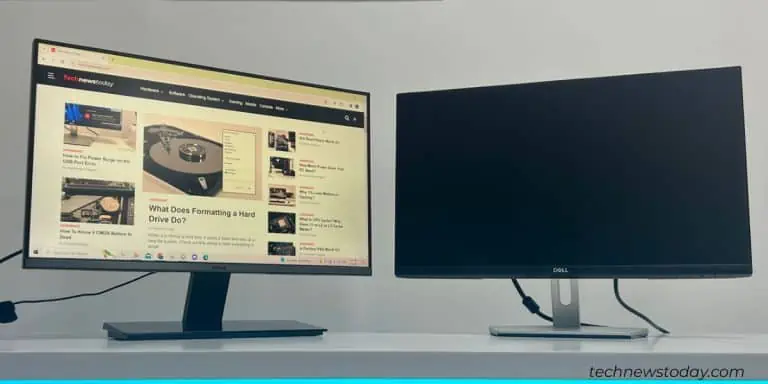
Troubleshooting a glitchy second monitor can be a quite a hassle. Check for buggy drivers, refresh rates, faulty hardware or reset it altogether.
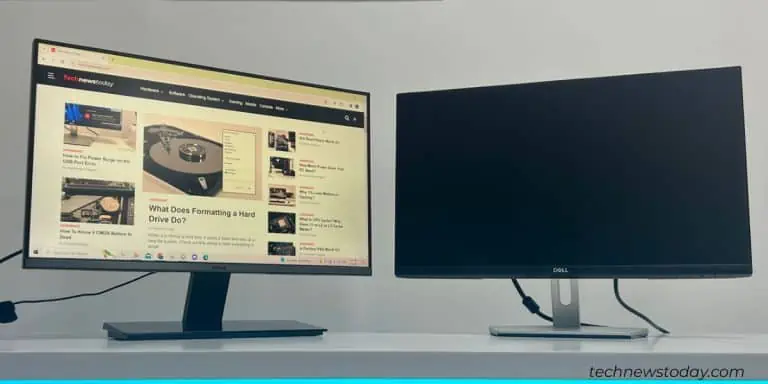
Troubleshooting a glitchy second monitor can be a quite a hassle. Check for buggy drivers, refresh rates, faulty hardware or reset it altogether.

Your monitor features a power-saving mode to save power when the computer is inactive for some time. Generally, when it happens, you see a message “No signal, E

Two monitors increases your productivity, provide bigger screen space, and improve your multitasking ability. Continue reading...

If you need to squint your eyes because of the blindingly bright light from your monitor, then you might want to decrease its brightness. Also, if you need to g

Black lines on the monitor generally indicate a loss of connection between the panel and the control board. It can happen due to factors like excess humidity, e

The "HDMI No signal" error on your ASUS monitor indicates that it is not receiving any display input signals from the computer through its HDMI port. This error

The “No Signal” error on a BenQ monitor indicates that the monitor is not receiving any display signal from the computer through its current input port. In such

When talking about computer monitors, most might think it’s only used to display a PC’s content. But that’s not true—this output device can be connected to any

Usually, pressing any key or a mouse button should wake your monitor from sleep. If that doesn’t work on your external display, it could be due to the Deep Slee

If you want a clean and compact PC setup, a monitor that has speakers built into will be a good choice. Although LG monitors are robust in their build quality,

In this modern era, most of us spend maximum time gazing at our desktop or laptop screens. Whether you’re a gamer or a casual office worker, computer ergonomics

Green lines on your monitor are an artifact when the signal to the display becomes noisy or corrupted. It can also appear if the pixels of the display panel get