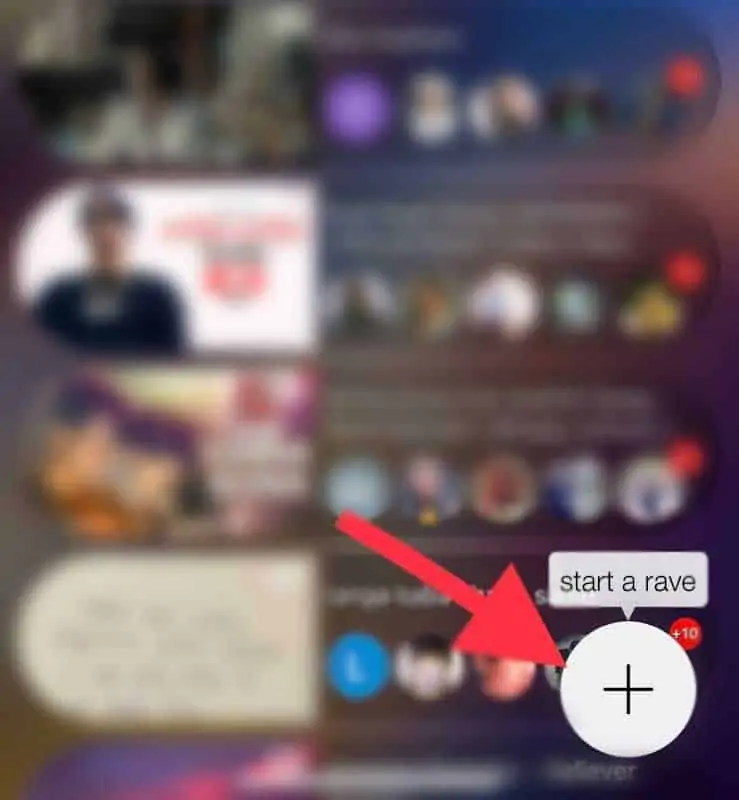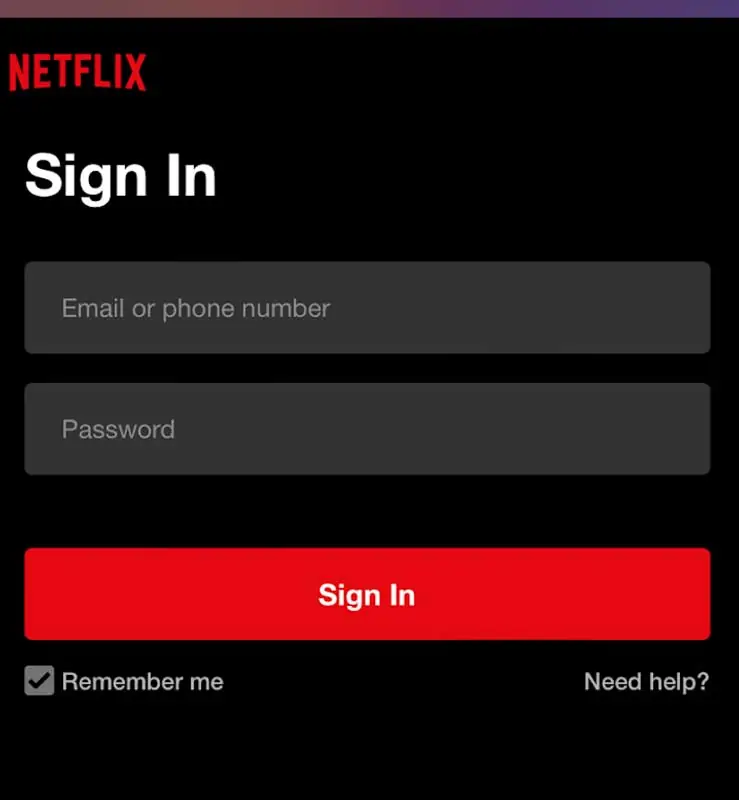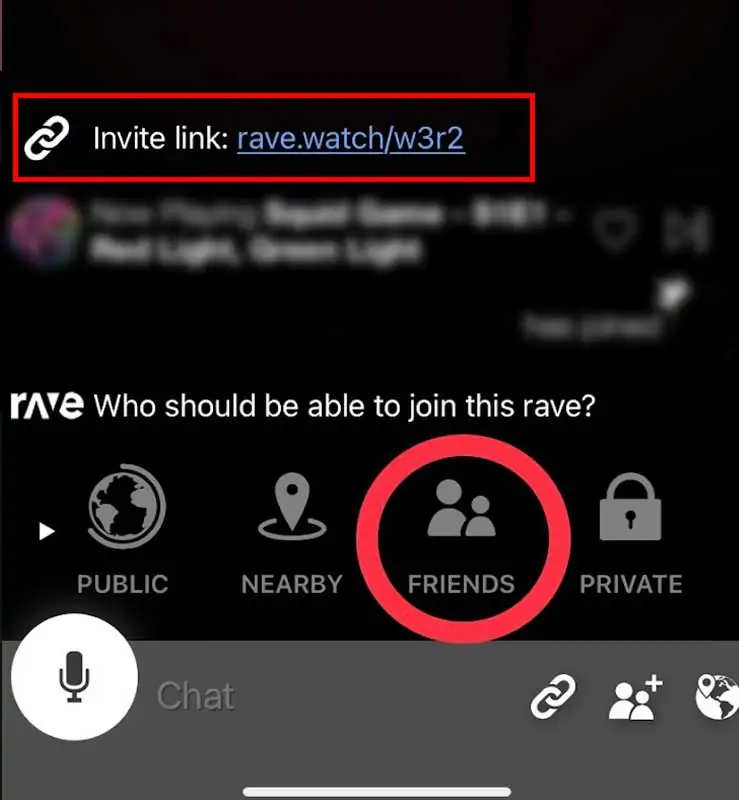Netflix Party grew ever so popular in recent years. Even when miles apart, you can now experience the thrill of every movie scene with your loved ones together in real-time.
Despite the fact that the Teleparty feature has over 10 million users and is still growing, it has completely ignored iPhone and iPad users. As this browser extension is not available on both the iPad and the iPhone.
But why is it? Is there any other way to use Netflix Party on iPad and iPhone?
Why can’t I watch Teleparty on iPad and iPhone?
Teleparty, as previously stated, is a browser extension. It is supported by Chrome, Microsoft Edge, Opera, and even Safari. However, because the browsers on your phone and tablet are designed differently and do not support extensions, your iPhone and iPad cannot use teleparty.
How to use Netflix Party on iPad and iPhone?
Thankfully, there’s still some hope for us.
Even though we can’t use the official Netflix Party on iPad, we can still use it using a third-party app called Rave.
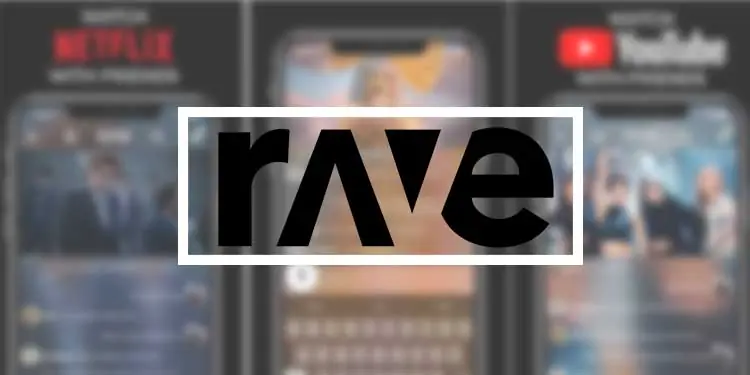
Rave is a free app that allows you to host or join a streaming party easily. This app is available on iPad, iPhone and even Android, and acts as a suitable Netflix Party alternative. Rave supports many popular streaming services, like Netflix, Vimeo, Amazon Prime, YouTube, Reddit, and more.
To start a party on Rave, here’s what you can do.
- Get Rave from the app store and sign in with your desired account.
- Once you get access to Rave’s feed, click on the “+” button on the bottom-right corner.

- It will lead to an array of options to choose from.

- This step will require you to link your Netflix account. So, select Netflix and proceed.

- Enter your login details and open Netflix.
- Search and select a movie or an episode of a series that you want to stream.
- Once the video starts, hit pause. Select Friends from the Privacy options if you only want to allow selected friends. Normally, this setting is always set to Public by default.

- You can now invite your friends to your party in many ways. You can even check who is in your party with the button on the top-right corner.

Congrats! Your party has begun! If you want to stop the party, feel free to tap the “X” button on the top-left corner anytime.
More Netflix Party Alternatives on iPad and iPhone
If you don’t have access to Rave or would like to try other options, here are some other Netflix Party alternatives we recommend:
- Zoom
Zoom is not limited to business calls only. You can still stream your favorite movie or series using the Share Screen feature. Even on the free account, you can invite up to 100 friends to your party.
But the experience may not be as expected. Members on Zoom may forget to mute their audio, which can interfere with the audio quality. - Messenger
Messenger is another option that feels more private with your friends. Normally, on a video call, you can share your screen with a maximum of eight people. But, if you create a Messenger room, you can let in up to 50 people. However, if the internet connection is unstable, you may not experience decent audio or video quality.
- Discord
Discord is another free and easy-to-use app that lets you share a screen with your friends. However, it seems like many users have complained to Discord about some presistant problems while streaming.
- Twitch
Twitch is another decent app that’s dedicated to streaming. So, you can expect a better quality hosting a watch party. It is free and available on iOS. However, the app requires your guests to have an Amazon Prime subscription.
Overall, there are many ways to start a streaming party easily without using Teleparty. What’s great about the above alternatives is that none of them require you to have a Netflix account.