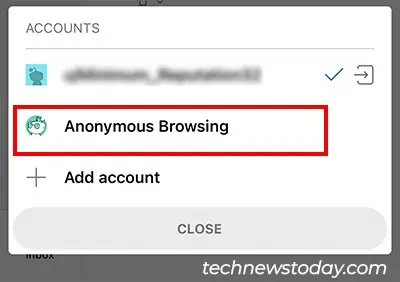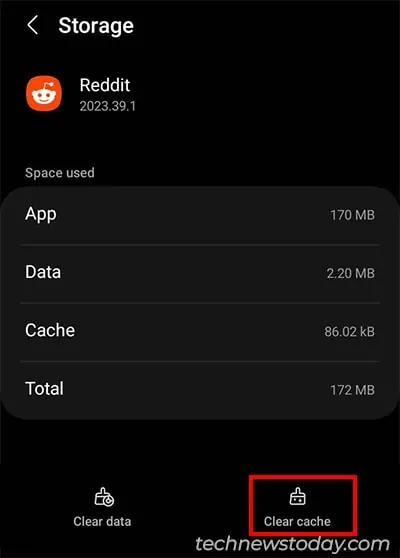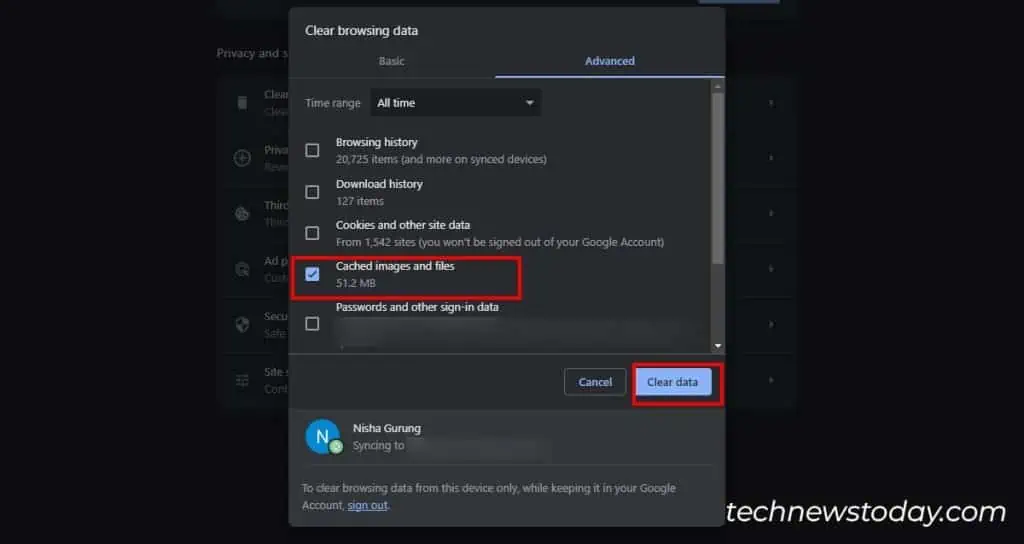If your Reddit is not working or loading, it’s mainly due to server issues.
With more than 57M daily active users and 130K+ communities, Reddit has become the most-visited website online. Having such a large audience can sometimes lead to server outages.
However, this might not be the only reason. Minor instances like lost internet connection, faulty cache, glitches, or using an outdated app can also cause Reddit to not work.
First and foremost, refresh your Reddit app or browser to reload the contents. If it does not, you can check out the fixes given below to troubleshoot the problem.
Check Internet Connection
You will experience issues like a blank home screen, photos not loading, Server error, etc in Reddit when an Internet connection is lost or slow on your device.
You can switch to a different Wi-Fi network that has a strong signal. Or, try using the mobile data for a faster internet.
Once your device has a strong Internet connection, Reddit should load and work right away.
Restart Reddit
If there aren’t any issues with your Internet connection, restart Reddit. When you browse through Reddit for a long time, minor glitches can lead to screen freezing and not working problems.
Force Quit the app/browser to end all the processes in use and launch it again.
On Mobile, swipe up the Reddit Screen and release your fingers. Again, Swipe up to close the app. After a while, open the Reddit App again.
If you’re on a PC, right-click on your Web Browser. Click on Task Manager. Then, select Reddit and hit End Process. Launch the Reddit website again.
Check Reddit Server Status
Sometimes, your Reddit might not work when there is a server outage in apps or one of its features. To check the current uptime situation, visit Reddit’s official status page.
Or, you can also see Reddit Status on Twitter. The official team will keep you informed regarding the ongoing problem as well as resolved incidents.
You can try using the Reddit once the issue has been fixed. Stay alert and updated!
But, in case there are no server errors, you can move on with the next fix.
Switch to Anonymous Browsing Mode
For users whose posts are not loading properly in communities, try switching to Anonymous Browsing Mode.
Reddit’s Anonymous Browsing Mode is like Safari’s Private Mode which is exclusively available for Mobile app users only.
In this mode, you will have a new unique ID which won’t be linked with your current account.
- On the Reddit App, go to the Profile icon and tap on your Username.
- Select Anonymous Browsing. Then, choose OK to continue.

Try Using Reddit on the Browser
Have you tried using Reddit on your browser?
Check whether the error persists on a browser or not. If Reddit works fine, it’s most likely the app version you’re using is outdated.
In that case, you can continue browsing on the website until you update the app.
Log Out and Log In Back
If the Reddit Homepage is working fine but you’re not able to visit any community page, re-login to your account.
Logging out and Signing in Back will refresh your account. You should be able to browse through communities.
On Mobile
- Navigate to your Profile icon and select your Username.
- Below Accounts, tap on the Log Out icon. Again, choose Log Out.

- Log In Back to your Account.
On PC
- On the top-right, click on your Profile icon.
- Scroll down the menu and choose Log Out.
- Refresh the browser. Go to the Reddit Website and Log In to your Account.
Clear Reddit Cache Data
If you cannot log out of your account, clear cache data.
Although Reddit apps and websites store cache data to provide a smooth browsing experience in future visits, these same data can affect performance when it gets corrupted.
So, it’s better to erase timely for an improved performance.
On Mobile
For iOS, there’s no clear Cache menu in the Phone Settings. You must delete the App and download it again to remove the cache. But, for Android users, you can clear it from the Settings.
- Launch Settings > Apps.
- Open Reddit and go to Storage. Then, tap Clear cache.

On Web
- On Google Chrome, press Ctrl + Shift + Del keys together.
- On Clear browsing data, check the box for Cached images and files. Then, hit Clear data.

Update Reddit App
Reddit releases fixes for the detected errors, improved features, and changes in new update versions. So, updating the app should fix the Reddit not working issues.
- On your device, head to the Apple Store or Play Store.
- Search Reddit. Tap on the Update button.
Reinstall Reddit App
For users who are still experiencing using Reddit, reinstalling the app is the last resort.
Deleting the app will wipe out all the information related to the app. Then, you can install the app again.
This fix has proven to work for various users. Before you begin, make sure to close the Reddit App first.
- On your App Library, tap and hold the Reddit App.
- On Android, choose Uninstall and tap OK. If you use iOS, tap on the Edit Home Screen and “-” button. Pick Delete App > Delete.
- Now, install the Reddit app again from the Play Store or App Store.
Contact Reddit Customer Service
If the mentioned fixes do not solve the issue, contact Reddit Support and report your exact problem.